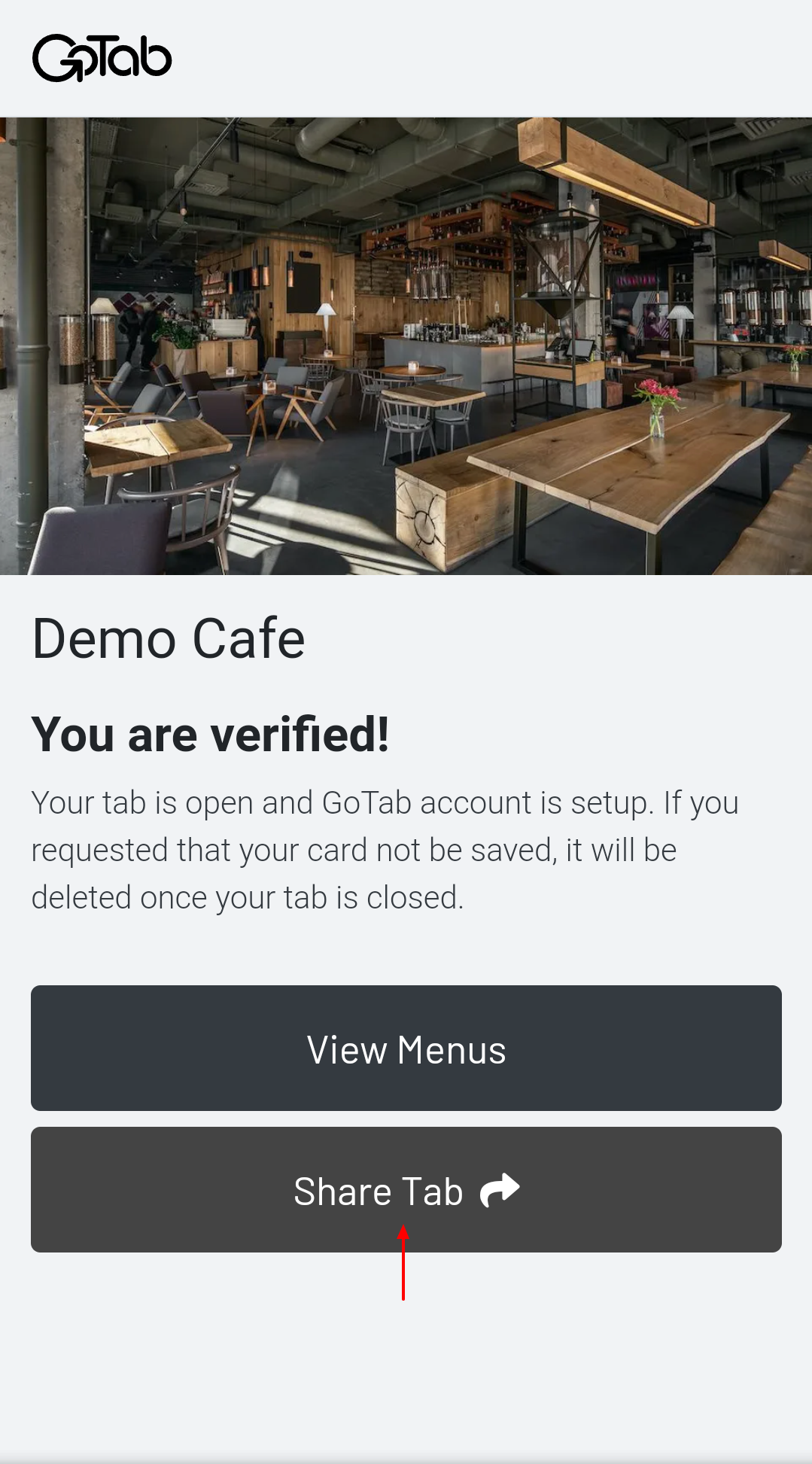Product Updates (2/7/24)
New Functionality
Pending Orders Modal
We have added a modal that now shows when you have entered an item and attempt to navigate out of an order without actually sending the order. Leave Pending backs out without sending the order and keeps the tab in a pending state with the items still waiting to be sent. Cancel closes the modal and leaves you in the pending tab. Delete Order deletes the items in the order and brings you back to where you can close the empty tab. Send sends the order through as normal.
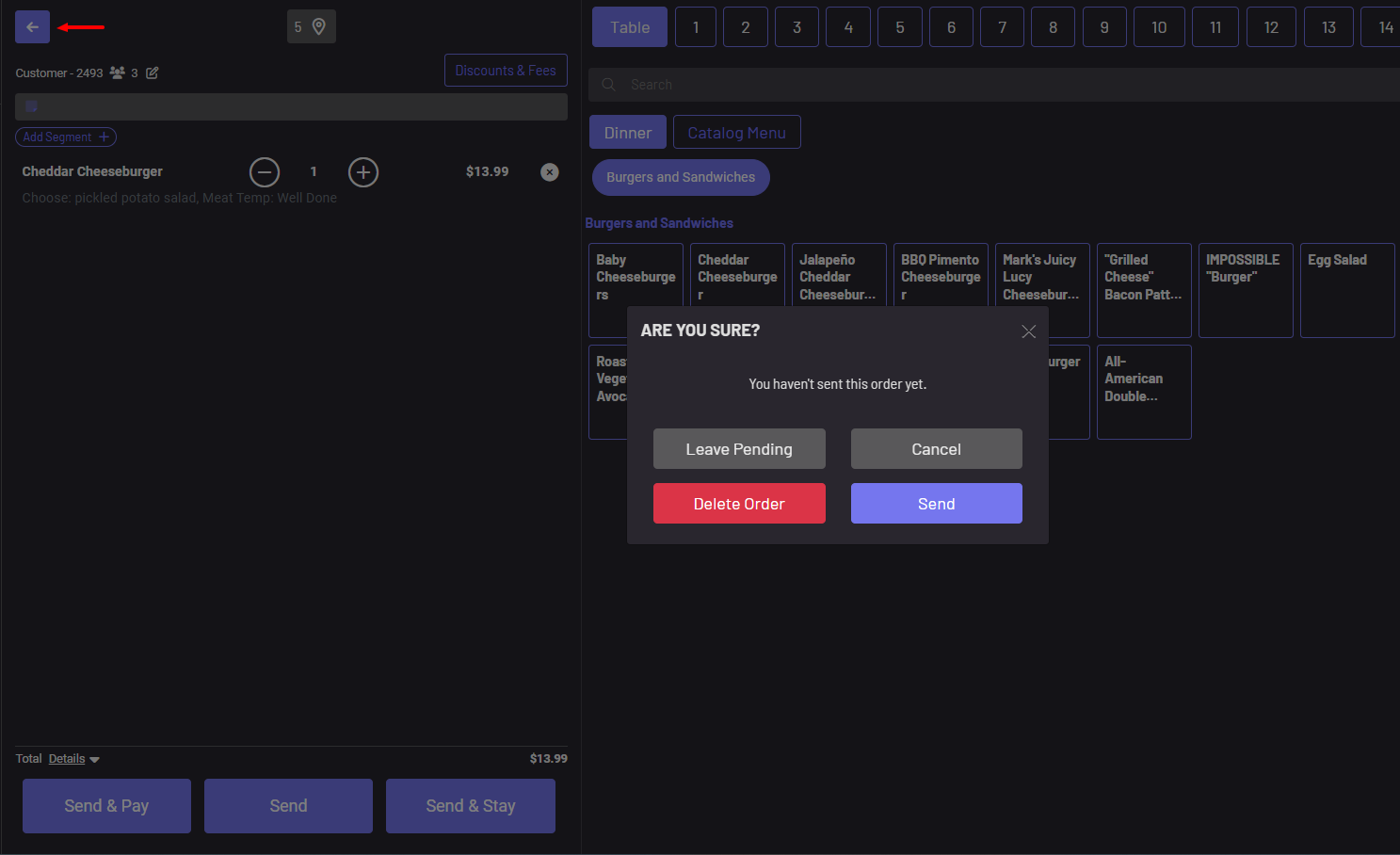
Upcoming UI Update
Expected before Tuesday 2/12, there will be an update to the UI during an order on the POS. This update will show the quantity of item(s) added within an order on the menu side of the POS.
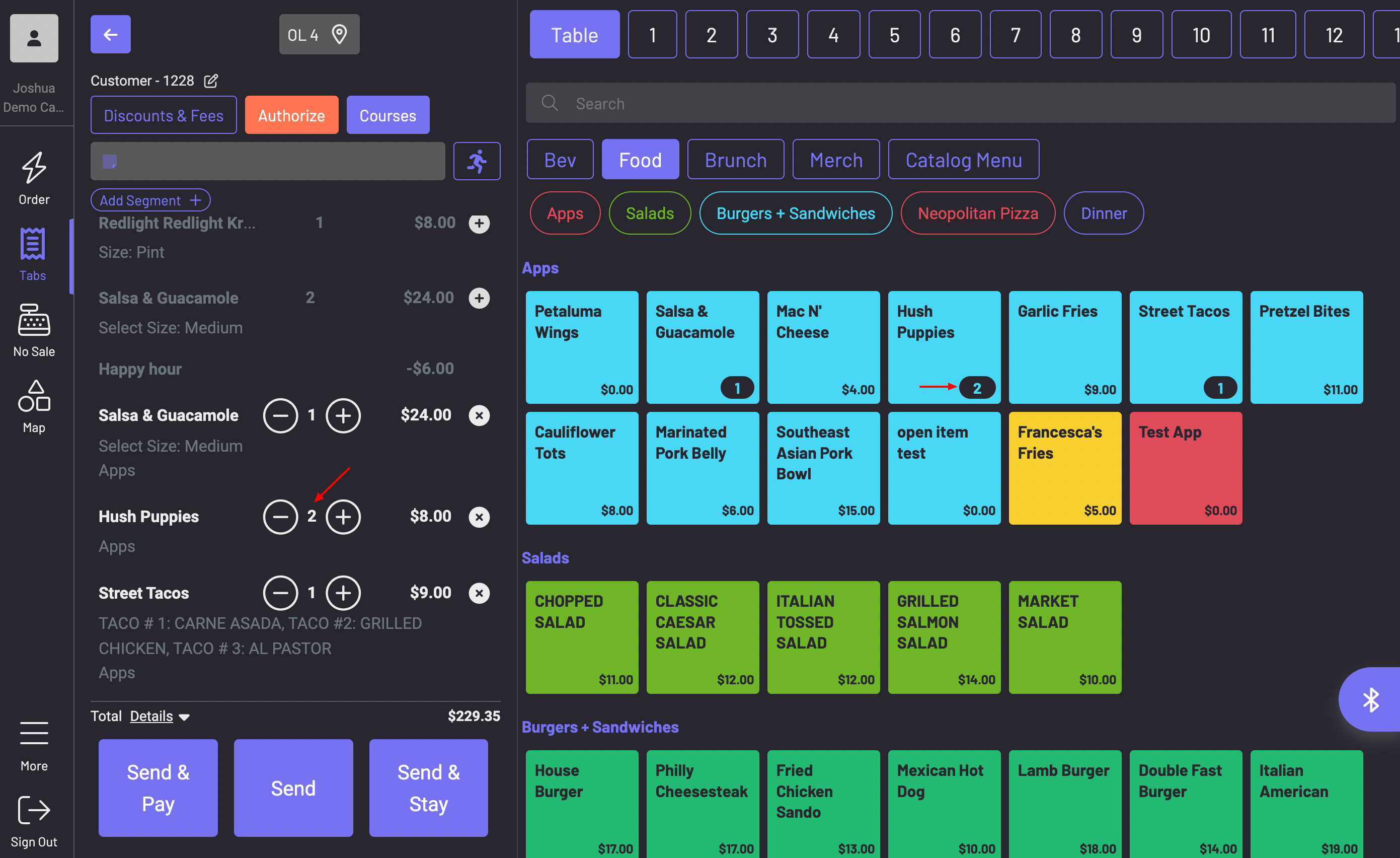
Updates & Highlights
Add Your Company Logo to the POS
Personalize your point of sale by adding your company logo. Navigate to the image manager within the location settings in the GoTab manager dashboard.
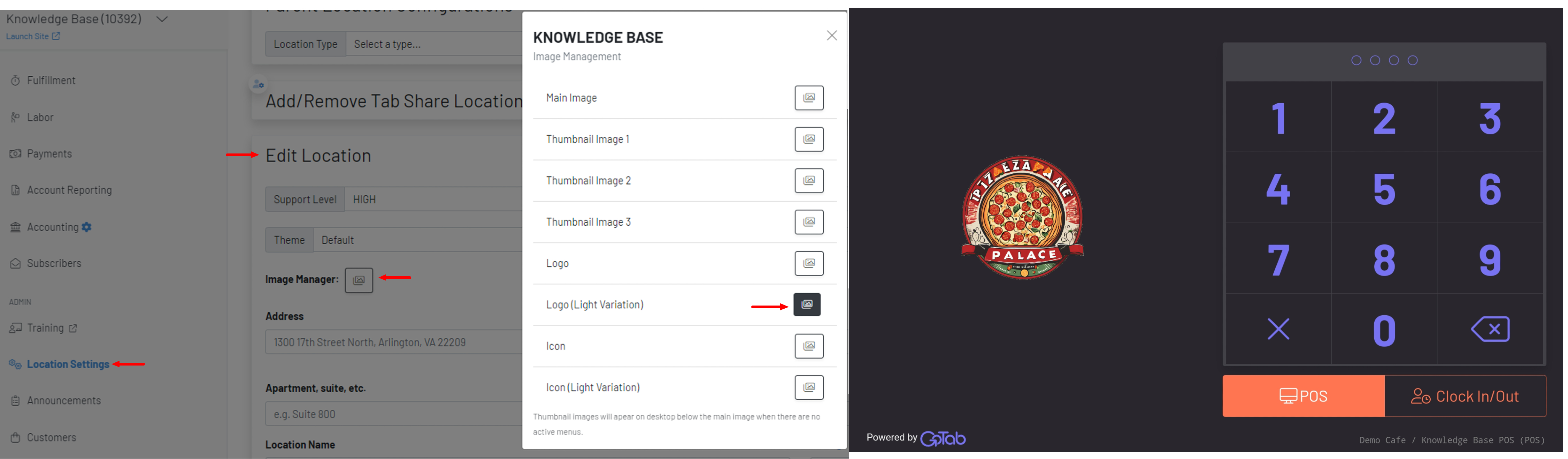
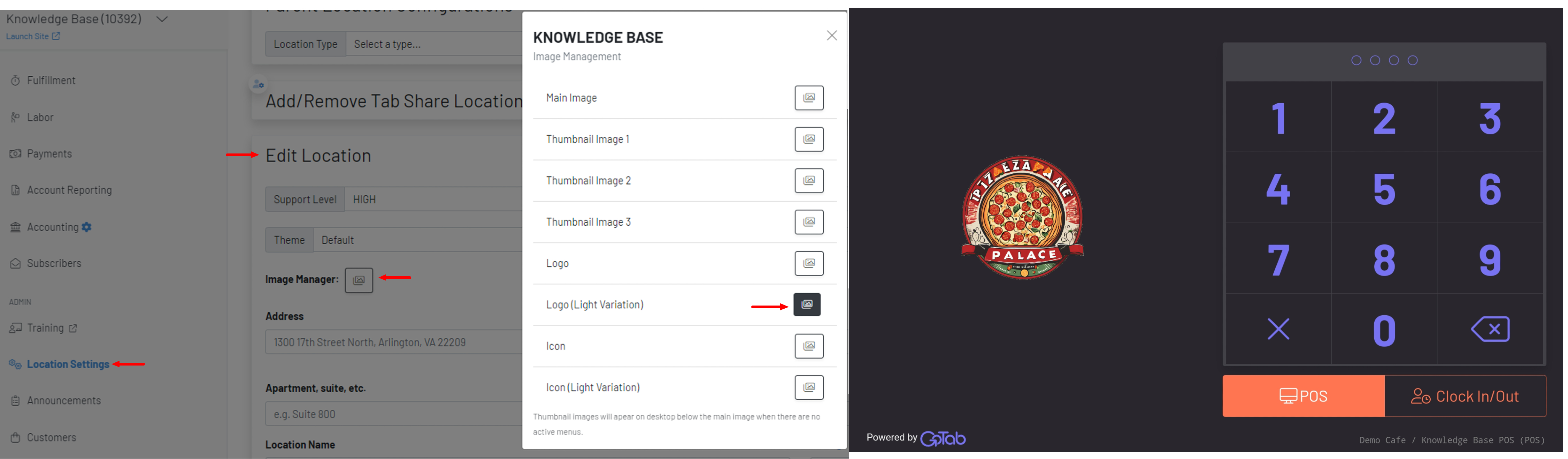
Refund Mode
The refund mode feature allows a manager to issue a credit back to a guest, most commonly used for refunding keg deposits. Click here to learn more.
Guest Cover Count
You can now add a cover count for the number of guests on a given tab on your POS. Click here to learn more.
Easy Tab
We also recently added a quick share option for guests utilizing Easy Tab, making it even easier than ever to allow friends to join each other's tab.