- GoTab Help Center and Knowledge Base
- GoTab Manager Dashboard Announcements
-
Getting Started
-
Server Training
-
Menu Management
-
POS
-
KDS, Printers & Additional Display Setup
-
Processors: Cash, Gift Cards & House Accounts
-
Integrations
-
Managing Your Tabs
-
User Experience
-
Cart Rules, Segments & Loyalty/Memberships
-
Manager Dashboard
-
Pack & Route
-
GoTab Apps
-
GoTab Marketplace
-
Product Spotlight
-
GoTab Manager Dashboard Announcements
Product Updates (1/24/24)
Upcoming Feature
Google Redirect
The Google Redirect integration will allow the ‘Order Online’ button within Google to redirect your guests to online ordering with GoTab for your location.
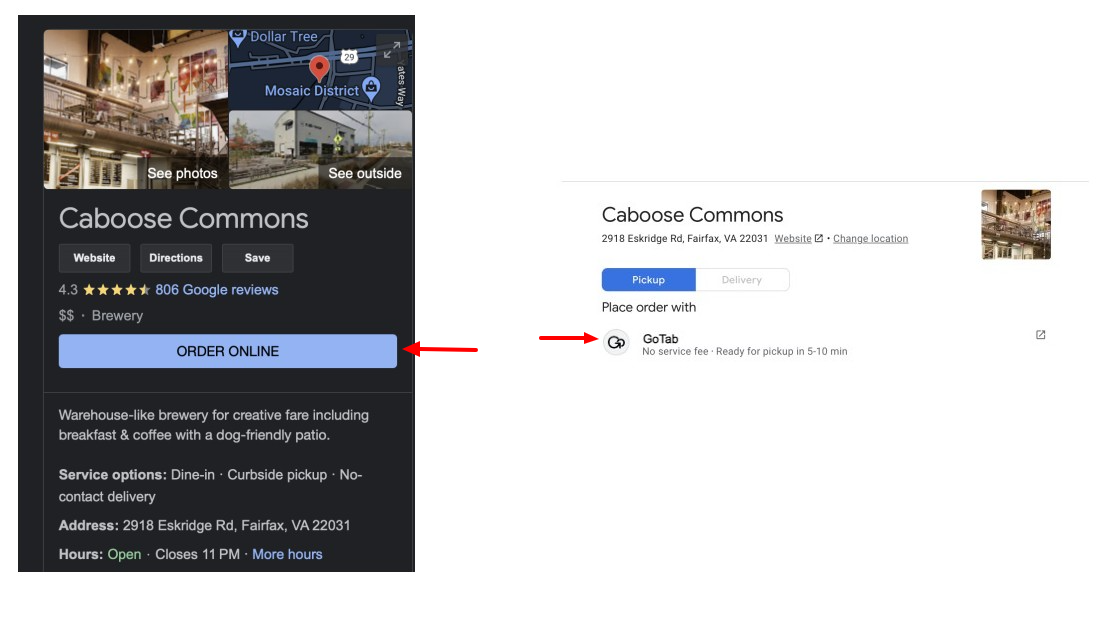
Updates & Highlights
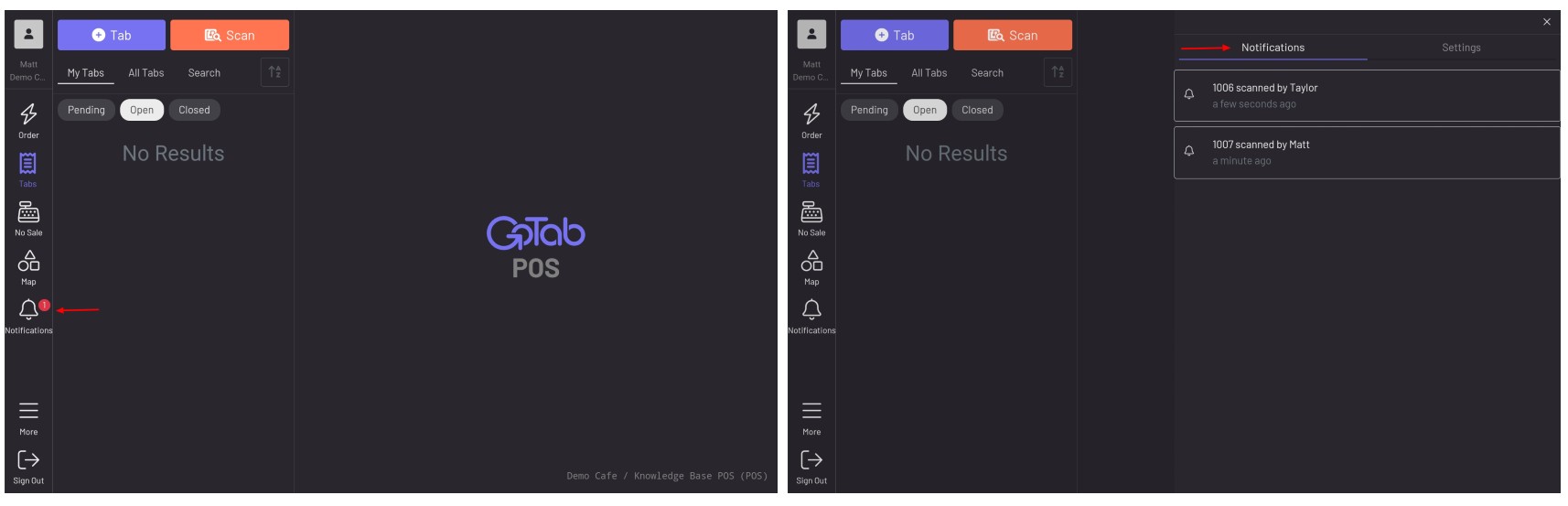
POS Pre Auth Name Prompt
This tool allows for an automatic name prompt to show in your POS when preauthorizing a credit card. We automatically detect that no name was abled to be pulled from the credit card for a tab and provide you the opportunity to manually add a name. Click here to learn more.
POS Seating
The ability to add seat numbers to items on an order is not brand new, but we just added increased functionality allowing you to add a nickname to seat. Click here to learn more about seating.
Pocket POS Guest mode
Quickly flip to guest mode to more intuitively allow your guest to pay, tip and choose method of receipt delivery directly from the Pocket POS. Click here to learn more.
Item Details on POS & KDS
The item detail functionality allows your servers or kitchen staff to quickly bring up additional item descriptions, as well as quick access to 86ing and stock levels on a product. Click here to learn more.
