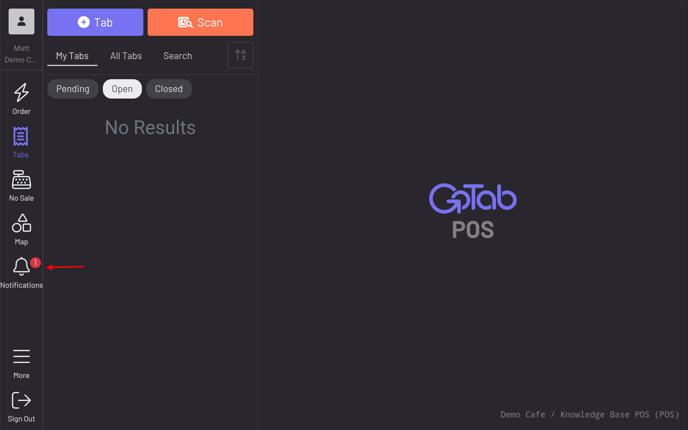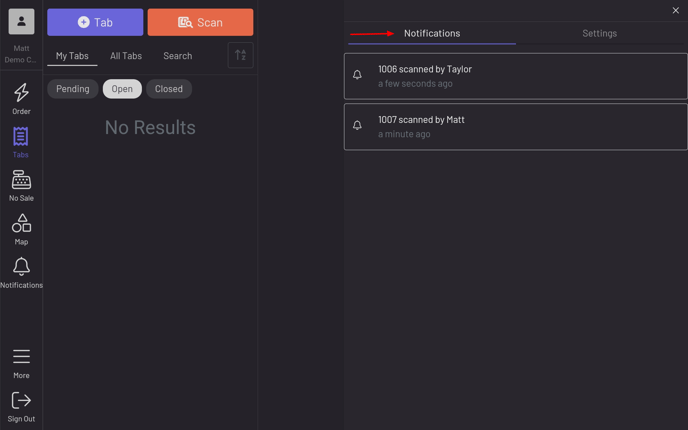POS Notifications
Utilize notifications on your POS to get notified when a product is unavailable, POS refund requests, QR tab ratings or when a QR is scanned in your establishment.
How to Turn On POS Notifications
Note: POS notifications are set up per display.
Navigate to the Display settings in your POS and toggle on "Receive Notifications".
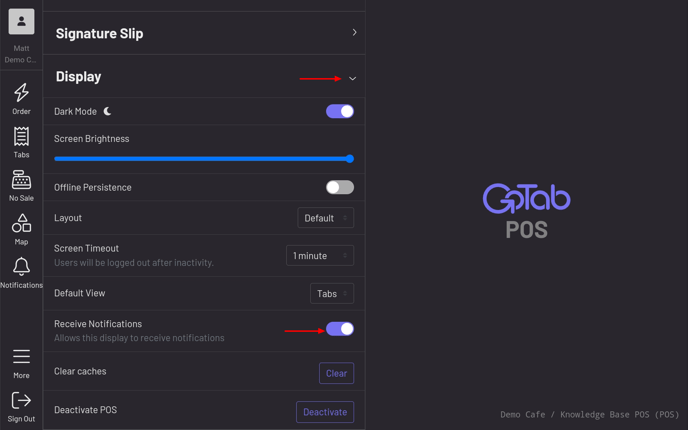
Notifications functionality is now turned on. Click on the "Notifications" icon to customize which notifications you would like to receive. Toggle the desired notifications to "Mobile".
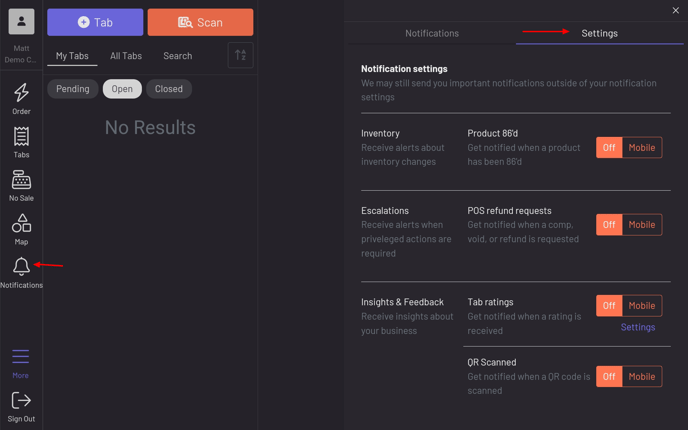
You will now see the red icon indicating when you have unseen notifications.