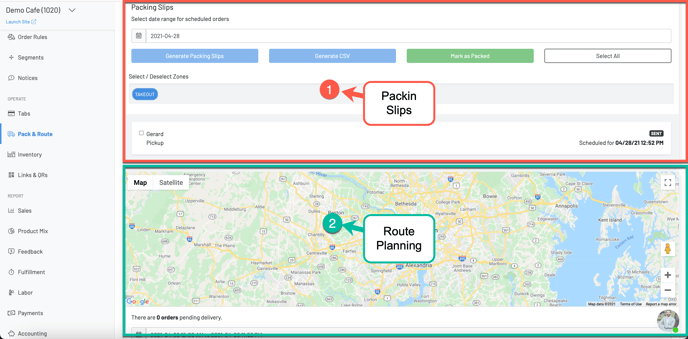Pack & Route
Generating Packing Slips, Exporting Bulk Orders, and Planning Self-Delivery Routes
Feature Definition: The Pack & Route dashboard displays orders in a way optimized for locations running large takeout operations, market & grocery concepts, and self-operated delivery. This feature allows you to generate labels and packing slips, mark orders as complete, and plan delivery routes.
Benefits: The Pack & Route display is incredibly useful for large high-volume orders. If orders are long (e.g. grocery lists or catering orders) the KDS can be too cumbersome for fulfillment. Pack & Route allows you to pull orders and manage them efficiently.
The Pack & Route dashboard is broken down into two basic functions:
- Packing Slips: Display showing all takeout and delivery orders for a selected date/date range. Here, you can generate packing slips, print labels, and export orders into a spreadsheet
- Route Planning: For operators doing self-delivery, this display allows you to plan delivery routes by the time orders are scheduled, the shortest distance for you drivers, or for the number of vehicles in your delivery fleet.