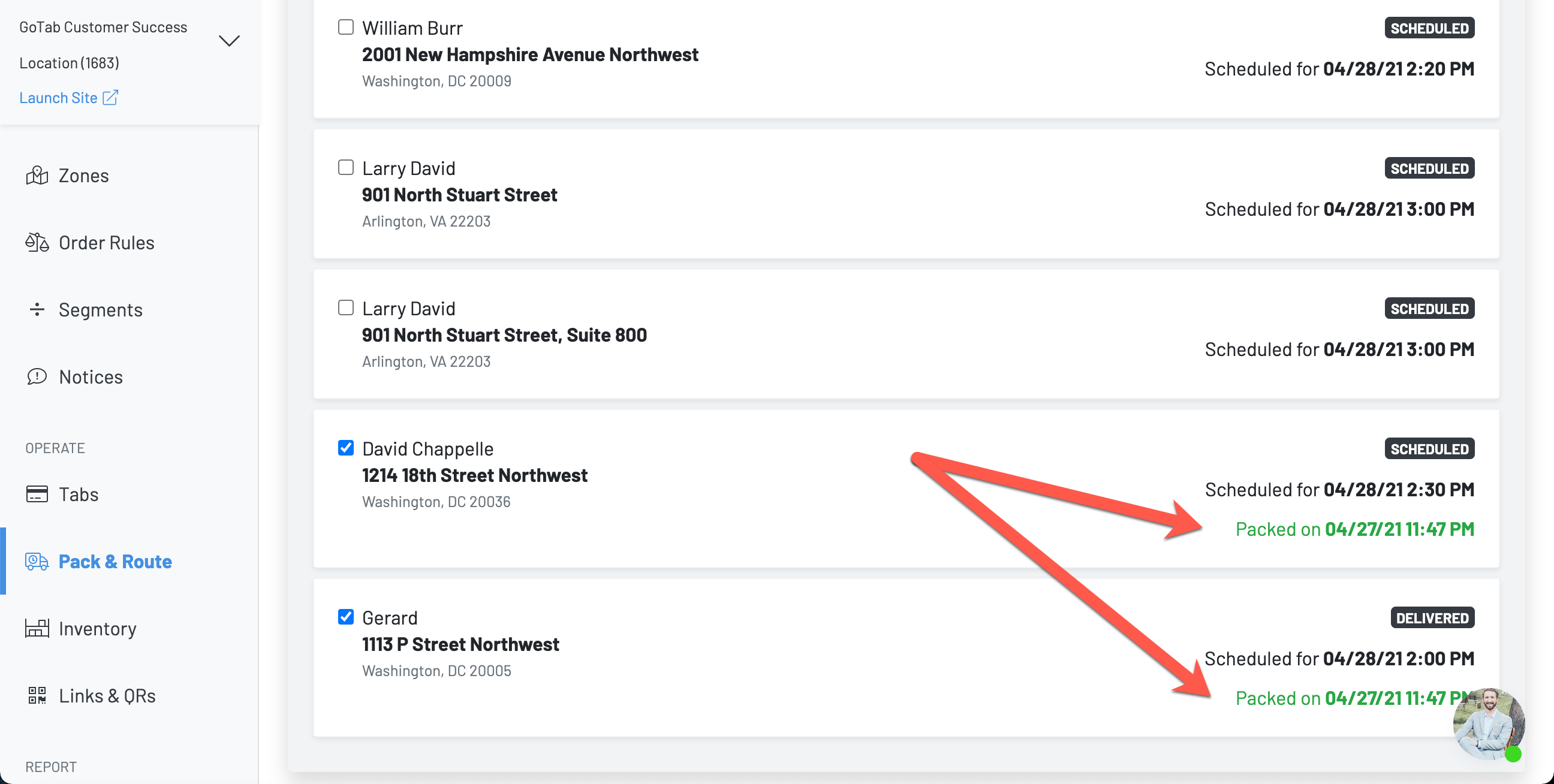Pack & Route: Packing Slips
Feature Definition: Packing slips allow you to generate printable or exportable versions of any order. Generating packing slips is one of the core functionalities of the Pack & Route Dashboard (overview here).
Benefits: Packing slips are very useful for high volume operations that support large orders.
After checking the boxes next to the desired orders in the Pack & Route dashboard, you are able to:
- Generate digital or printable packing slips
- Generate an exportable CSV file
- Mark as packed
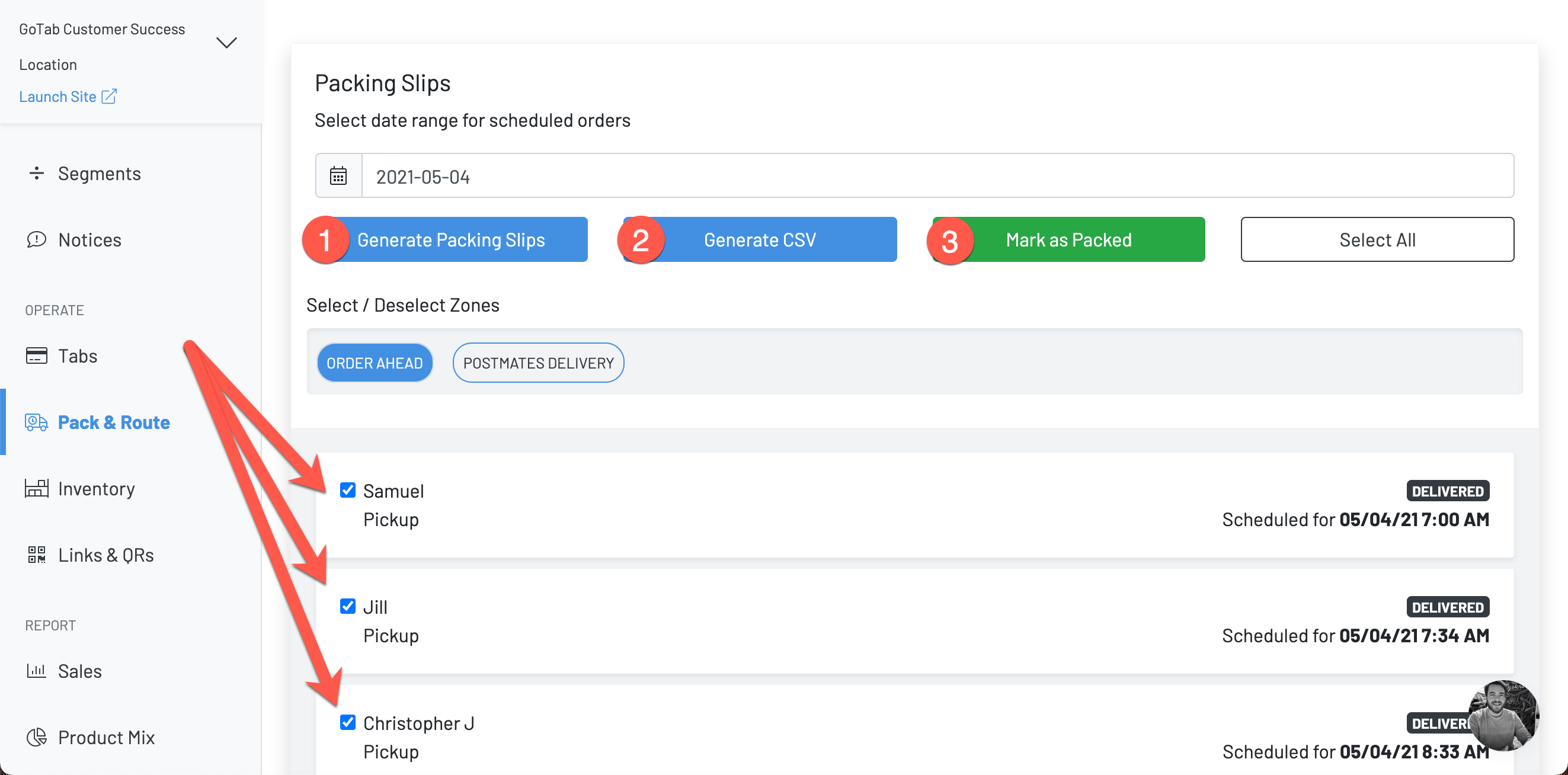
1. Generating Digital or Printable Packing Slips
After clicking "Generate Packing Slips" you will see the selected orders, name of the guests on the orders, delivery locations (if applicable), scheduled for dates, and products and modifiers. You are able to use this digital view to check products as you fulfill them:
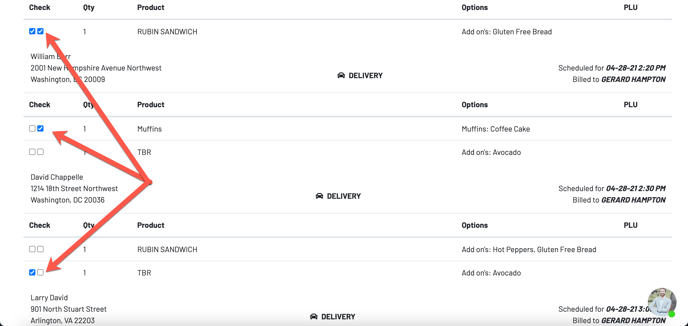
Or, you can print them out as labels to attach to the appropriate orders prior to delivery.
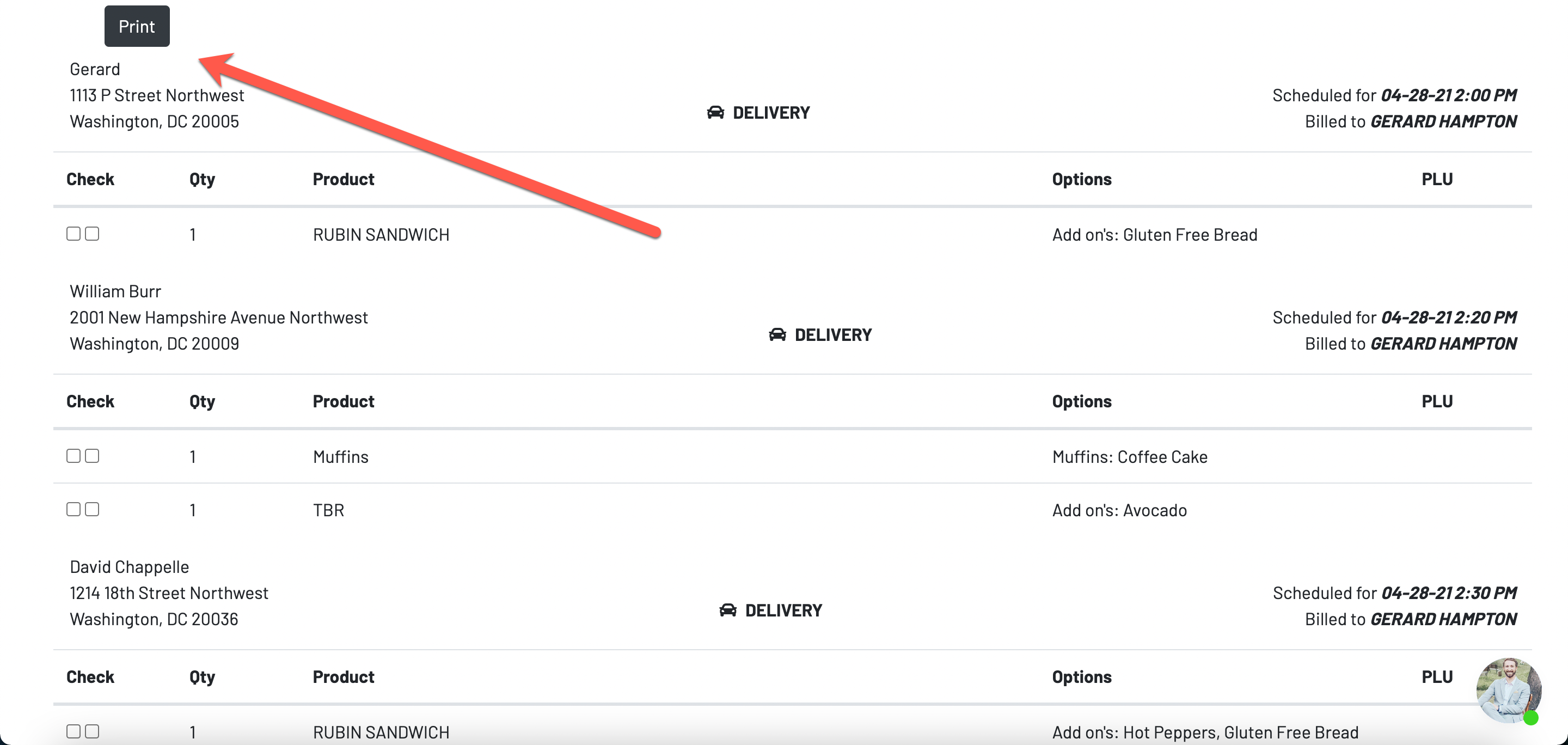
2. Generate an exportable CSV file
If fulfilling very large orders, it can be sometimes easier work out of a spreadsheet. Generating a CSV file will allow you to manage orders in whatever best way suites you:
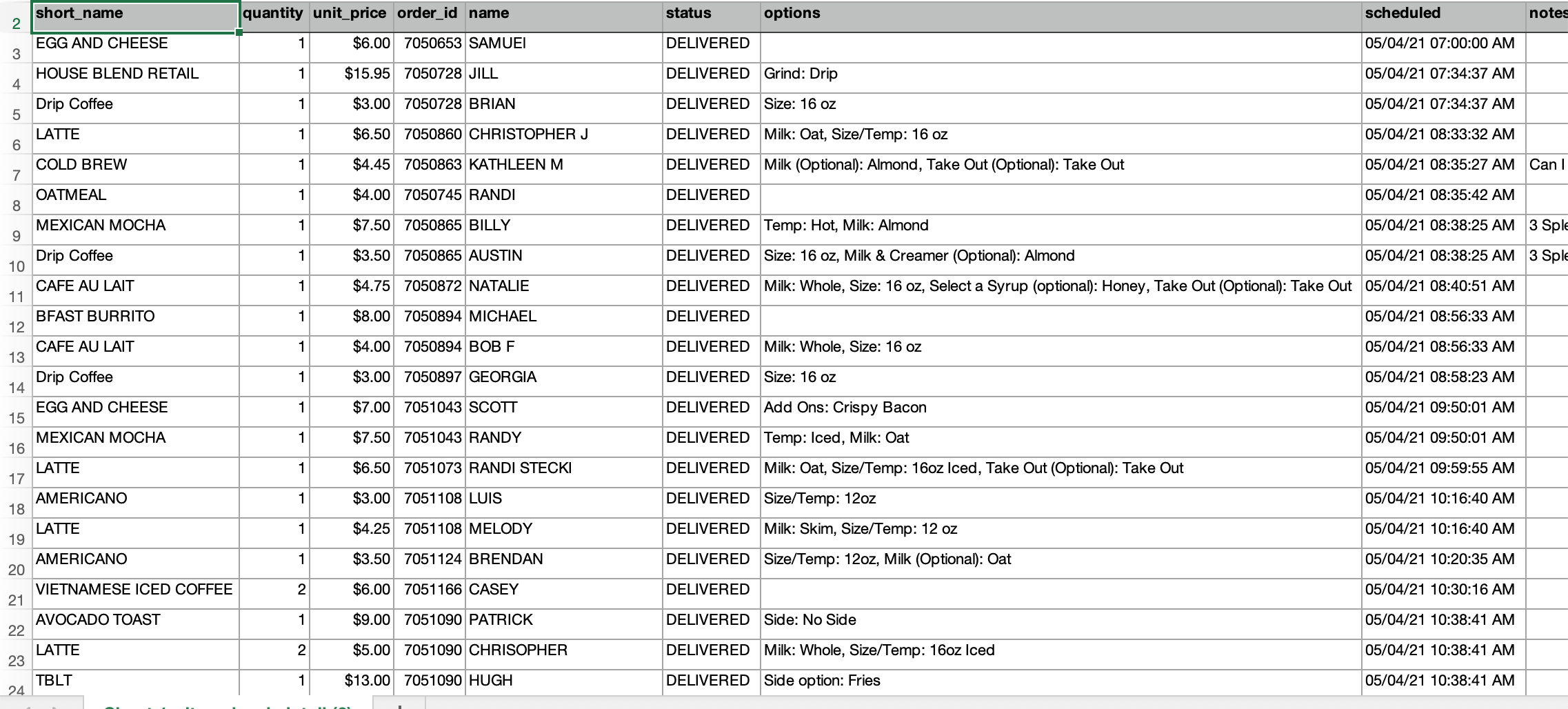
3. Marking Orders as Packed
Marking orders as "Packed" allows you to change the status of that order so everyone knows it has been completed. This enables multiple staff members to work concurrently while avoiding duplicates.