What are Maps?
Maps allow you to create floor plans that imitate your physical restaurant.
By using maps you can allow your servers and bartenders to ring in orders on the POS using a map view rather than a spot view. Maps are created in the Manager Dashboard, then used on the POS.
Servers can access maps on the POS by choosing "Maps" on the left, or by starting a tab and choosing maps on the top right. Servers will be able to filter maps by the name created for them in the Manager Dashboard.
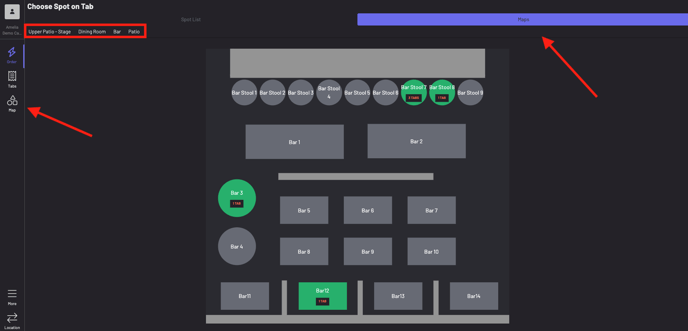
To learn how to create a map, click here!