Product Updates (3/6/24)
Product Highlights
All Location Sales & PMIX View
Multi-location users can now see combined Sales & Product Mix data when they select "All Locations" in the GoTab Manger Dashboard. Individual location data is still available by selecting a specific location from the drop down menu, but when "All Locations" is selected, you will now see the aggregated Sales and PMIX data for all of your locations.
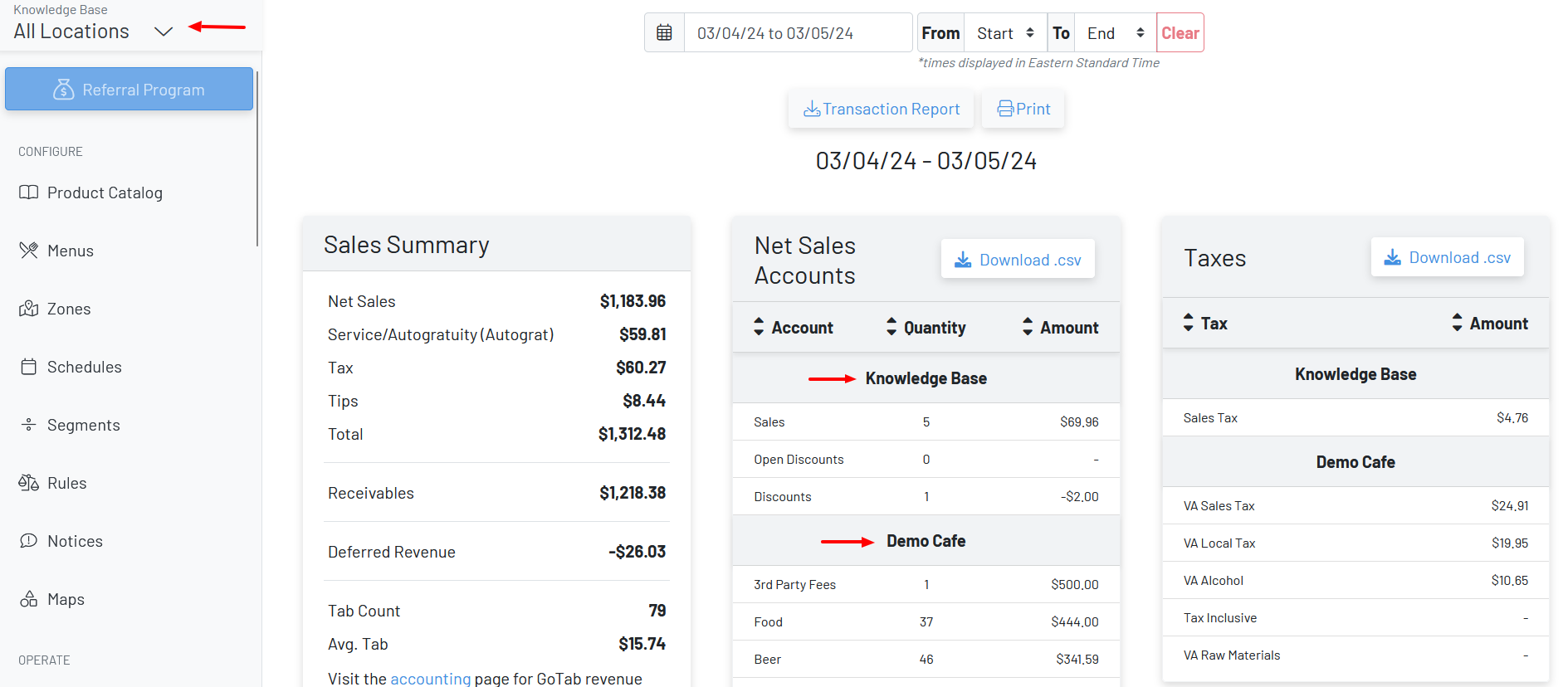
You can also check this out on the go with the GoTab Manager App. Click here to learn more about the manager app.
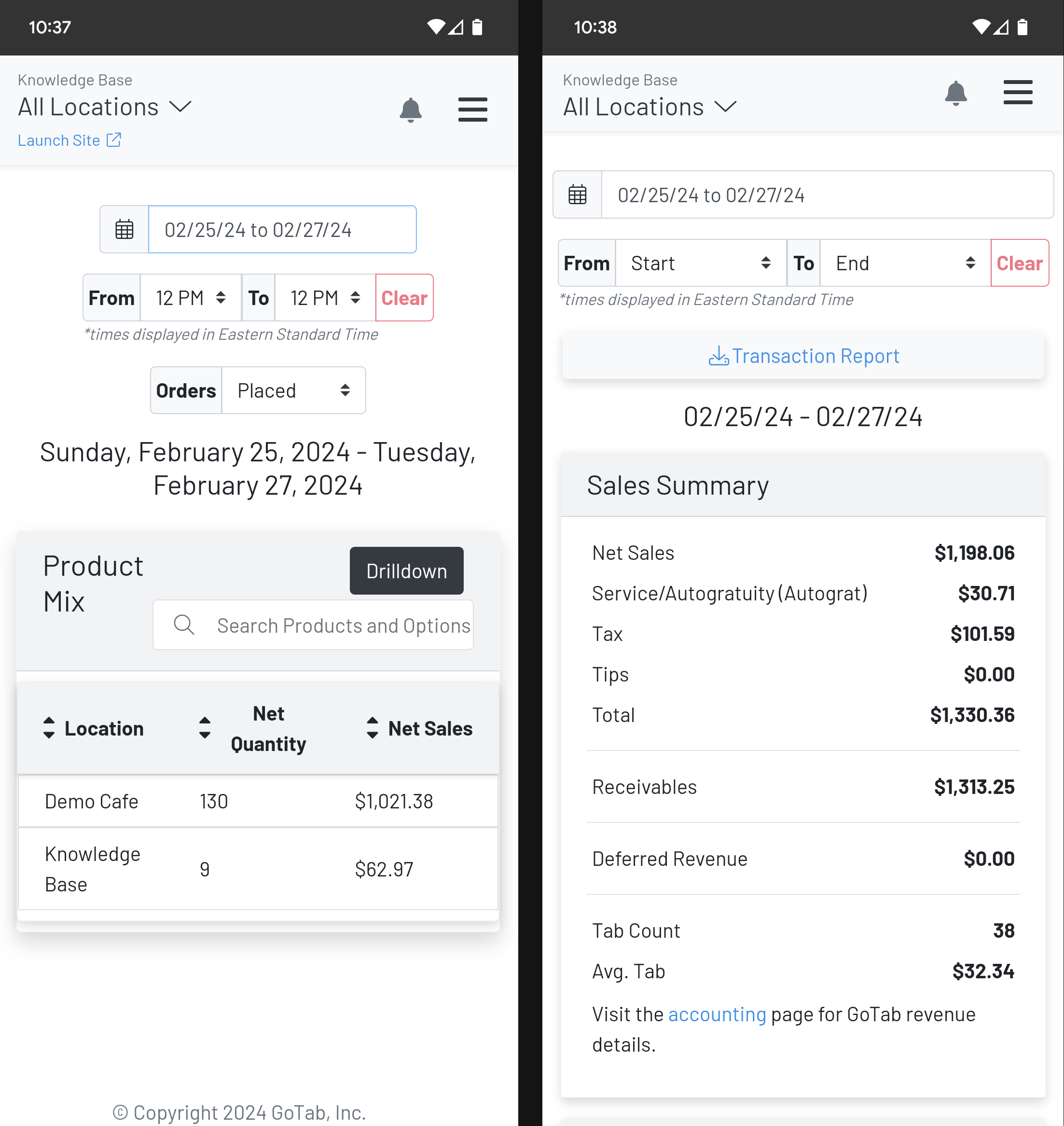
Knowledge Base
We often link to our Knowledge Base within our announcements. Did you know you have access to our Knowledge Base via "Training" directly from your GoTab Manager Dashboard?
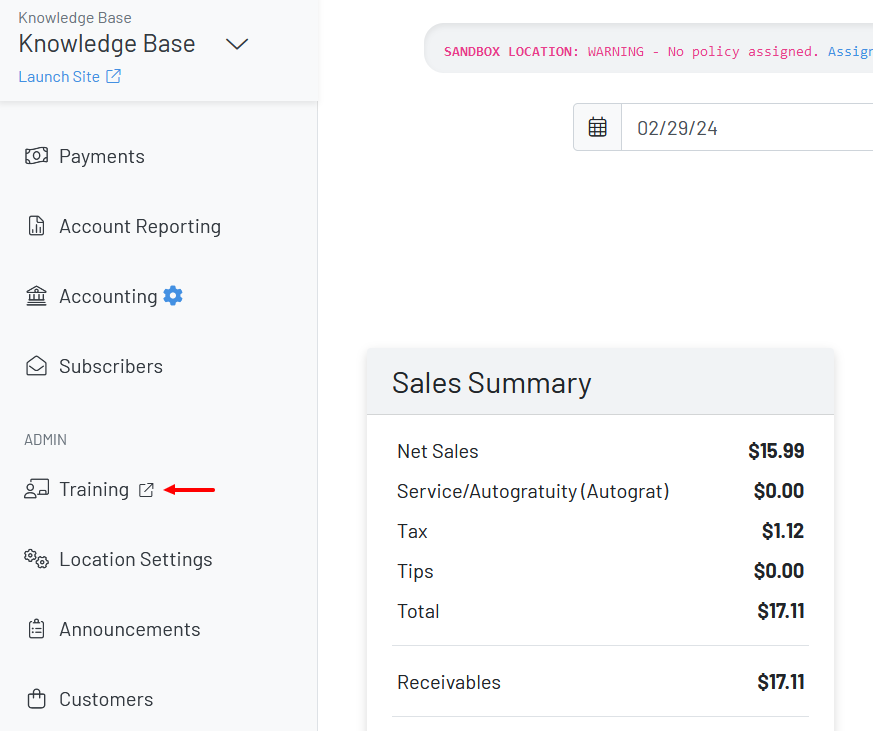
GoTab Manager Dash Announcements
A previous announcement no longer showing in your GoTab Manager Dashboard? Click here to find prior announcements.
New Functionality
Assign Servers to Takeout & Delivery Spots
Within the spot assignment of "Spots & Menus" in your POS, you can now assign specific servers to Takeout & Delivery Spots. Previously, this was only available for Dine-In spots. Click here to learn more on spot assignments.
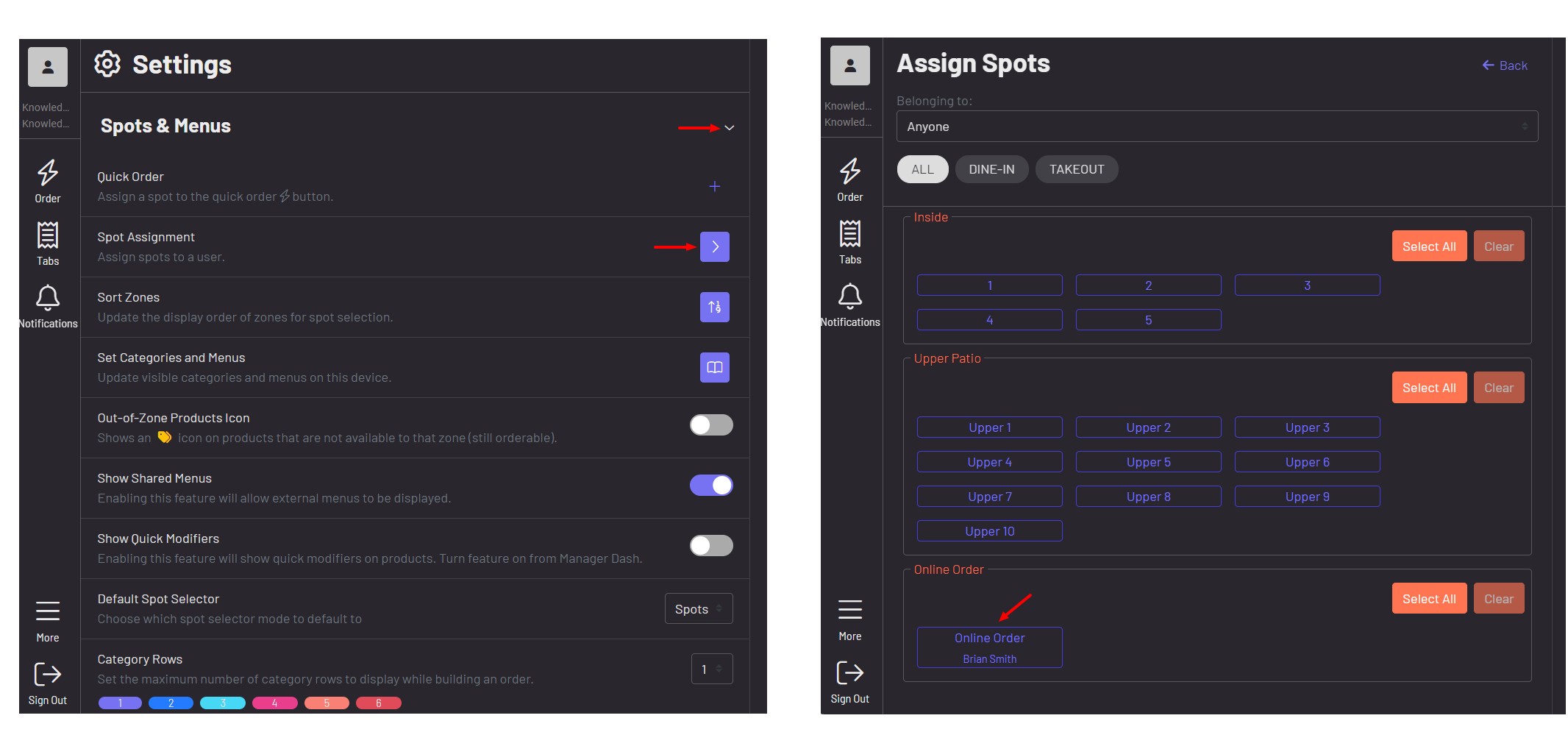
Upcoming UI Change
Guest Mode
"Guest Mode" will move from "More" on a tab, to a payment method selection after hitting "Pay" and show as "Guest Pay". What is Guest Pay? Click here to learn more.
