Product Updates (2/12/24)
Feature Release
Tap To Pay on Pocket POS
Enabled upon request, we are officially beginning our roll out of our "Tap to Pay" functionality on 2/13. Once enabled at your location, you will now see "Tap to Pay" populate as a payment method when hitting "PAY" in the POS on compatible devices.
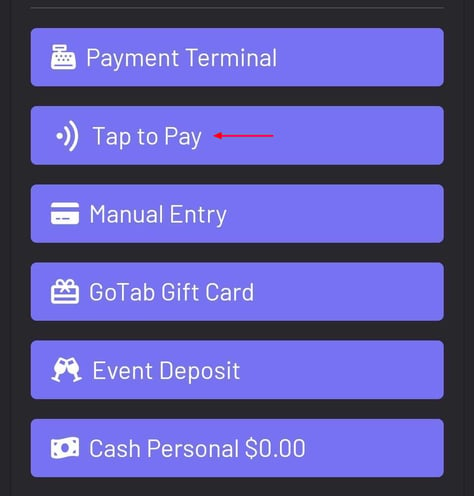
With Tap to Pay, you can simply tap mobile wallets or tap to pay compatible credit cards to the back of your Pocket POS.

Click here to learn more on the "Tap to Pay" feature.