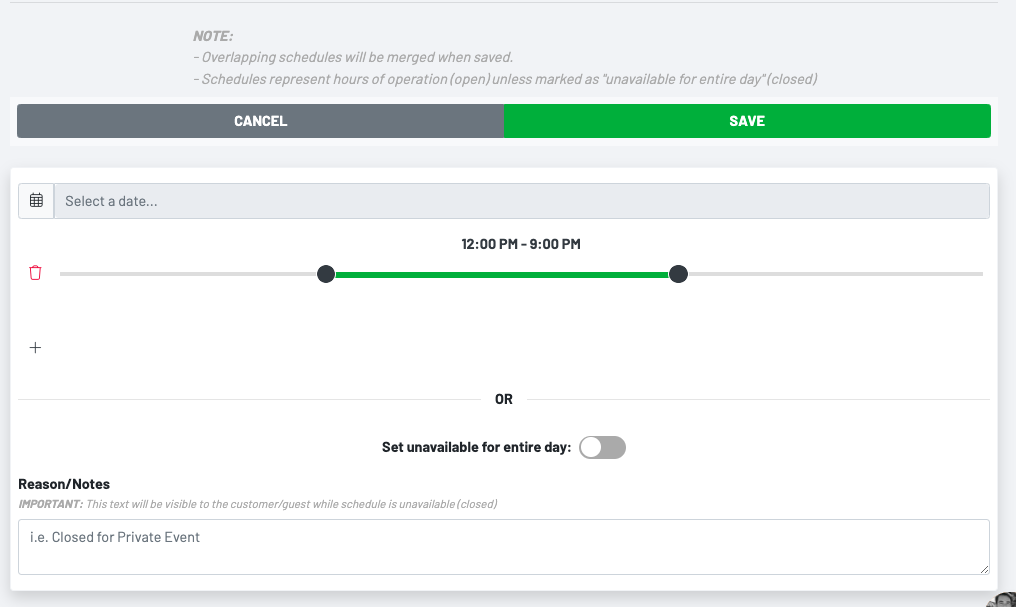Location Settings: Schedule and Schedule Overrides
Go to Location Settings > Schedules
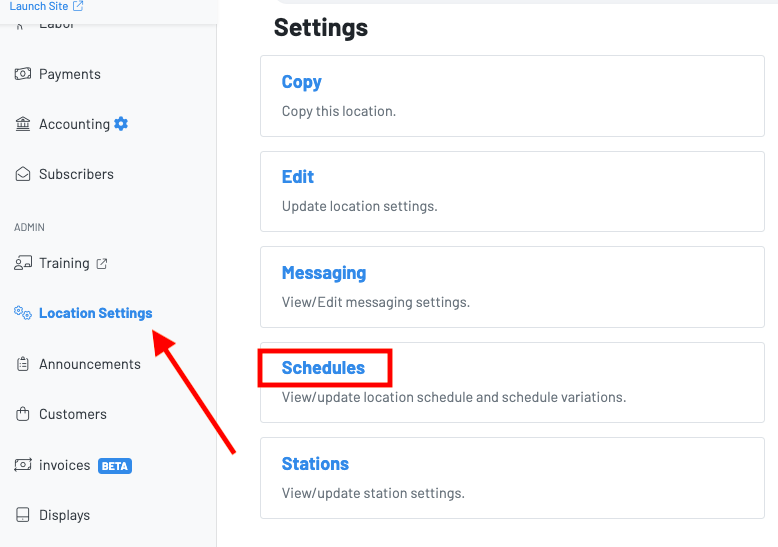
Press + add new schedule
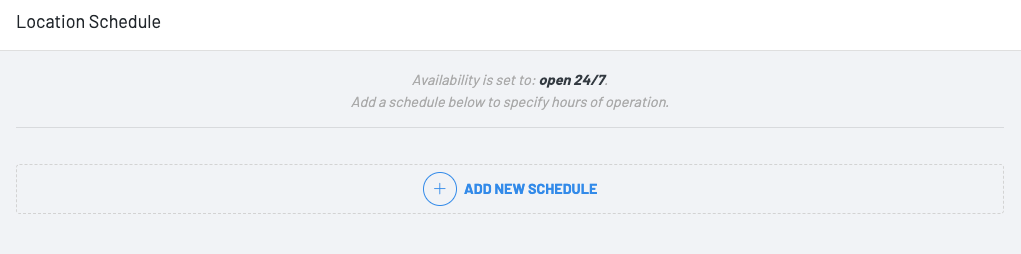
Then create your schedule:
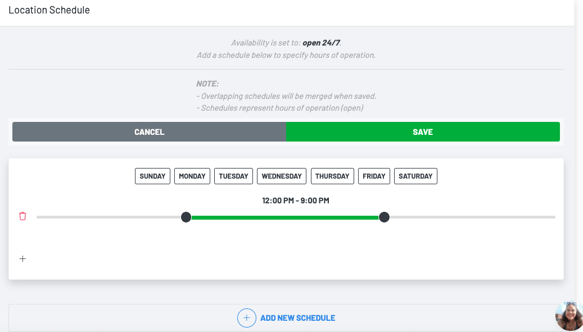
Press + add new schedule override 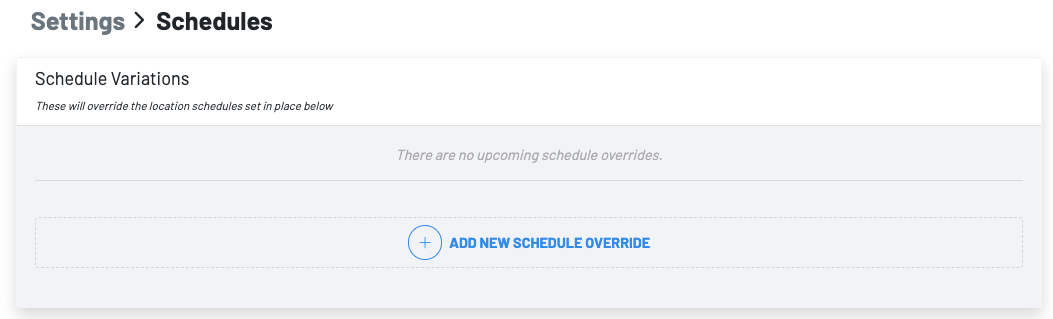
Then create your override:
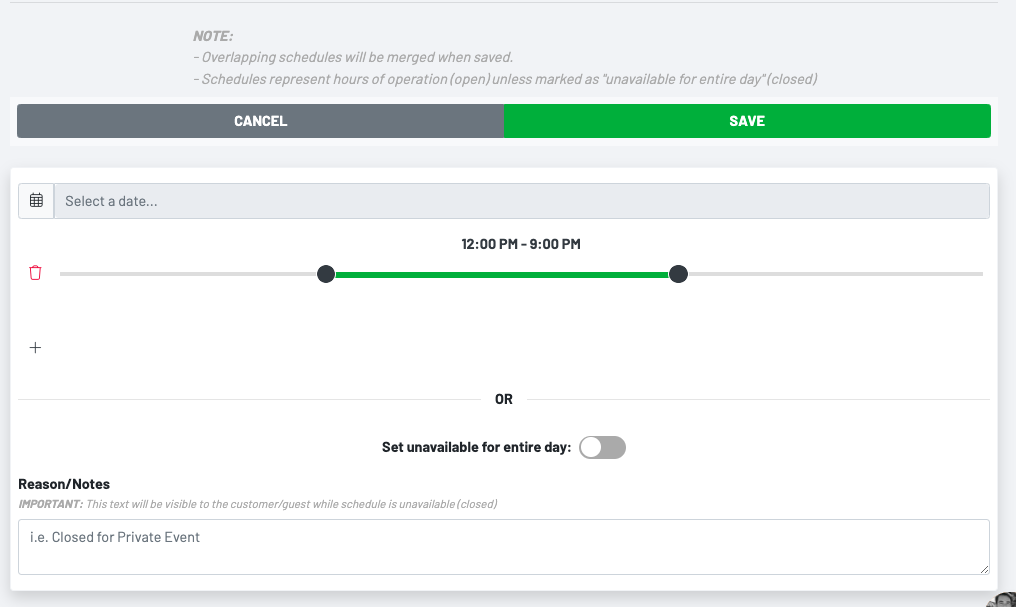
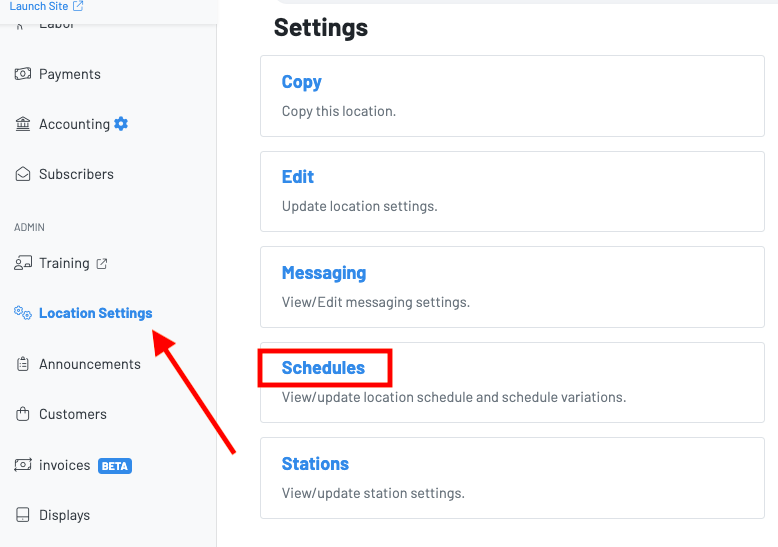
Press + add new schedule
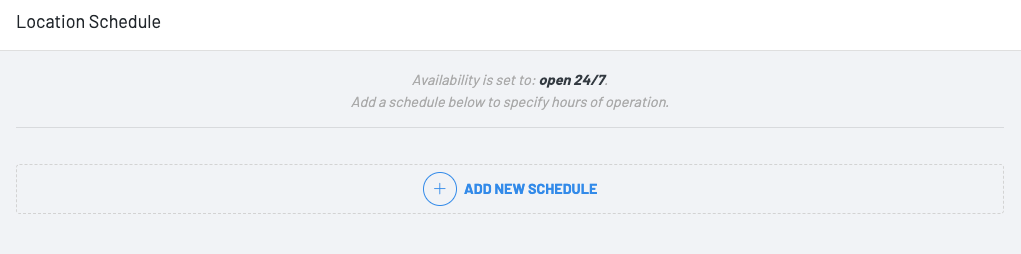
Then create your schedule:
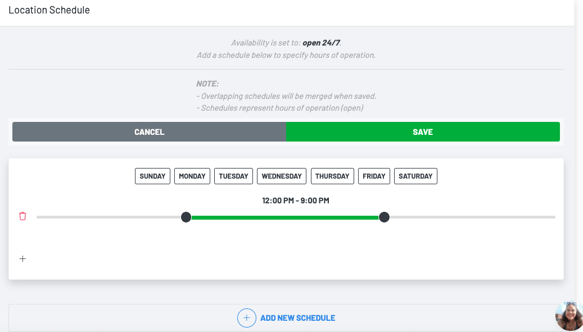
Press + add new schedule override 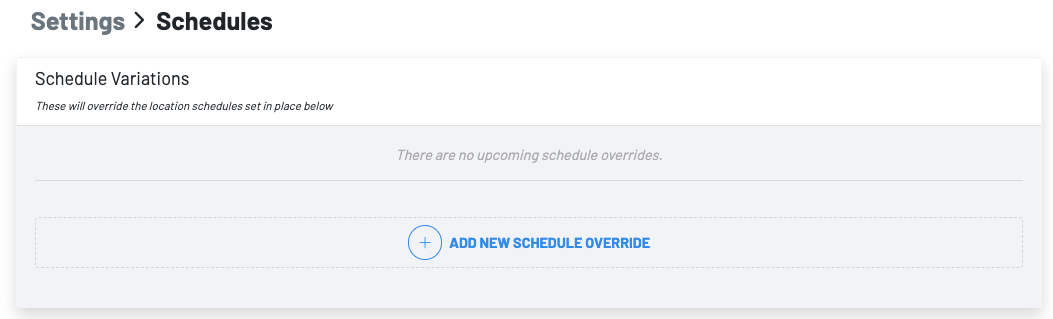
Then create your override: