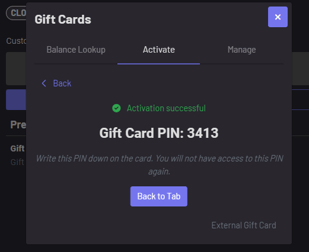-
Getting Started
-
Server Training
-
Menu Management
-
POS
-
Kitchen Display System
-
Cash--Gift Cards--House Accounts
-
Integrations
-
Managing your Tabs
-
Inventory
-
User Experience
-
Notices
-
Order Rules & Segments
-
Links & QRs
-
Location Settings
-
Reports
-
Pack & Route
-
Displays
-
Users
-
Finance & Accounting
-
Gift Cards
-
Hardware
-
Labor Management
-
GoTab Apps
-
GoTab Marketplace
-
EasyTab
-
Payment Terminals
-
Loyalty & Memberships
-
Zones
-
Product Spotlight
-
GoTab Manager Dashboard Announcements
How to Sell a Physical GoTab Gift Card
You can easily sell GoTab physical gift cards from your POS.
How To
Order Flow:
- Start a tab and choose a spot
- Choose your gift card product then select “physical” for your gift card type. Then, choose the gift card amount. You can customize chosen amounts in your product catalog. To learn how to set up gift cards, click here.
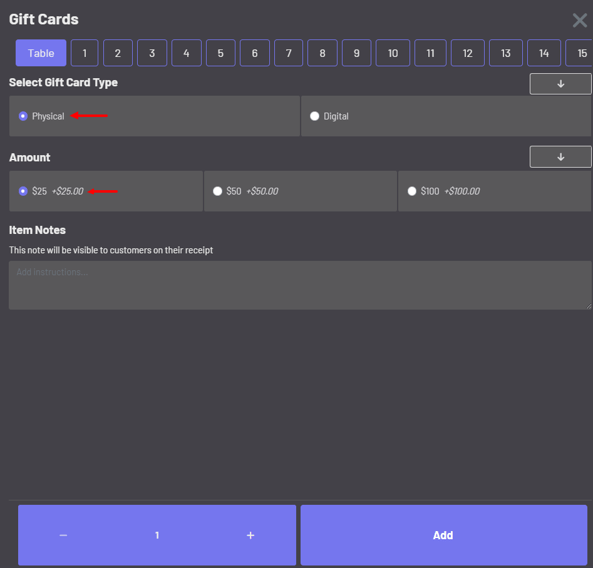
3. Once payment has been collected for the gift card(s), a modal will appear allowing you to activate the gift card(s).
4. Select the gift card you are activating (if there is only one you will just have one option).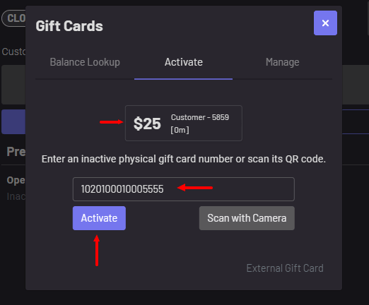
5. Scan the gift card with the device's camera, a barcode scanner, or input the gift card number and click activate.
6. Once a Gift Card is activated, a PIN number will be automatically assigned, if applicable. Requiring a PIN is an optional feature. If your gift card processor is set to not require a PIN, no PIN will be assigned.