- GoTab Help Center and Knowledge Base
- Menu Management
- Product Catalog Tools
-
Getting Started
-
Server Training
-
Menu Management
-
POS
-
KDS, Printers & Additional Display Setup
-
Processors: Cash, Gift Cards & House Accounts
-
Integrations
-
Managing Your Tabs
-
User Experience
-
Cart Rules, Segments & Loyalty/Memberships
-
Manager Dashboard
-
Pack & Route
-
GoTab Apps
-
GoTab Marketplace
-
Product Spotlight
-
GoTab Manager Dashboard Announcements
Product Tools
Further customize your products with these tools.
Feature Definition: The product tools are action items that you can use to upload an image, copy a product to another category, control stock levels, and or delete products.
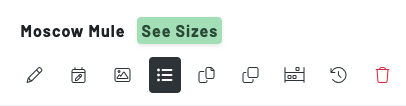
Icons from left to right:
Pencil: Edit this product
Schedule: Set schedules on individual products
Image: Set product images
Three Lines: Add modifiers to a product
Copy: Copy this product to another category.
Duplicate: Duplicate this exact product in this category.
Stock Levels: Set stock levels on individual products. You can also do this here.
Audit: Check an audit log on the product.
Trash: Archive the product.
