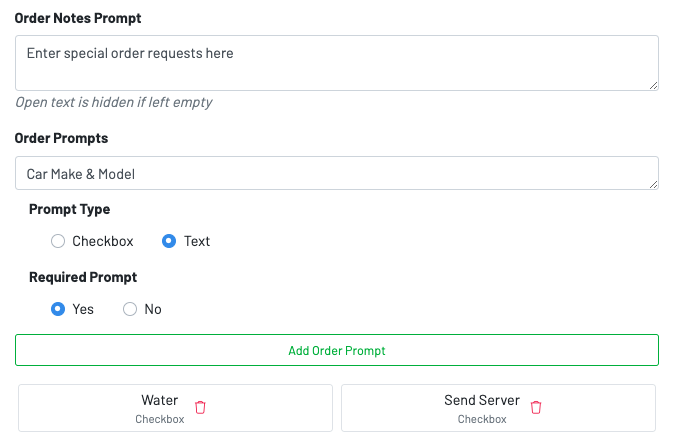Order Prompts On Zones
Order prompts can be added from the Zones dashboard by pressing Settings. Make sure you hit the save button after adding prompts.
Prompt Configuration
Order Notes Prompt: Enter a descriptor for the prompt
Order Prompts: Enter a prompt for a checkbox or open text
Prompt Type: Checkbox or open text
Required Prompt: Require a guest to select or write on the order prompt