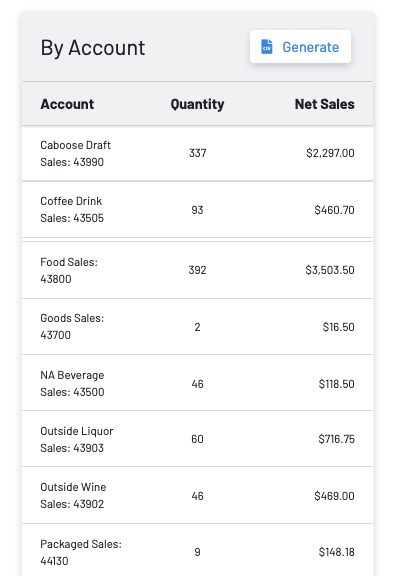-
Getting Started
-
Server Training
-
Menu Management
-
POS
-
KDS, Printers & Additional Display Setup
-
Processors: Cash, Gift Cards & House Accounts
-
Integrations
-
Managing Your Tabs
-
User Experience
-
Cart Rules, Segments & Loyalty/Memberships
-
Manager Dashboard
-
Pack & Route
-
GoTab Apps
-
GoTab Marketplace
-
Product Spotlight
-
GoTab Manager Dashboard Announcements
How do I create Revenue Accounts?
You can add revenue accounts on the category and product level.
Feature Definition: Revenue Accounts are a way to categorize your products so that your sales and Accounting reports are more accurately reported on.
Benefits: The benefit of setting revenue accounts is so that your sales and accounting reports are broken down into groups such as Food, Alcohol, Retail, Etc. rather than having it group all under the default revenue account called "Sales."
Step 1: Create a new revenue account in your accounting tab.
Press the gear icon next to "Accounting" then press " Configuration." You can then add a new revenue stream.
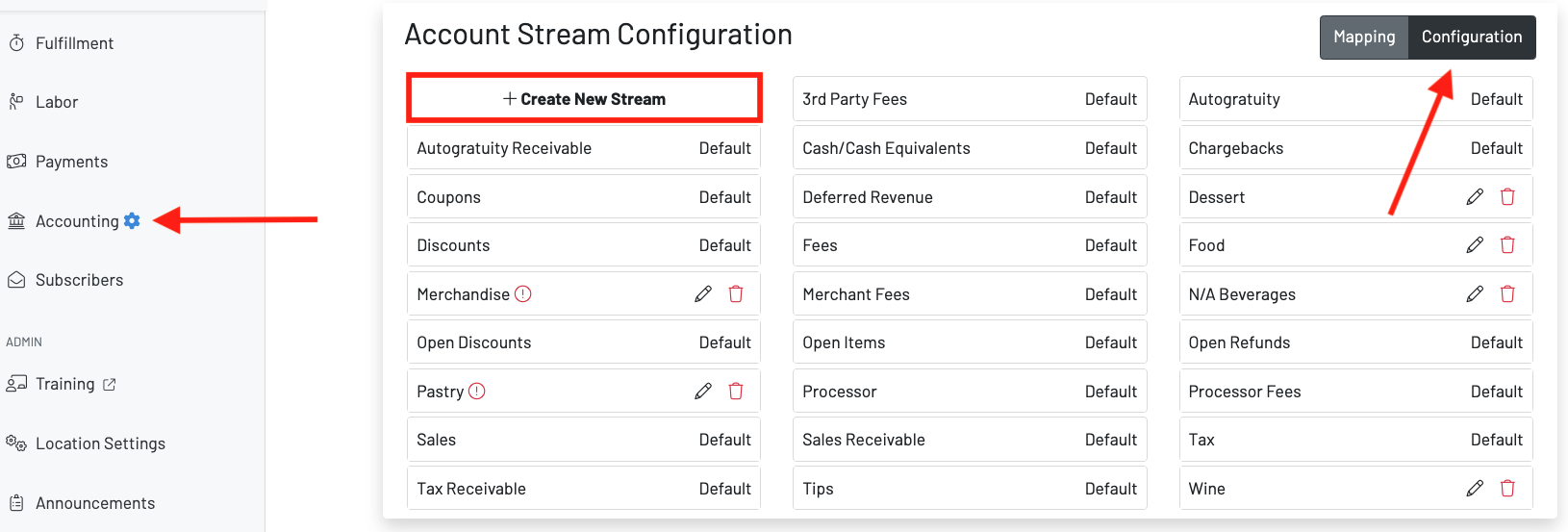
Step 2: Navigate back to your product catalog and create a category.
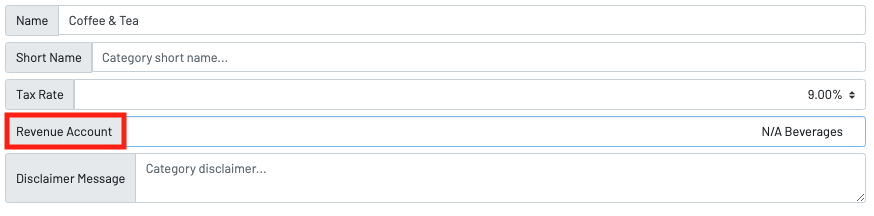
Step 3: Select your new revenue account and hit Save
You can view a breakdown of sales by revenue accounts in your sales page.