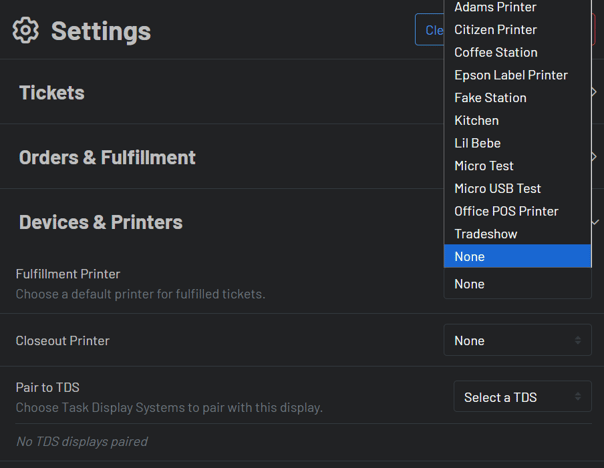KDS: Print on dispatch
- The benefit of setting your KDS to print on dispatch (a.k.a. fulfillment) is to help avoid overwhelming the kitchen with tickets.
- You can set your KDS to print on dispatch, so that every time you fulfill the order on the KDS, the order will print. This way, you can determine when the order prints and is ready to be worked on rather than printing upon order.
Step 1: Click PRINT (top right)
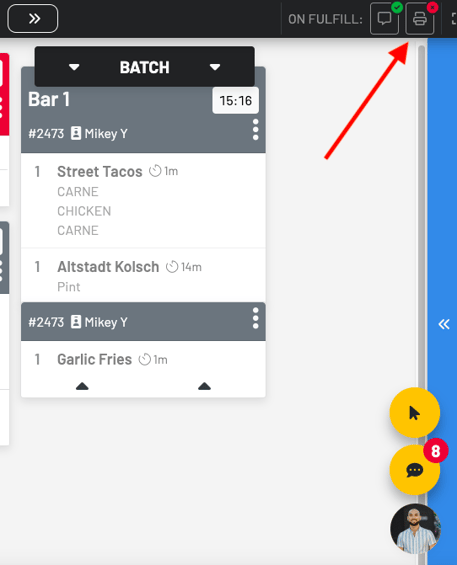
Step 2: Select the fulfillment printer you wish to associate the KDS with - your changes will automatically be saved
Step 3: Click  in the top left corner, then Tickets to get back to your tickets display screen
in the top left corner, then Tickets to get back to your tickets display screen