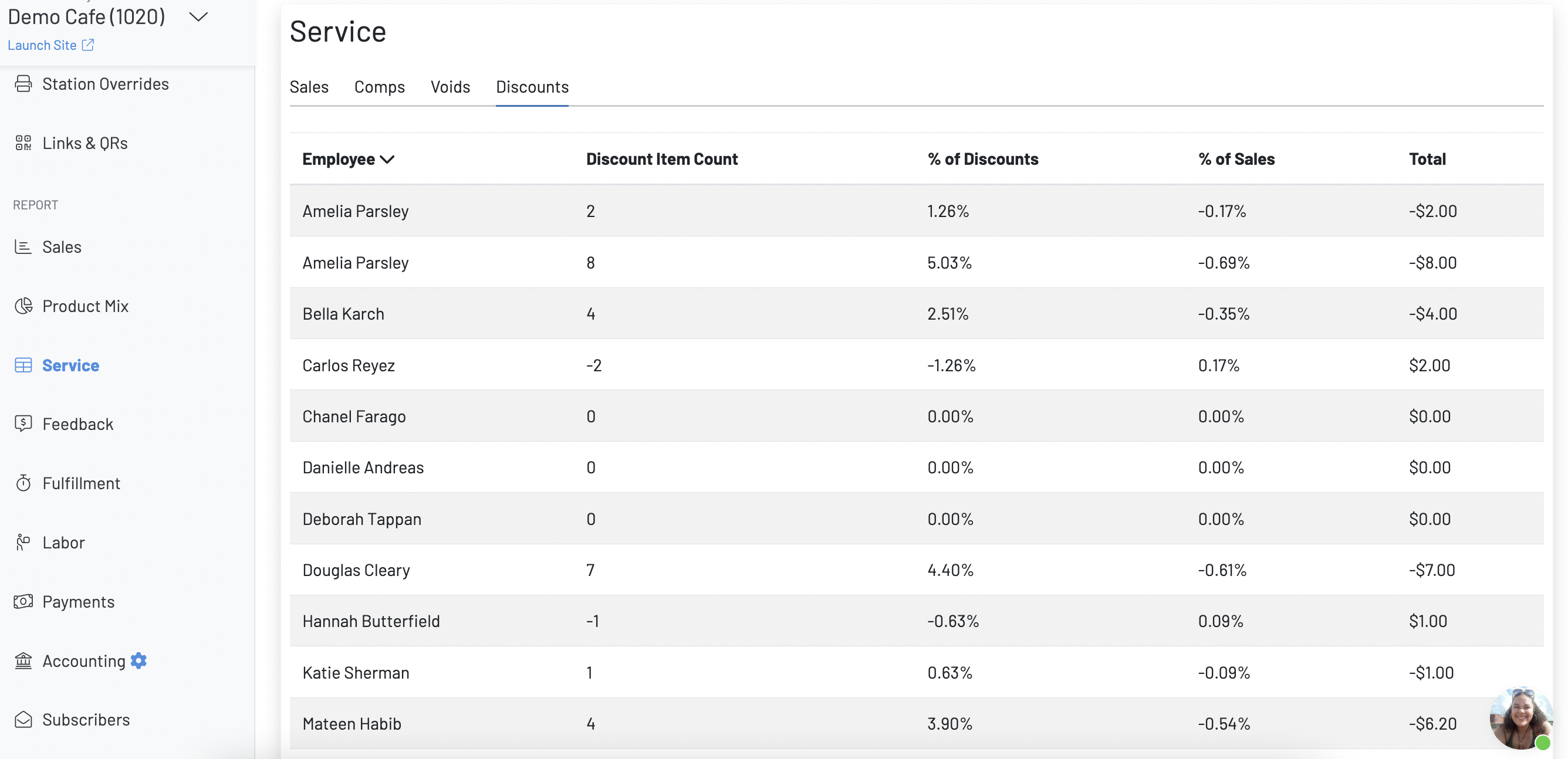Service (Employee Reports)
The service tab will display sales, comps, voids, and discounts and can be viewed by all or grouped by an employee.
You are able to filter by date range and employee.
- Sales: Shows the item quantity, guest count, percent of sales, and total sales
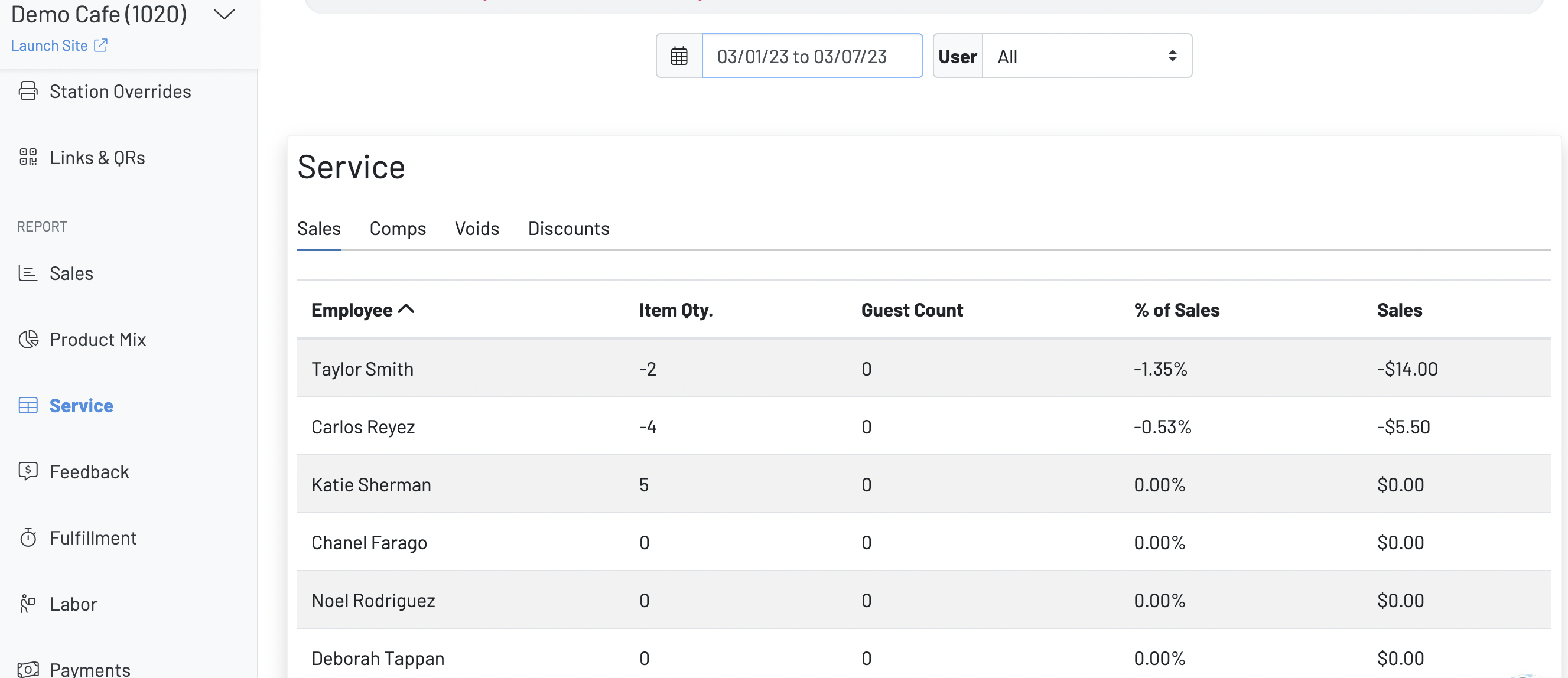
- Comps: Will list out the employee that initiated the comp, comp item count, % of comps, and sales as well as the manager that PIN’d in to approve the comp
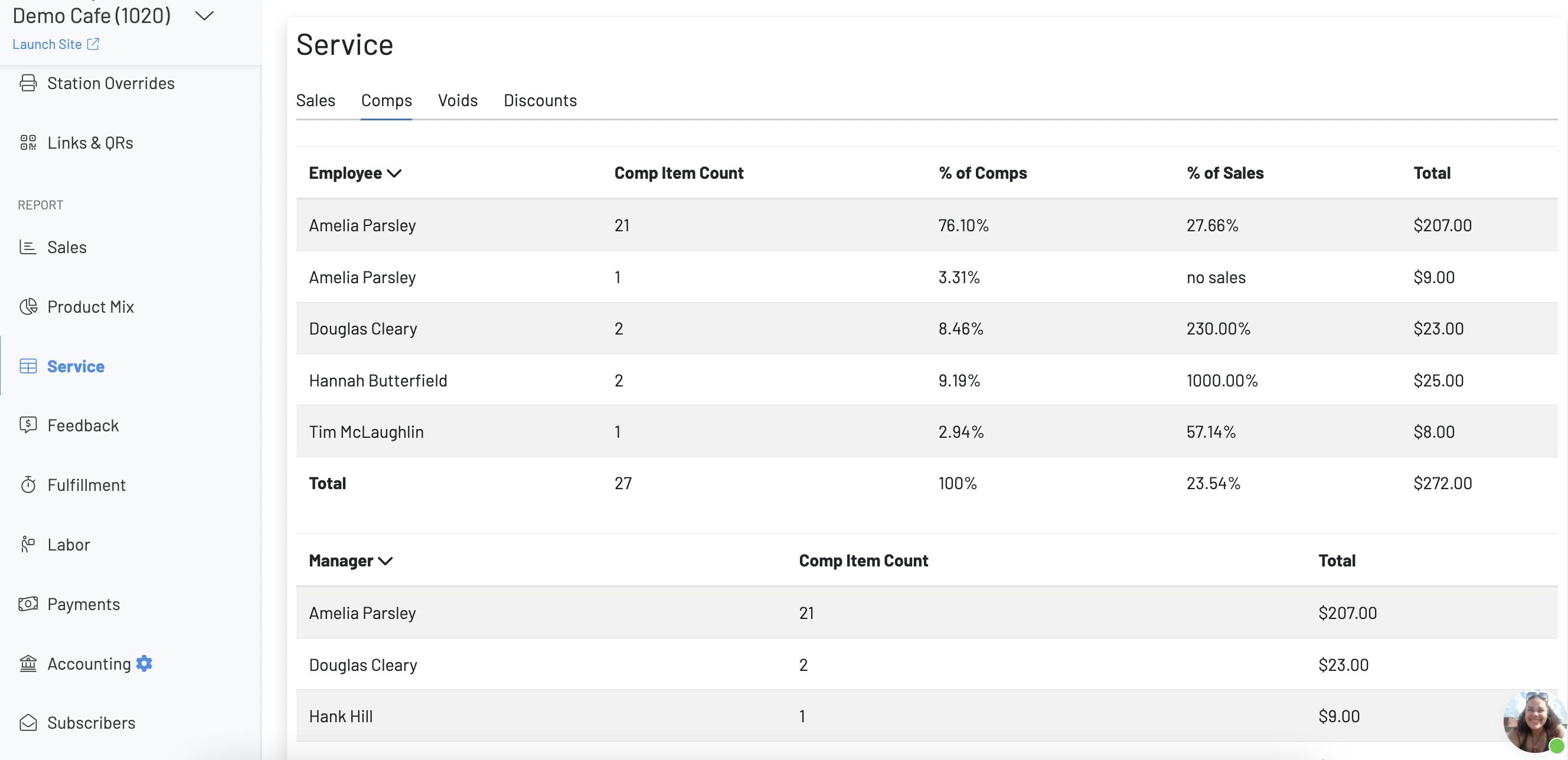
- Voids: Will list out the employee that initiated the void, void item count, % of voids, and sales as well as the manager that PIN’d in to approve the void
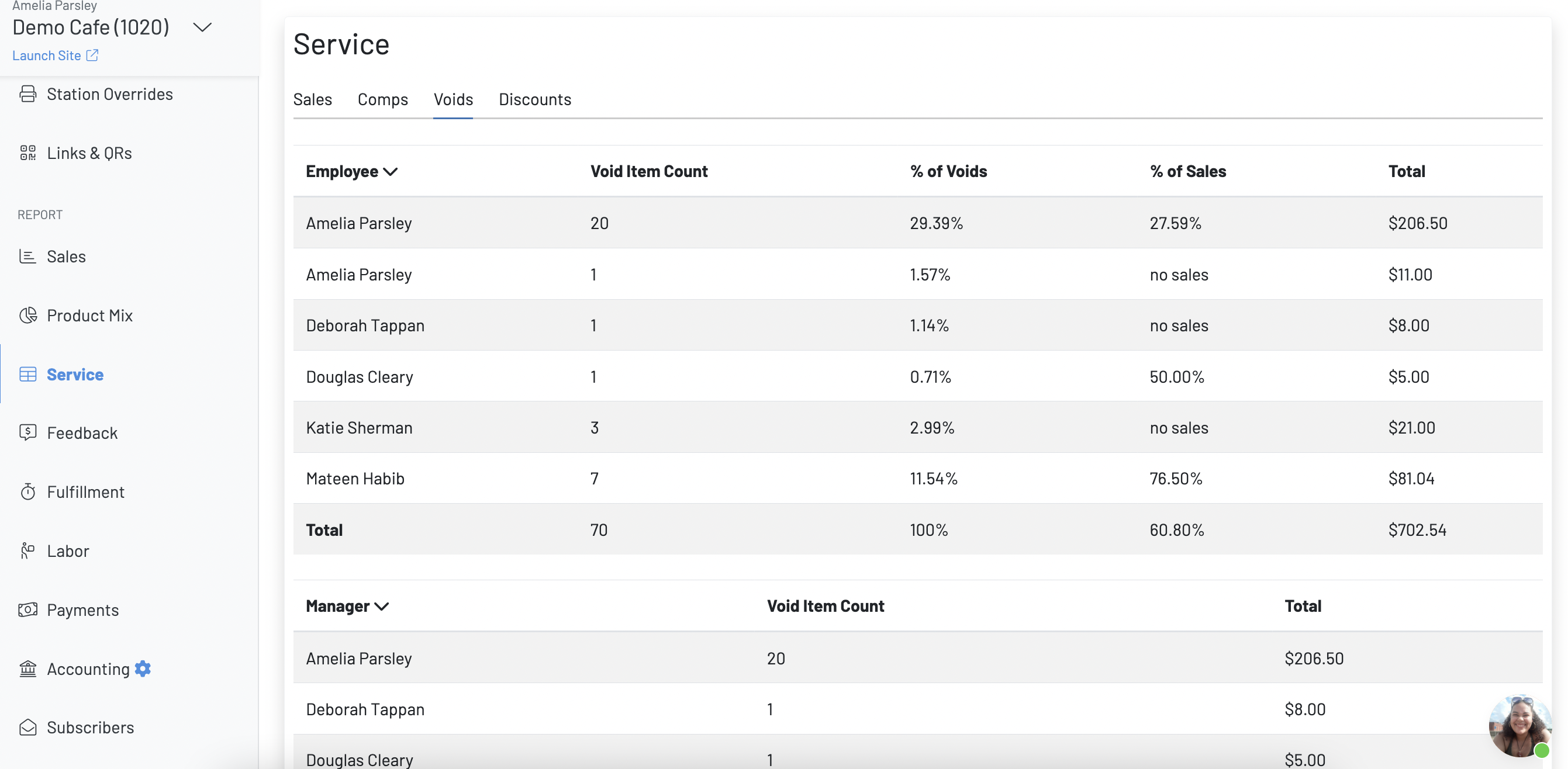
- Discounts: Will list out the employee that initiated the discount, discount item count, % of discounts, and sales as well as the manager that PIN’d in to approve the discount