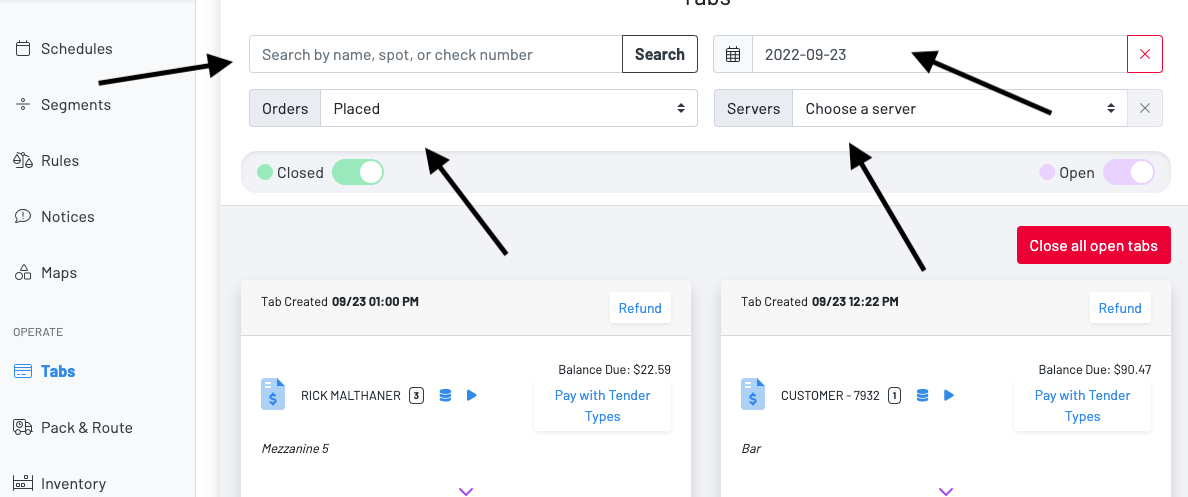Tabs: How to Search for a Tab
The search bar on the tabs page allows you to locate a guests' tab seamlessly. Simply search by using the guests' first and last name, check number, or the spot (table number) at which they dined. You can also filter for a custom date range, switch between orders placed or scheduled, and even choose a server.