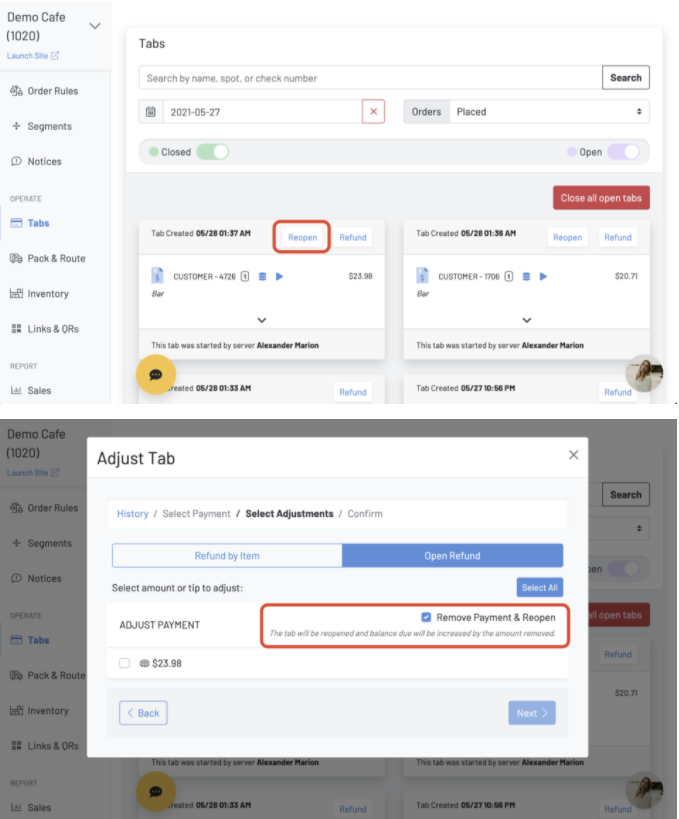How To Reopen A Tab
- Tabs can be reopened from the Tabs dashboard and from the POS. The tab can either be reopened directly (balance due will be $0.00) or by open refund (balance due will be the amount of the open refund).
- This feature can be used to allow customers or servers to place subsequent orders on closed tabs or to allow a customer to pay using a different method.
- There are a few conditions a tab must meet in order to be reopened (for now):
- Must be from the same fiscal day.
- Must have been an open tab originally (if it was never opened it can't be reopened).
Tabs can be reopened on selection from the POS
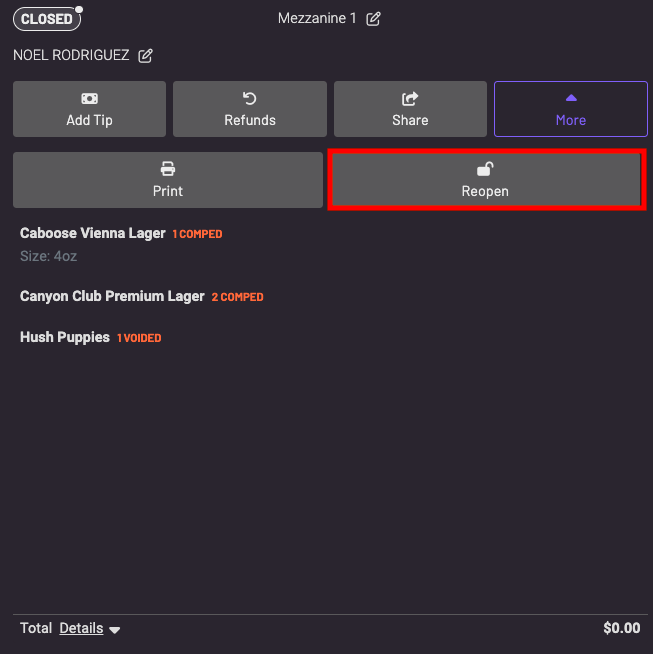
Tabs can be reopened while removing a payment (or a portion of payment) during an open refund.
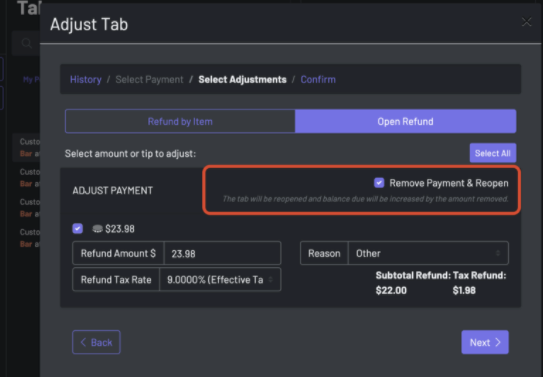
Both of these options are available on the manager dashboard as well.