Product Updates (11/3/25)
A new setting has been added to the POS displays, which, when enabled, will print a new, updated receipt to the assigned printer automatically after a new order is sent from that POS display. Note: The setting will only appear on displays that have an assigned printer.
This setting may be useful in settings where a physical receipt is presented to a guest as they add to their tab. 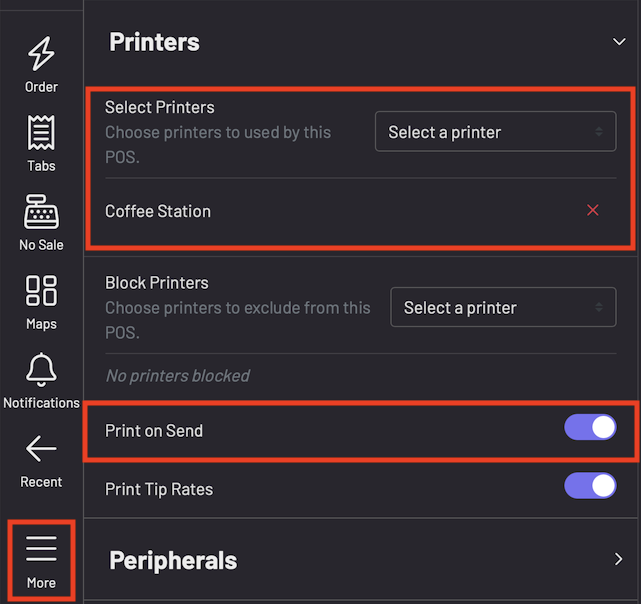
Cover Counts Exposed on KDS Chits
A new display setting on the KDS has been added to allow Cover Counts to appear on KDS chits if it was collected at the POS. This will appear on every chit and may be useful for locations that portion out items based on the number of guests at the table or determine how many plates to bring to the table if serving family-style. 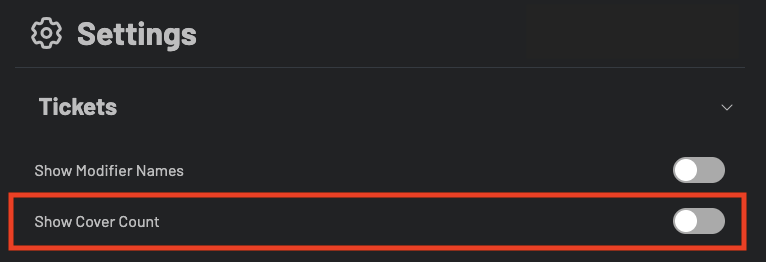
Example chit without Cover Count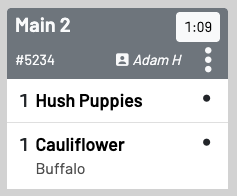
Example chit with Cover Count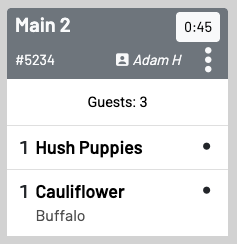
Additional Updates
Adyen has updated the Adyen for Platforms Terms and Conditions applicable to you. The updated terms are available now for your review, but will not be effective until thirty (30) days following this notice or such longer period as may be required by applicable law. Please note that you will be deemed to have accepted the new terms on such date unless you terminate your use of the Adyen services beforehand. We encourage you to review the latest terms to stay informed about how they may impact your use of Adyen.