Product Update (10/16/25)
In the coming days, GoTab will be introducing a more streamlined approach to selling and activating physical gift cards from your POS terminal.
Currently, the flow to activate a physical gift card (as shown below) involves adding the gift card product to a tab, closing the tab with a choice of payment, and then being prompted to scan the gift card through an activation module.
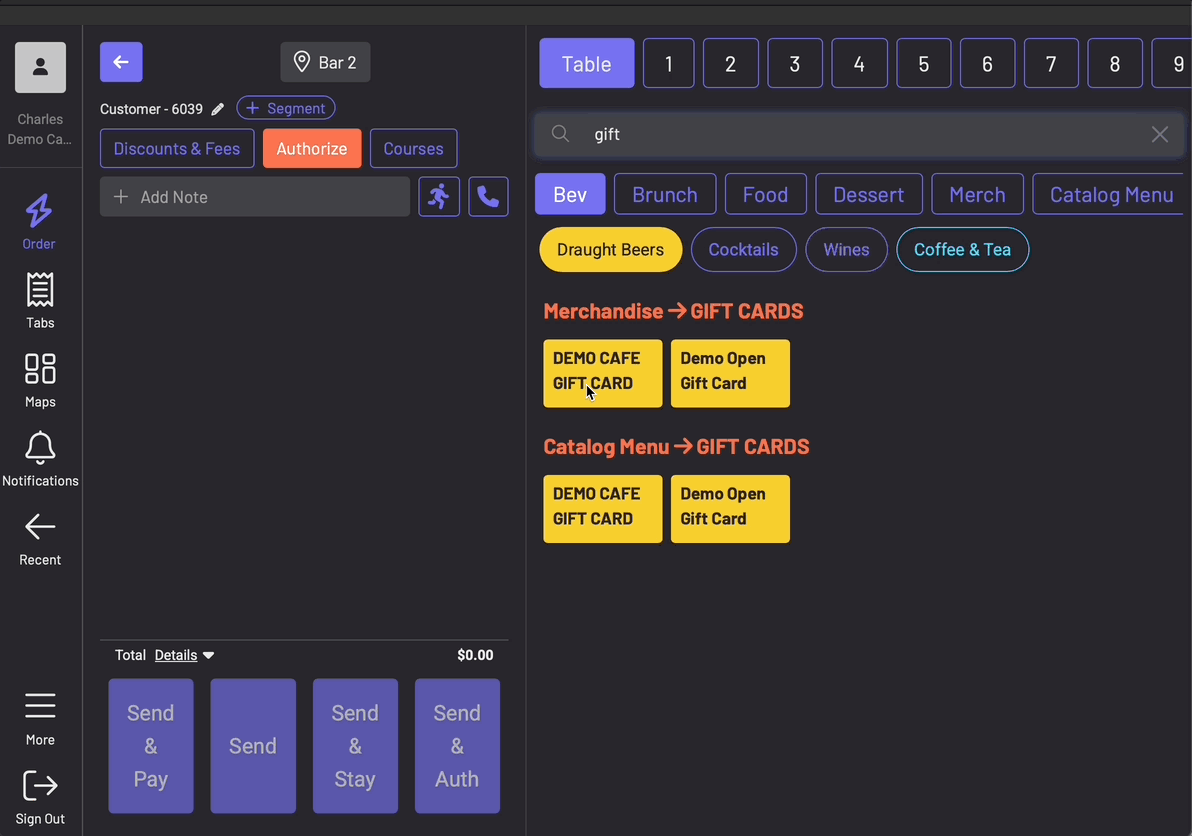
The future, more streamlined approach will prompt for the gift card to be scanned while adding the gift card product to the tab. Upon closing the tab in full, the gift card will become activated automatically. An example of the flow to be expected is shown below.
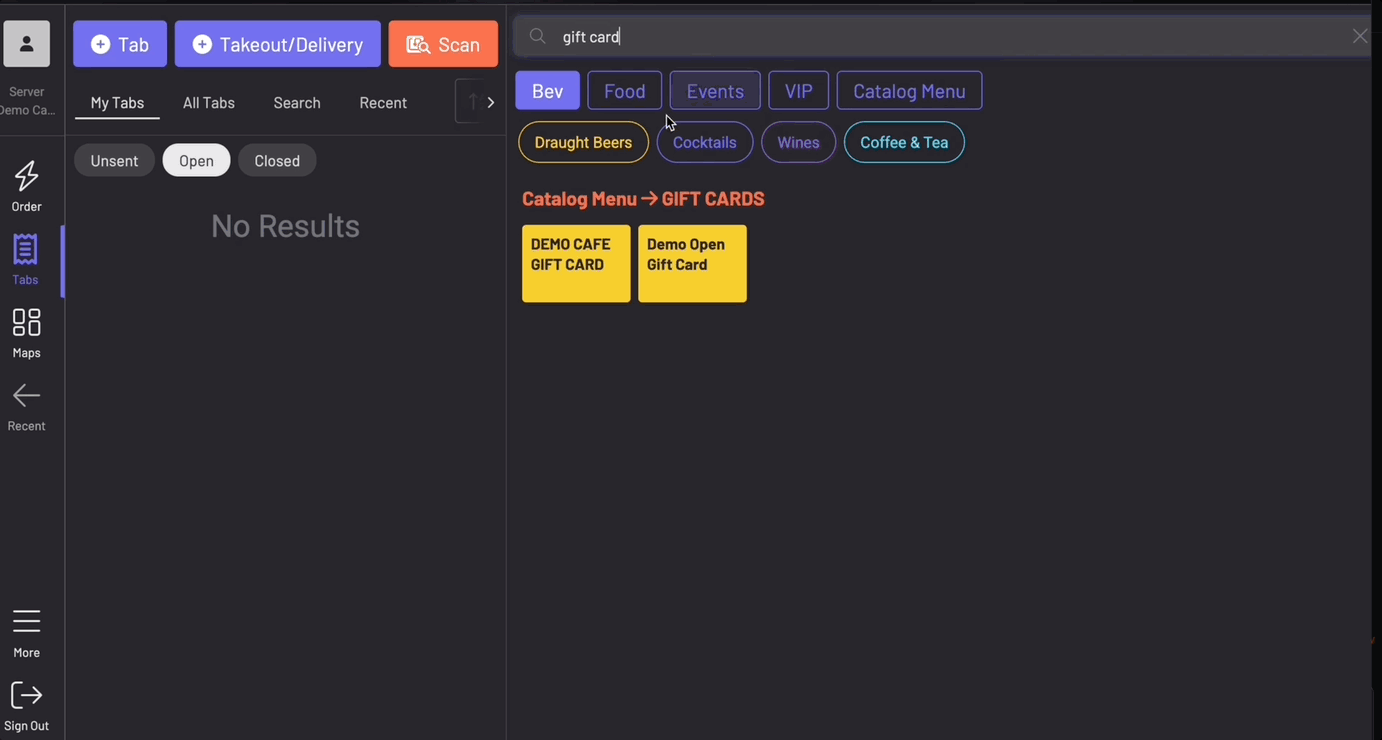
This new flow should make selling gift cards to both newly created and open tabs easier and more automated, removing the need to manually activate the gift card after the card has been sold.
Currently, the flow to activate a physical gift card (as shown below) involves adding the gift card product to a tab, closing the tab with a choice of payment, and then being prompted to scan the gift card through an activation module.
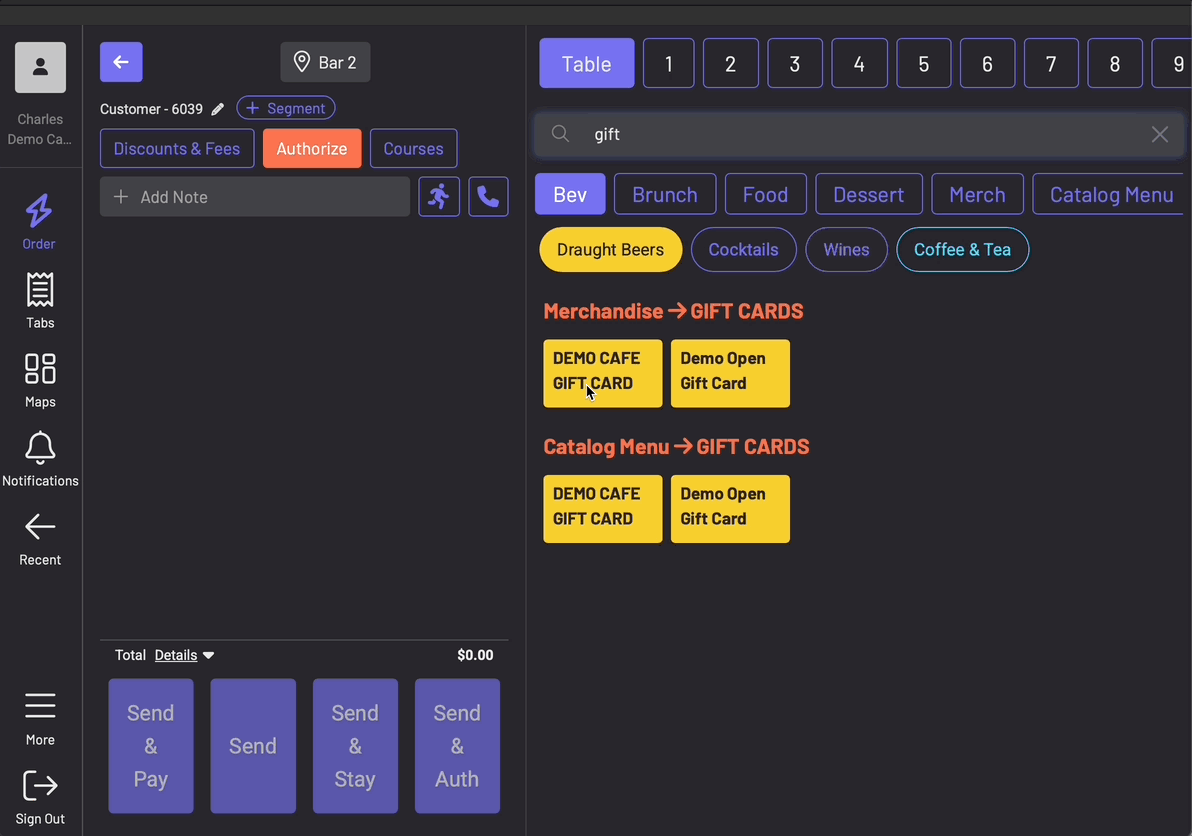
The future, more streamlined approach will prompt for the gift card to be scanned while adding the gift card product to the tab. Upon closing the tab in full, the gift card will become activated automatically. An example of the flow to be expected is shown below.
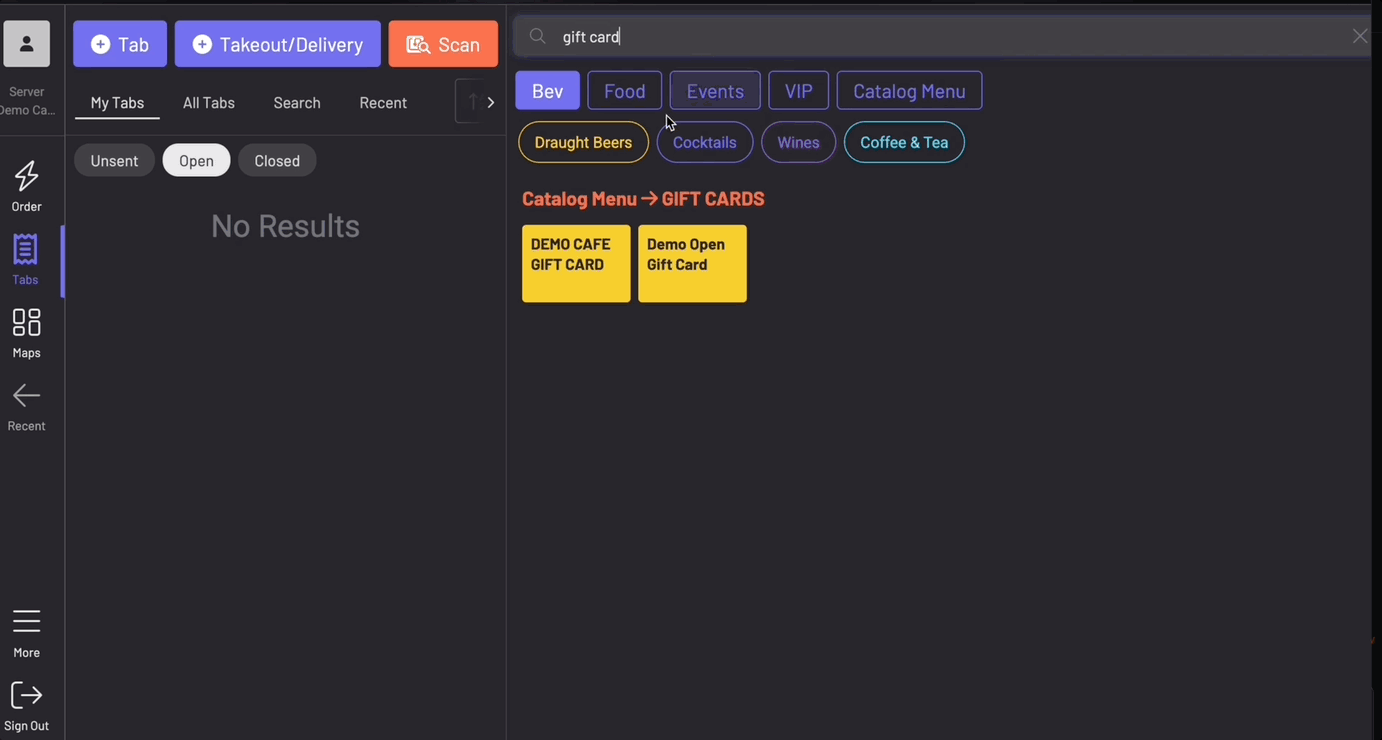
This new flow should make selling gift cards to both newly created and open tabs easier and more automated, removing the need to manually activate the gift card after the card has been sold.