POS: Remove payment and reopen tab
You can easily remove a payment and reopen a tab from the POS. By doing this, staff can remove a tender and accept a different payment method on a tab.
To use this functionality, press the payment method at the bottom of the tab:
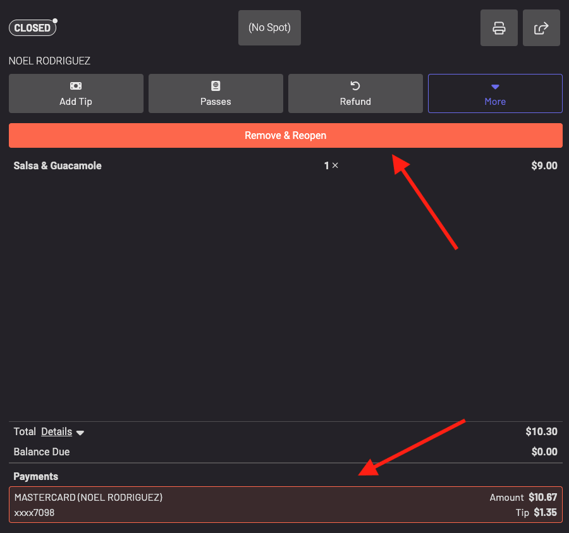
You can then press "remove & reopen" to successfully remove the tender from the tab.