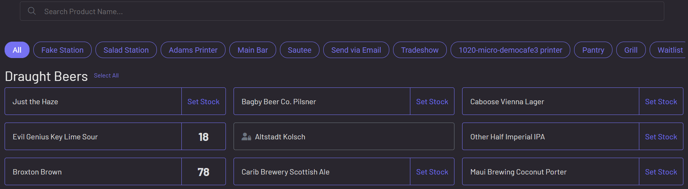POS Menu Management
mark unavailable, set product delays, and adjust existing stock level directly from your POS!
You can manage your menu and set product delays from any POS Display which mirrors the KDS function.
To access your POS Menu Management, navigate to your POS
- More > Products
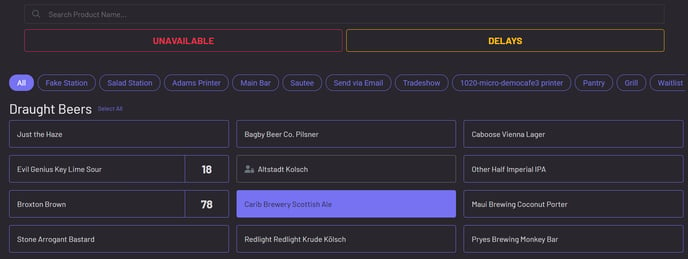
Simply press on any product to mark it unavailable or set a delay!
To adjust stock level, click on Set Stock next to the product