Sales Page Update
To provide improved clarity and a more robust experience, you will see a vastly improved Sales Page in your GoTab Manager Dashboard starting on Wednesday, 7/3/24.
Improved Clarity
Whether it's the new information icon that explains how each line is calculated or clicking into each line to reveal the numbers that comprise every amount, you'll have more clarity than ever on the new Sales Page.
![]()
More Robust Experience
You will also see additional charts, graphs and information to provide a more robust view of your sales.

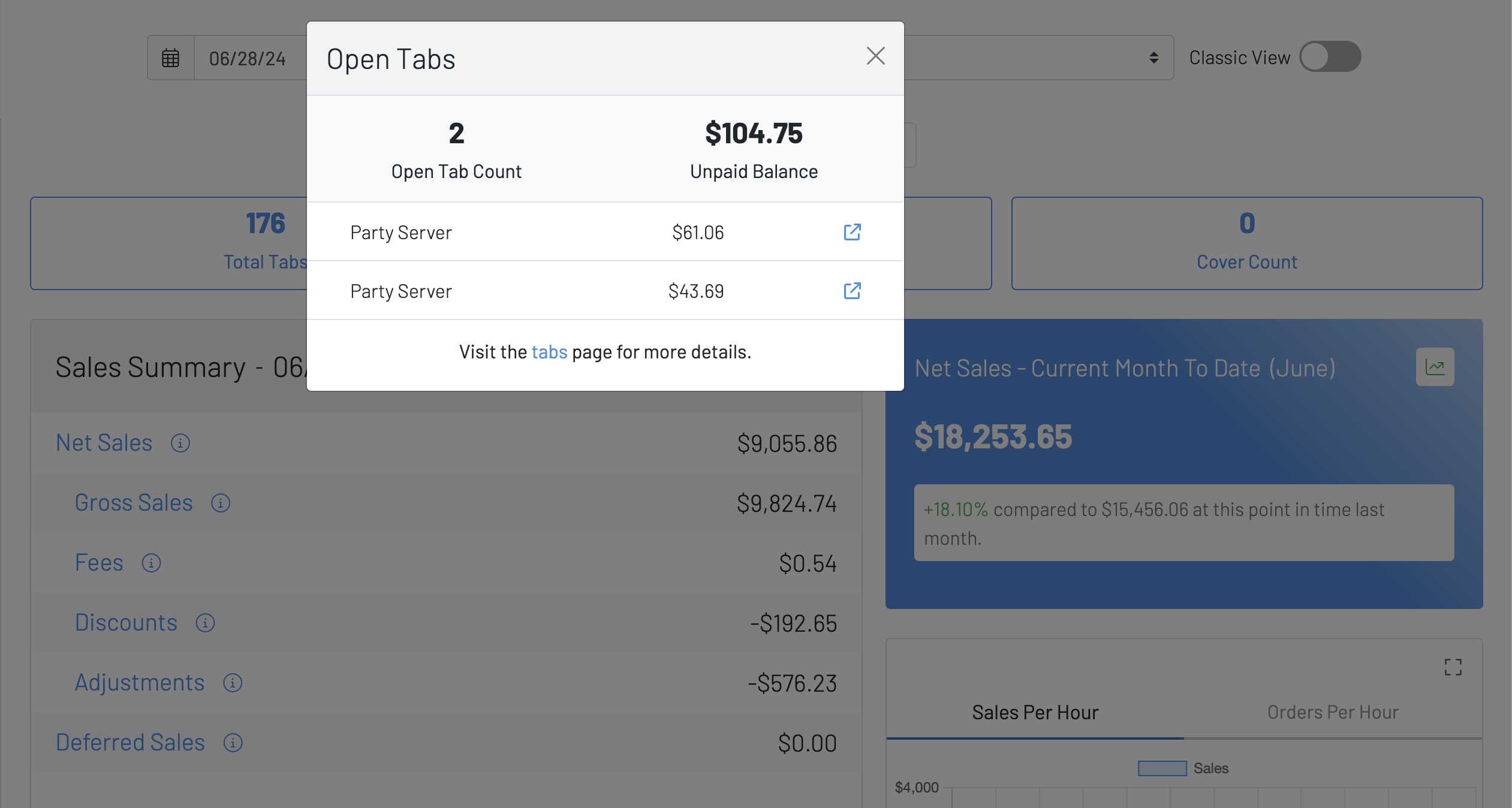
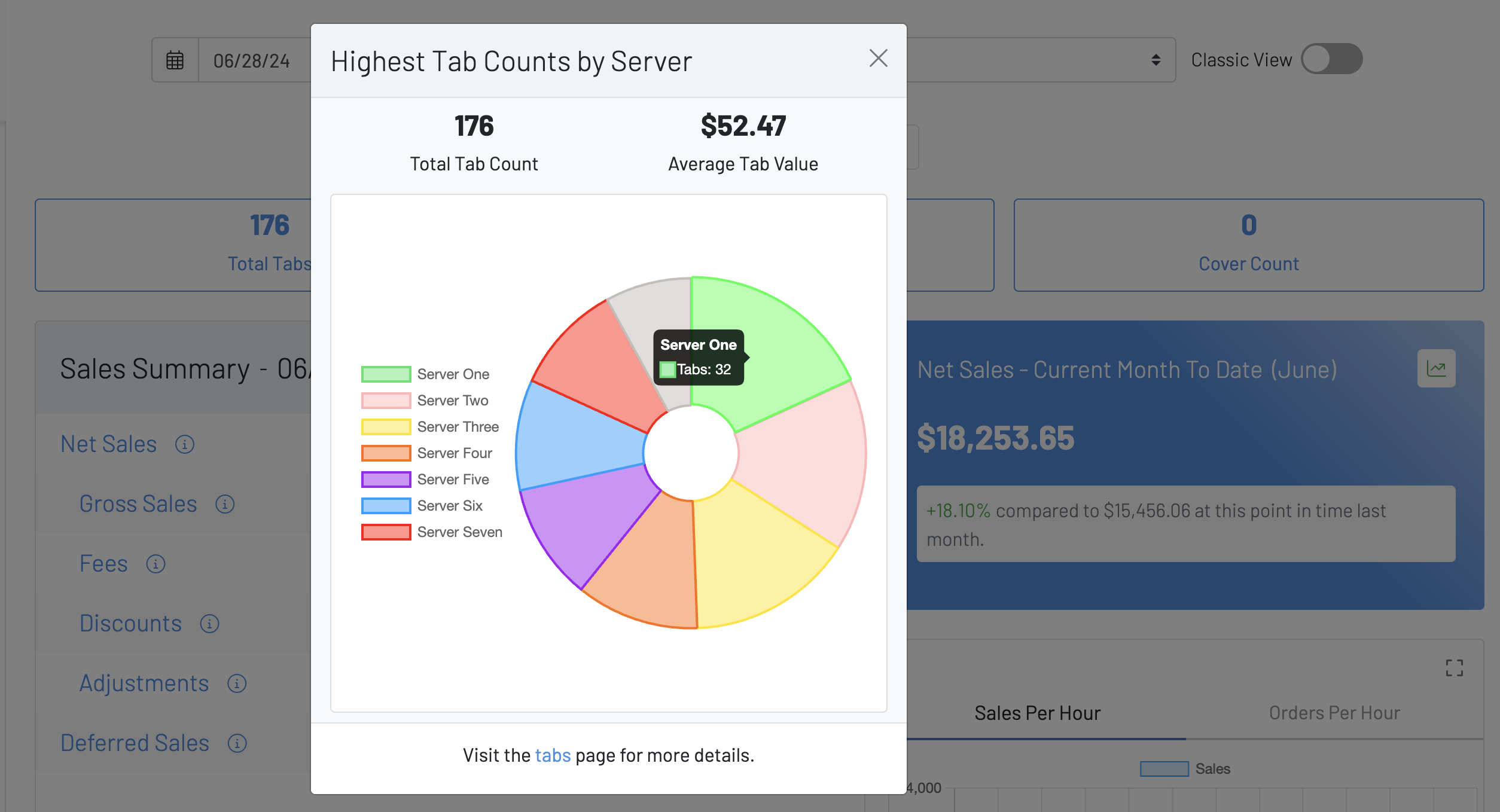
Classic Sales View
To return to the original Sales Page view, toggle the "Classic View" in the upper right hand corner.
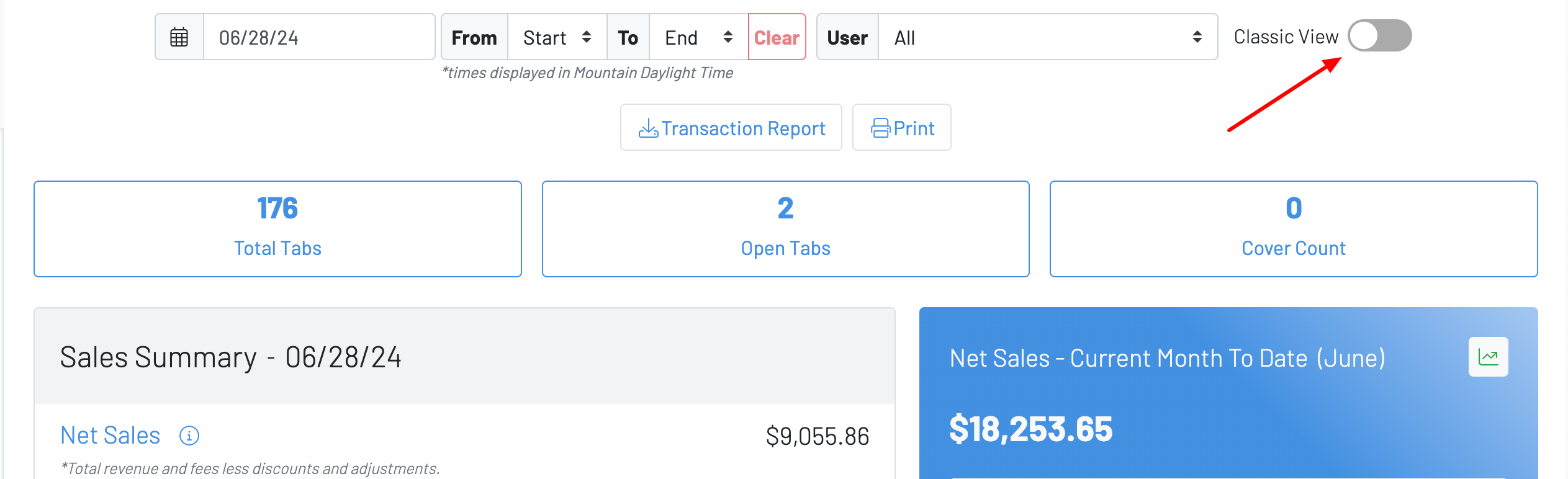
Head on over to your revamped Sales Page now to check it out!