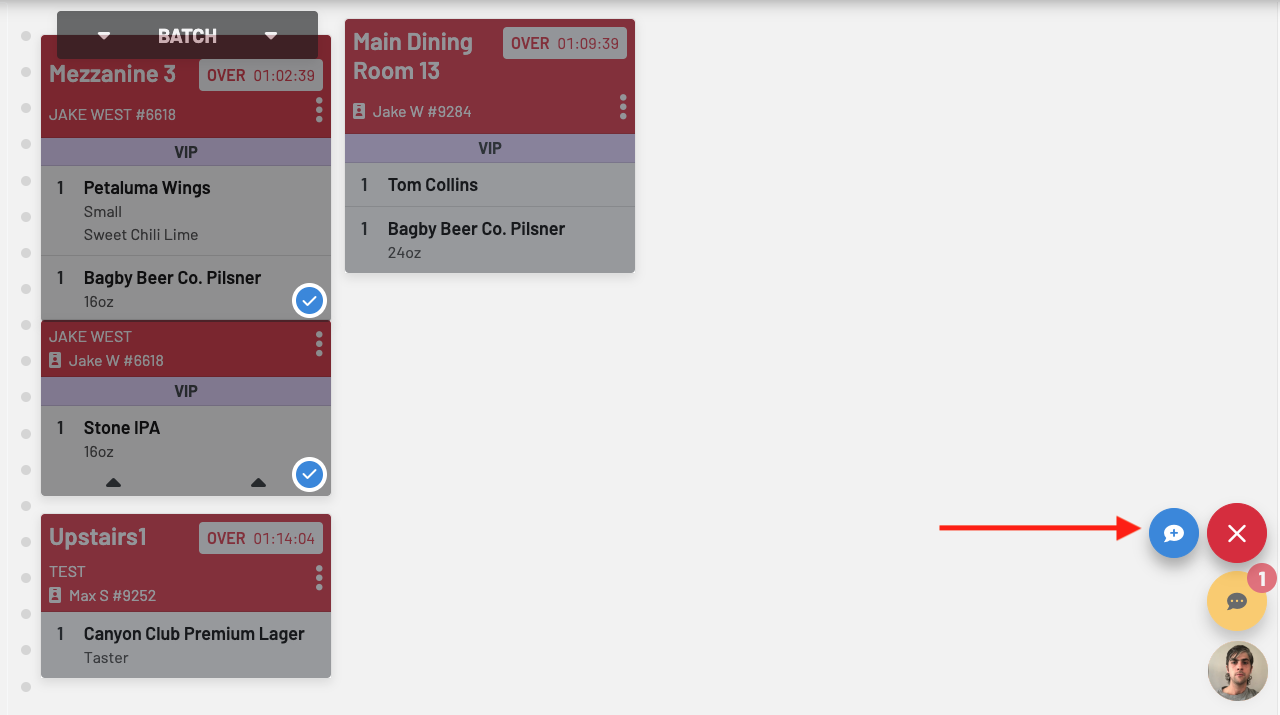KDS Multi Select
You can mass text multiple guests from the KDS.
Use Case:
- Send out a text about a product on multiple tickets that are delayed. (e.g. You need to switch the keg on your Stone IPA, send out a mass text to anyone who has ordered a Stone IPA to let them know there is a slight delay).
- Send a text about a kitchen delay as a whole. (e.g. The kitchen is running slightly behind schedule and has become overwhelmed, use this feature to let all of the guests with active tickets know).
To access this, click the pointer icon on the bottom right of your KDS, then select the guests’ tickets you want to send a message to.