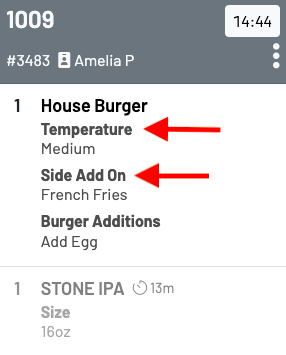KDS: How do I view modifier names?
Modifier Names can be configured to show underneath the order on the KDS. This allows kitchen staff to easily view where the modifier option belongs.
To enable modifier names, navigate to your KDS settings.
Toggle on "Show Modifier Names."
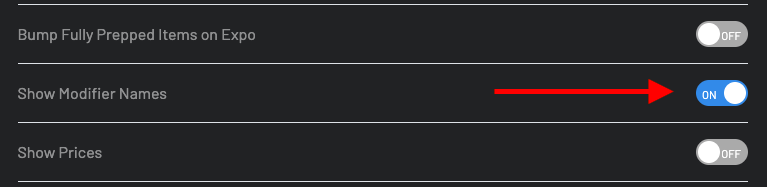
Your modifier names will now display above the modifier options: