KDS: Display Functionality
Print On Fulfill
You can configure a KDS ticket to automatically print the ticket when the order or product is fulfilled by turning on print on fulfill. If print on fulfill is off, the ticket will print when the guest places their order. In addition, if print on fulfill is off, and the order is takeout, it will fire once it is ready to be prepped.
Print on fulfill is useful for high-volume restaurants and breweries. If 50 people enter the bar at the same time, in theory, all guests can place orders simultaneously.
KDS Search Functionality
By pressing the magnifying glass icon on the bottom right of the screen, a pop-up to search for tickets by tab name, spot, or server name will appear.
The KDS search functionality will:
- Query results across the entire day and across both fulfilled and unfulfilled tickets
- Search will only be available on expo screens

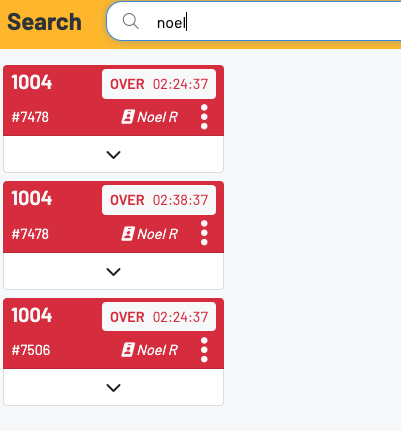
Multi-Items Panel
The panel shows multiples of the same items across all orders and all items on the screen. This can be turned off in the KDS Settings if an operator does not like this feature. Note: the multi-item panel does not display item notes or modifiers.
- To view multiples of the same items, click "multi-items."
- To view all items ordered on the screen that need to be prepared even if it's just one item, click "all-day."
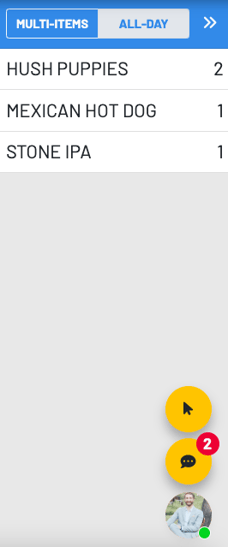
Read Only
You may set a display to read-only.
- Click the ≡ > then toggle ON read-only
Closeout report
Once you access the closeout report you can view all items made for the day, the item subtotals, and tips. You can choose to view this report on the screen or print a physical copy.
- Click the ≡ > then hit closeout

Waiting on other stations
When tickets on the KDS say "Waiting on other stations" on the bottom after the ticket has been fulfilled, it is because other items on this tab have not yet been fulfilled. Those items must be fulfilled on their screen before this ticket completely goes away.
If another item on this ticket is routed to a "Default No print" station, an auto-fulfillment will need to be set up to have these tickets clear from the screen.