Insufficient Funds Protection
Automatically authorize every additional order on a tab, rather than the traditional pre authorization with final payment.
Why Use Incremental Auth?
Incremental authorization is the tool we use to protect your location against guest's with insufficient funds on their card to pay the final full tab amount. Incremental authorization reauthorizes every time an order is sent, helping to ensure that your guests are never able to add to an order with insufficient funds on their card to cover their tab.
Turn On Incremental Auth
There are various ways and times within the user experience where we can utilize incremental authorization. We'll cover each Incremental Auth on Send Order setting and what they mean
Navigate to Location Settings--Edit--Open Tab Settings--Incremental Auth on Send Order in the GoTab manager dashboard.
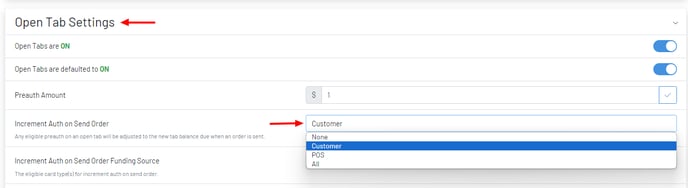 None- Traditional authorization method of a single initial pre authorization. The guest will be preauthorized for the Preuth Amount set at your location if their cart is empty or they'll be preauthed for amount on their cart at the time of the authorization.
None- Traditional authorization method of a single initial pre authorization. The guest will be preauthorized for the Preuth Amount set at your location if their cart is empty or they'll be preauthed for amount on their cart at the time of the authorization.
For example, if a guest walks up to a server and simply says they want to open a tab but are not yet ready to order, the guest would be authorized for the default preauth amount ($1 in our example above). On the other hand, if a guest order an $8 beer and opened a tab with that beer in their cart, then the guest would be authorized for $8. In all of these examples, because our preauth amount is set to NONE, the guest's card would not be additionally authorized at any point when ordering.
Customer- Authorize each additional order sent by a guest on a QR order. This would then mean that each time a guest adds additional orders from their phone, they would be incrementally authed by the additional amount whereas if they walked up to a server and the server entered additional items, the guest would not see the additional authorizations.
POS- Authorize each additional order sent on a tab from the POS by a server. This is the inverse of the customer. This setup allows for each time an order is sent on a tab by a server that the guest's card is authorized for additional amount added.
All- Authorize on each additional order on a tab whether added by a server in the POS or a guest initiated tab.
Incremental Auth Fund Source
.jpg?width=688&height=132&name=Fund%20Src%20(1).jpg)
All- Authorize each additional order on a tab with debit, credit & prepaid.
Credit & Prepaid- Authorize only with credit and prepaid cards and exclude debit cards from incremental authorization. Authorizations on a debit card can feel a little different for guests in that it is cash in an account being held now, so some locations choose to only allow for incremental authorizations on credit/prepaid, sparing debit cards the feeling of seeing additional amounts withheld until the authorizations fall off and the final single charge posts.