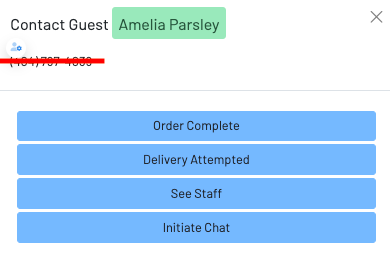Tabs: How to Text a Guest from the Tabs Page
To initiate a message simply click the arrow on the Order card then, select the blue message icon.
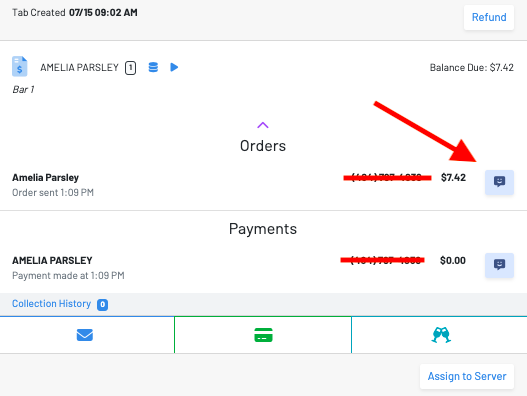
From the messaging screen, you have the option to send a variety of messages. These messages can be customized and configured from the Messaging page (link).