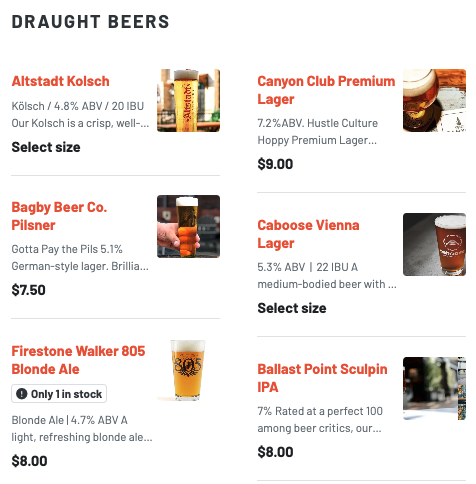How To Upload Product Images/Videos
You can add product images or videos to your products and menus to further maximize your guests QR ordering experience!
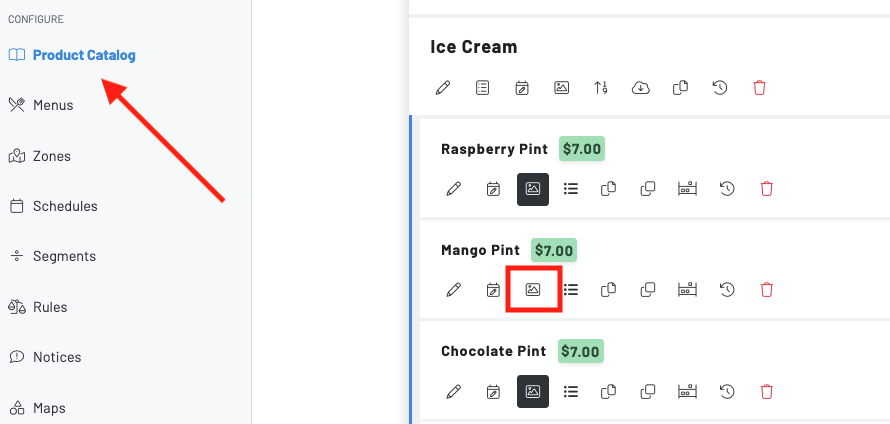
To add images to specific products, navigate to your product catalog and click on "Update Image/Video" in order to upload your image.
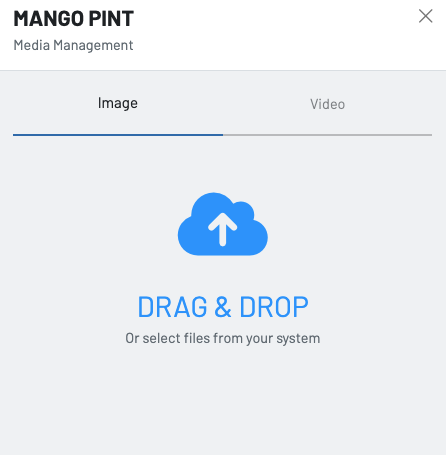
To add images to your menus:
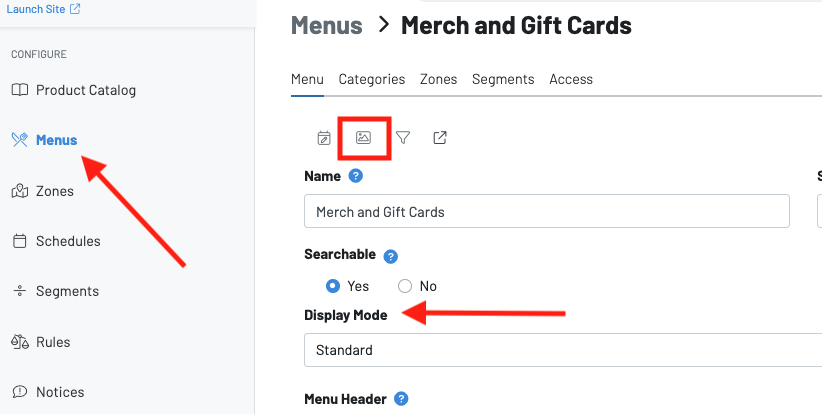
Note: Make sure your display mode is set to Standard or Media to ensure pictures will show on the menu.
Menu Example: