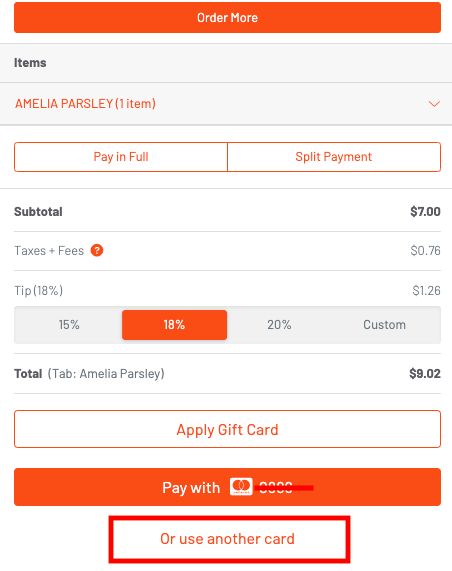Tabs: How to change the payment method of a closed tab
If a customer paid with the wrong card, a Manager can go into the tab to process a refund and reopen it so that the guest can pay with a new payment method. Here's how:
Step 1: Find the tab and click "Refund"
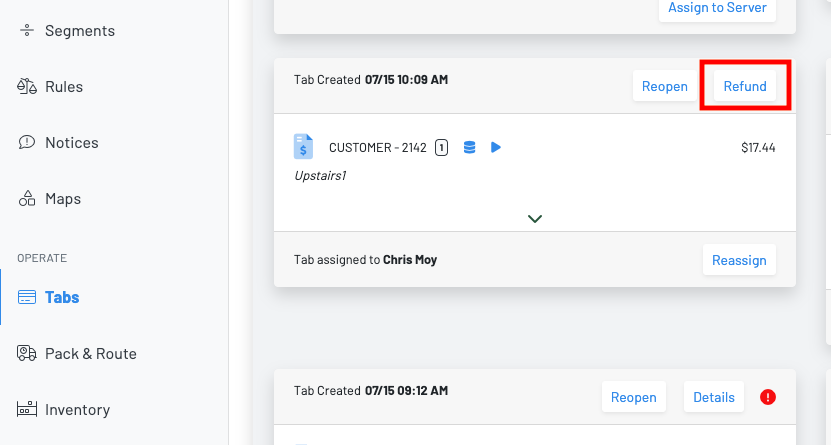
Step 2: Click Open Refund ----> Remove Payment & Reopen ----> Select Amount ---> Next ---> Submit
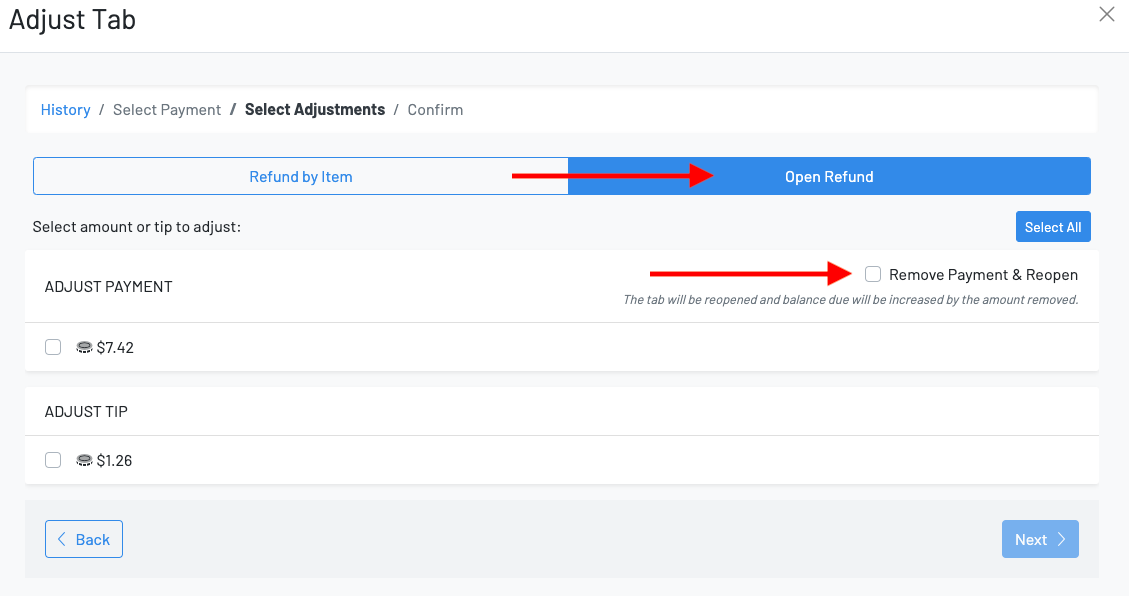
Step 3: Customer will get a text with a link back to their tab
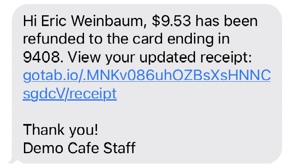
Step 4: Click Close Tab
Step 5: Click use another card