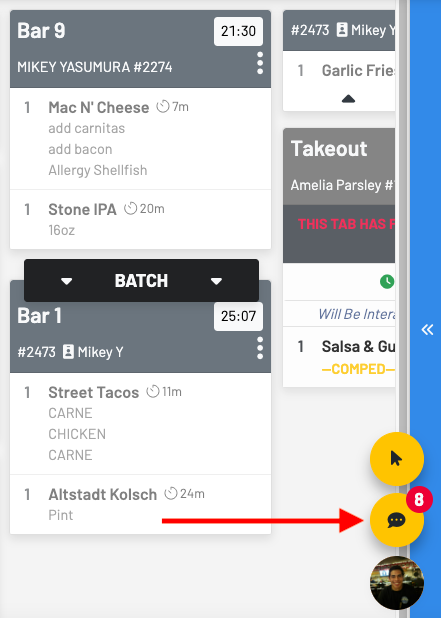KDS: How to text a guest and view old messages
Step 1: Click the three dots on the order card
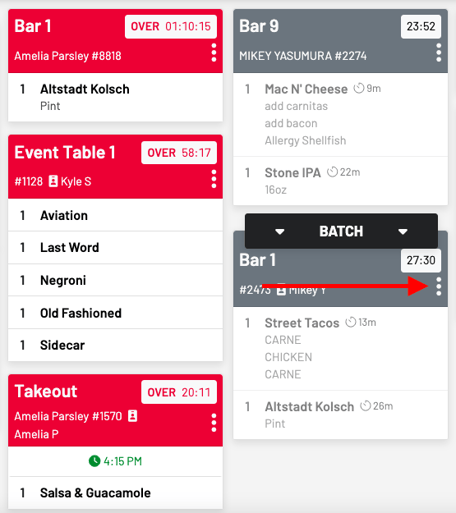
Step 2: Click Custom Chat
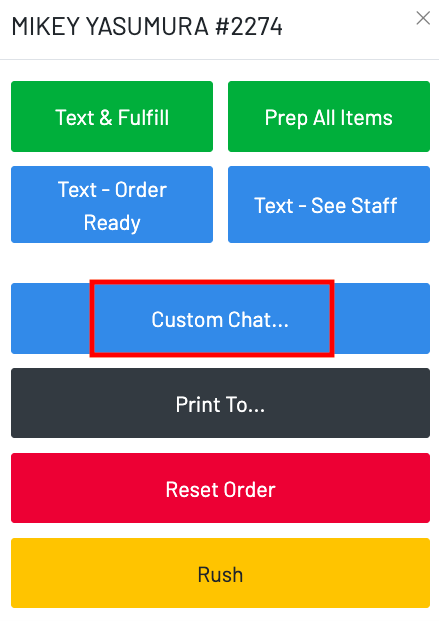
Step 3: Send canned messages or initiate a custom chat
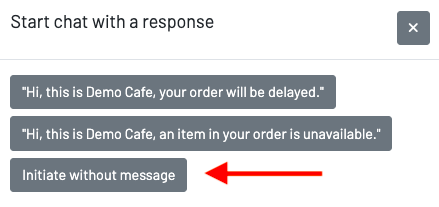
Step 4: Chat away!
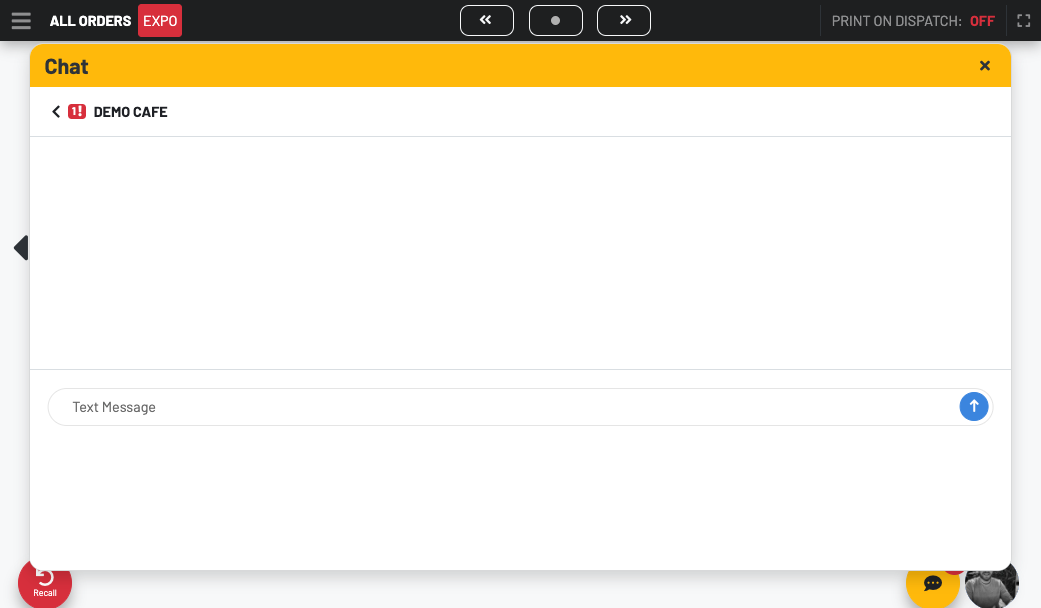
To view all of your previous messages, click the yellow chat bubble.