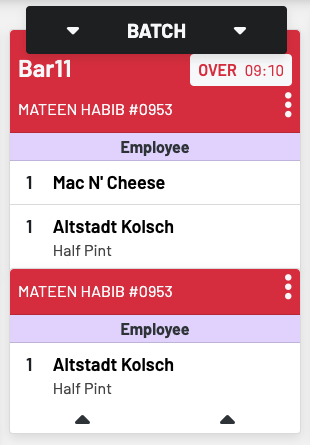KDS: How to Set Up Batch Orders
Enabling batch orders makes it easy for staff to see what orders (within x seconds) are at the same table.
Batch orders are designed to make the delivery of food/drinks to your dine-in customers more efficient. The way it works is you first set an amount of time (in seconds) that you want your orders to be grouped by. For example, if I set my batch time to 600 seconds that means that any orders from the same table (but from different people) within 10 minutes will be batched together.
Step 1: Set your batch time
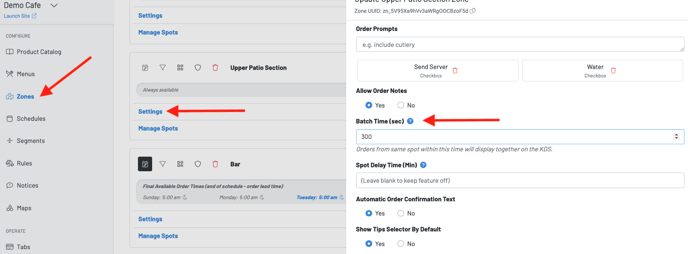
Step 2: Enable it on your KDS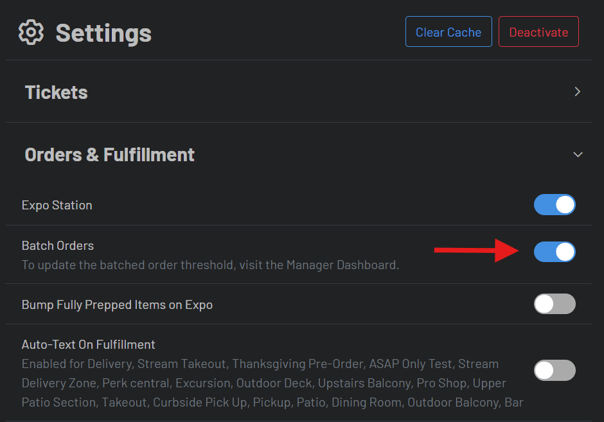
See it in action!