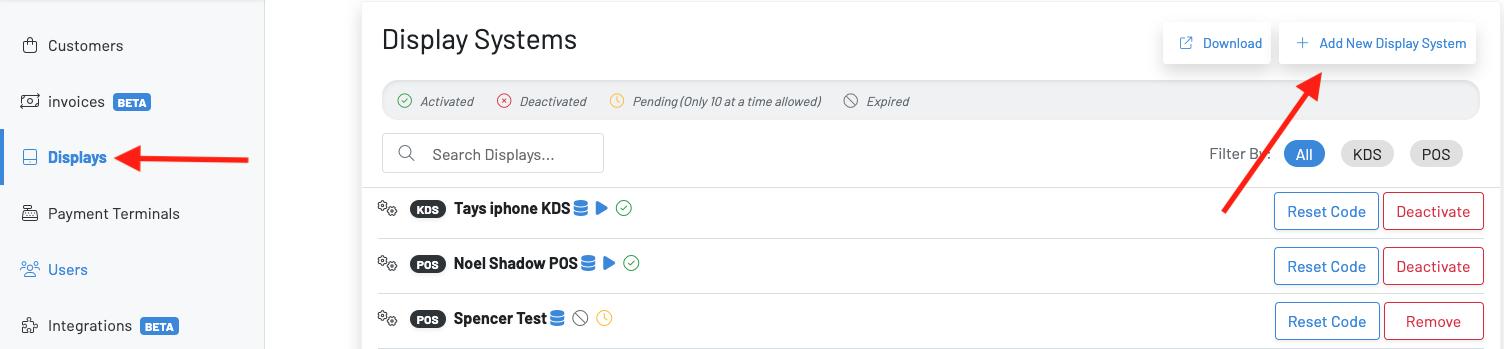-
Getting Started
-
Server Training
-
Menu Management
-
POS
-
Kitchen Display System
-
Integrations
-
Managing your Tabs
-
Inventory
-
User Experience
-
Notices
-
Order Rules & Segments
-
Links & QRs
-
Location Settings
-
Reports
-
Pack & Route
-
Displays
-
Users
-
Finance & Accounting
-
Cash
-
Gift Cards
-
Hardware
-
Labor Management
-
GoTab Apps
-
GoTab Marketplace
-
Event Deposits
-
EasyTab
-
Payment Terminals
-
Product Spotlight
-
GoTab Manager Dashboard Announcements
How to receive an activation code and set up a device
Step 1: On your Manager Dashboard, navigate to your Displays page then press +Add New Display System
Step 2: Choose the Display you are setting up and give it a name.
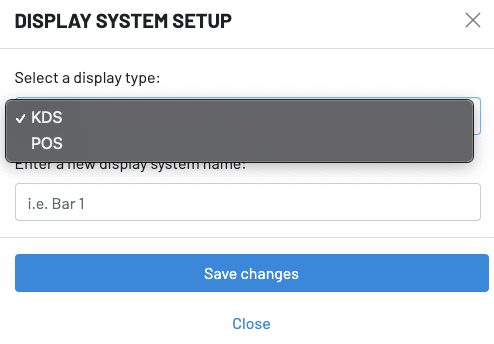
POS Setup Only: Choose either a Main Display or a Customer Facing Display. (Click here to learn what a customer facing display is).
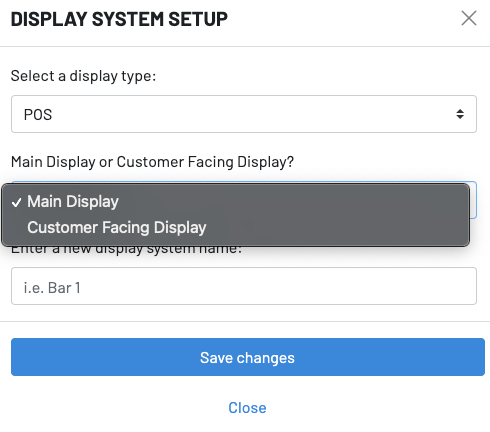
Step 3: Once you have successfully set up a new display, you will see an activation code appear:

Step 4: Choose your device type:
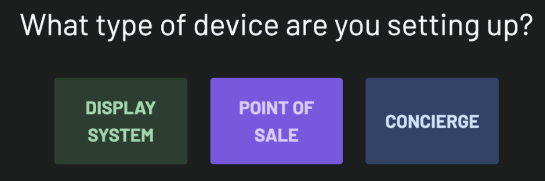
Step 5: Input the activation code on your device:
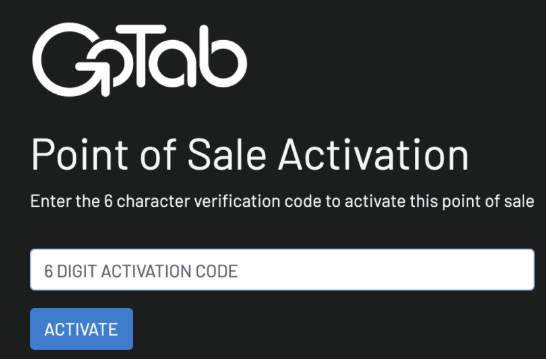
If you need an activation code for an existing device, press "reset code" next to the device you need a code for.