How to Override Schedules on the POS
You can easily override any schedule on the POS by enabling "POS will ignore schedules" from your Location Settings page in the GoTab Manager Dashboard.
-Navigate to Location Settings--Edit--Display Settings.
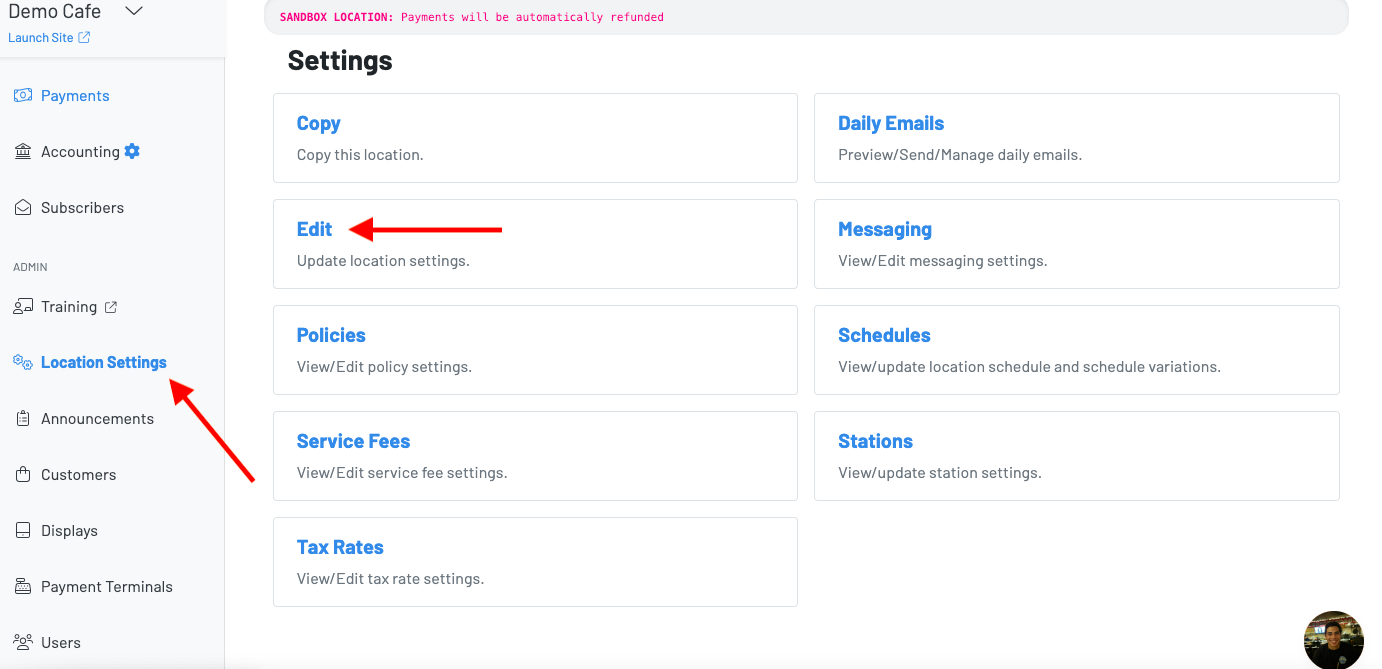
-Toggle on "POS will ignore schedules".
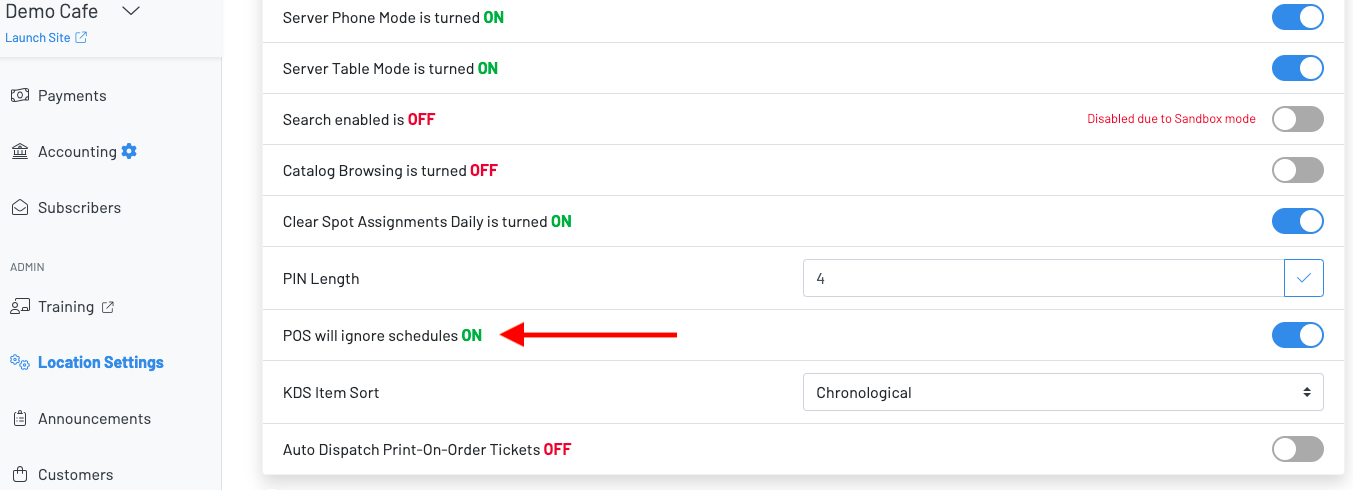
This setting is defaulted to on for all new GoTab locations. It is highly recommended to keep this setting toggled on.
If it is desired to have the POS strictly adhere to schedules on your location, menus etc, this can be toggled off. Note that if toggled off, the second a location or menu is out of schedule, the POS will no longer be able to send orders. For example. If we toggled POS will ignore schedules off and we close at 8PM, then at 8:00:01 the POS would no longer be able to send orders. Payment could be made on any existing tabs but no new orders could be sent.