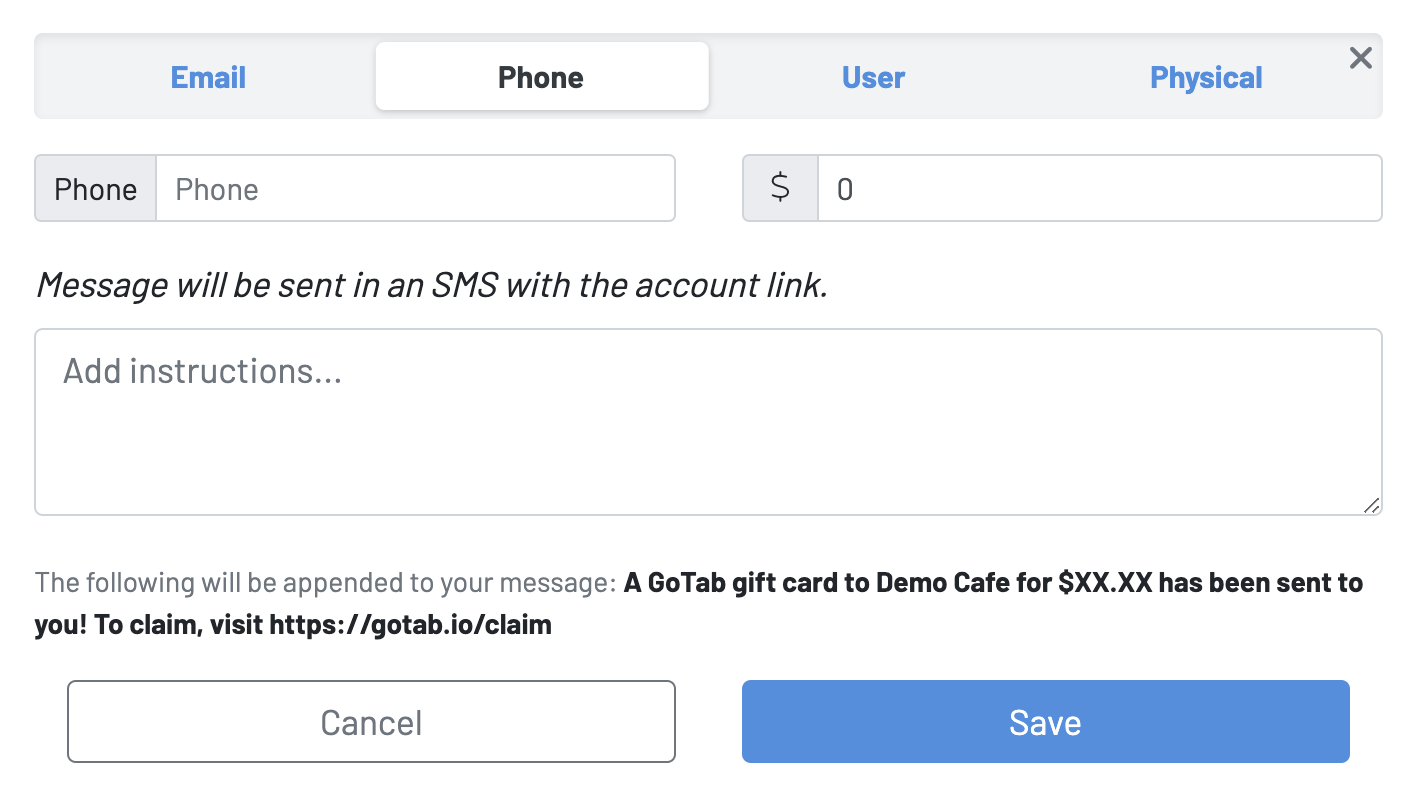How to Issue a GoTab Gift Card
From either the POS or manager dashboard, you can issue a guest a gift card.
Note: Issuing a gift card is when payment is not required by a guest. Click here to find out how to sell a gift card.
Issue Gift Card From the POS
- Pin into the POS and go to More
- Click Gift Cards
- Click Manage
- Set an amount and gift card processor (most only have one gift card processor)
- Choose the gift card type (physical or digital)
- Issue Gift Card
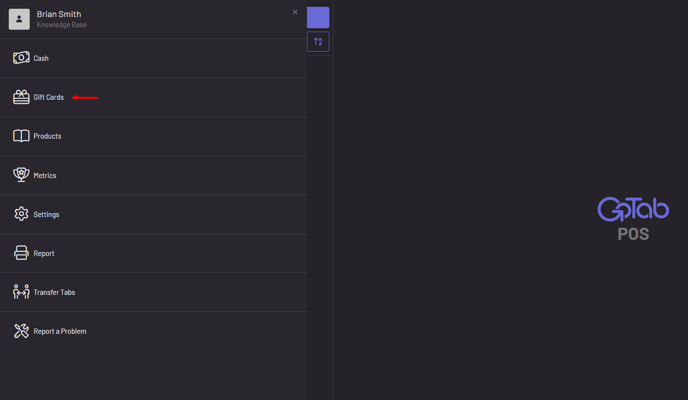
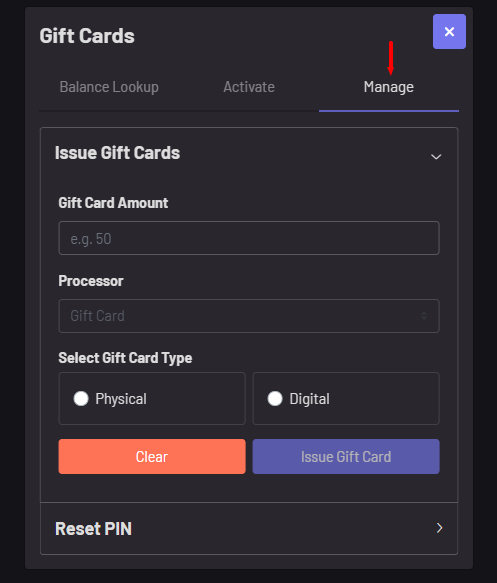
Issue Gift Card From the Manager Dashboard
- Navigate to the Manager Dashboard and hit Processors
- Choose the gift card processor and click view accounts
- Then press + add account

-
- Email (Digital)
- Phone (Digital)
- User (Digital)
- Users at your location. Does not work with restricted users.
- Physical