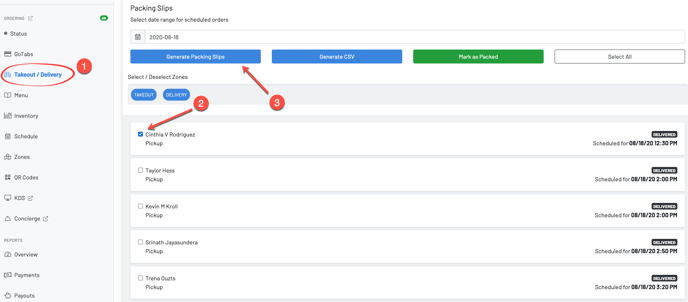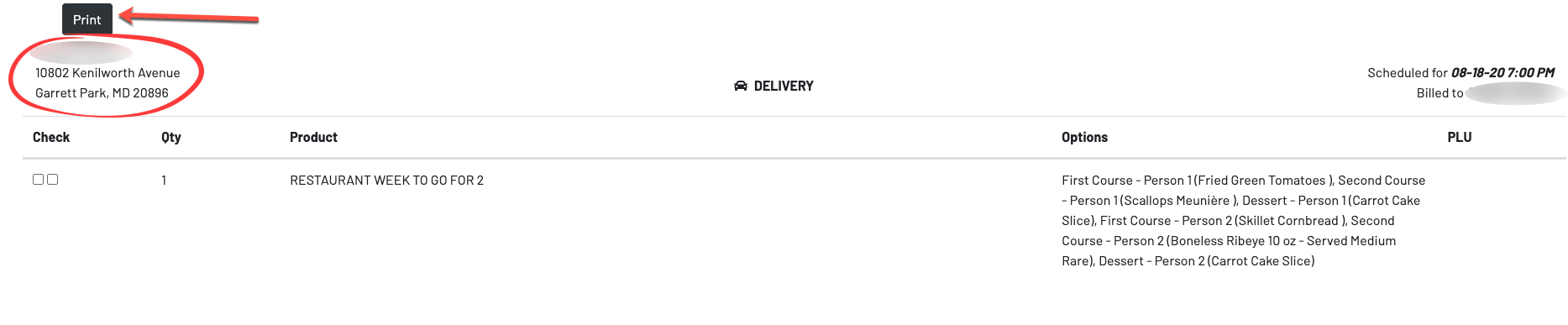How To Generate A Packing Slip
Step 1: Click Takeout / Delivery
Step 2: Check the box(s) of the order you want to print
Step 3: Click Generate Packing Slips
Step 4: Print