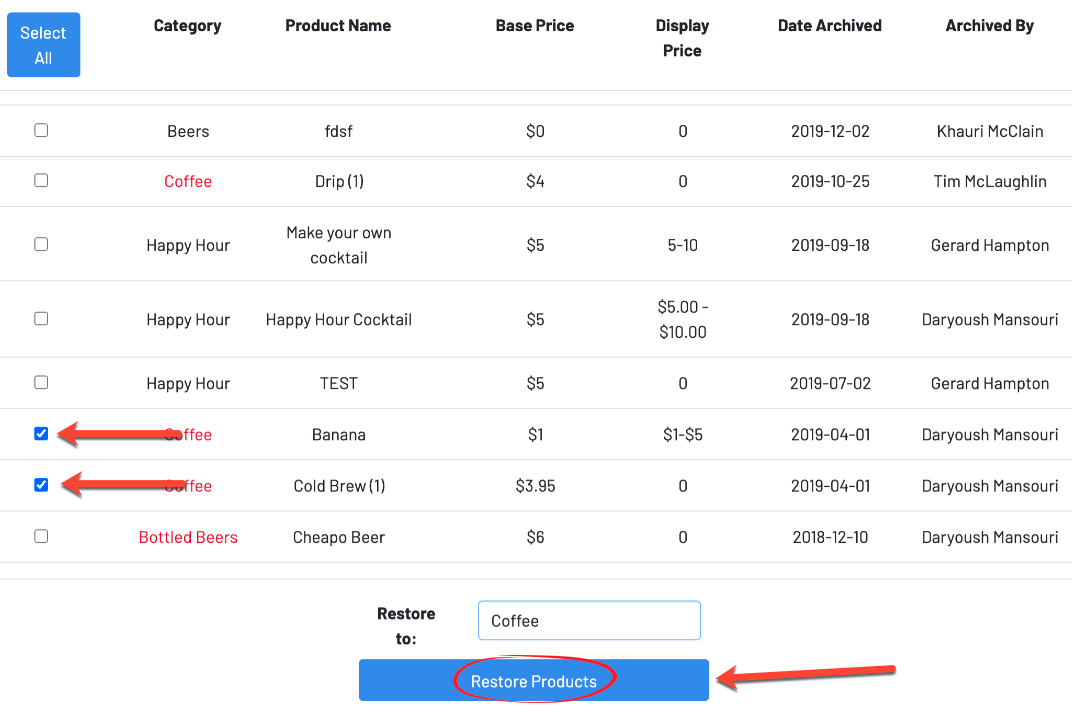How To Restore Your Archived Products
- Managers can bring back archived/deleted products to a category of their choice.
- An archived category can also be restored when selecting products to restore.
- This feature enables a deeper level of menu management and will reduce time and cost for operators.
Step 1: Click the bin icon in the Product Catalog to get started.
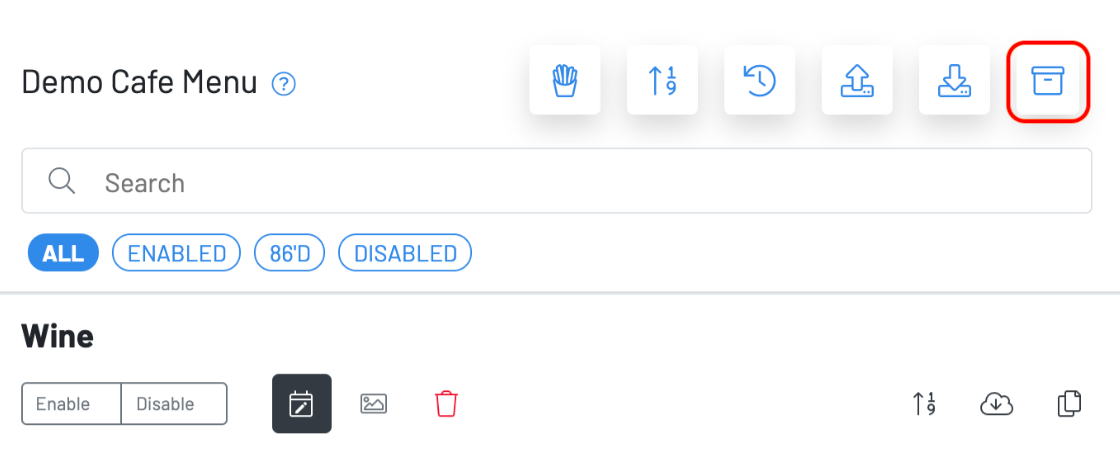
Step 2: Search and select products from the archive.
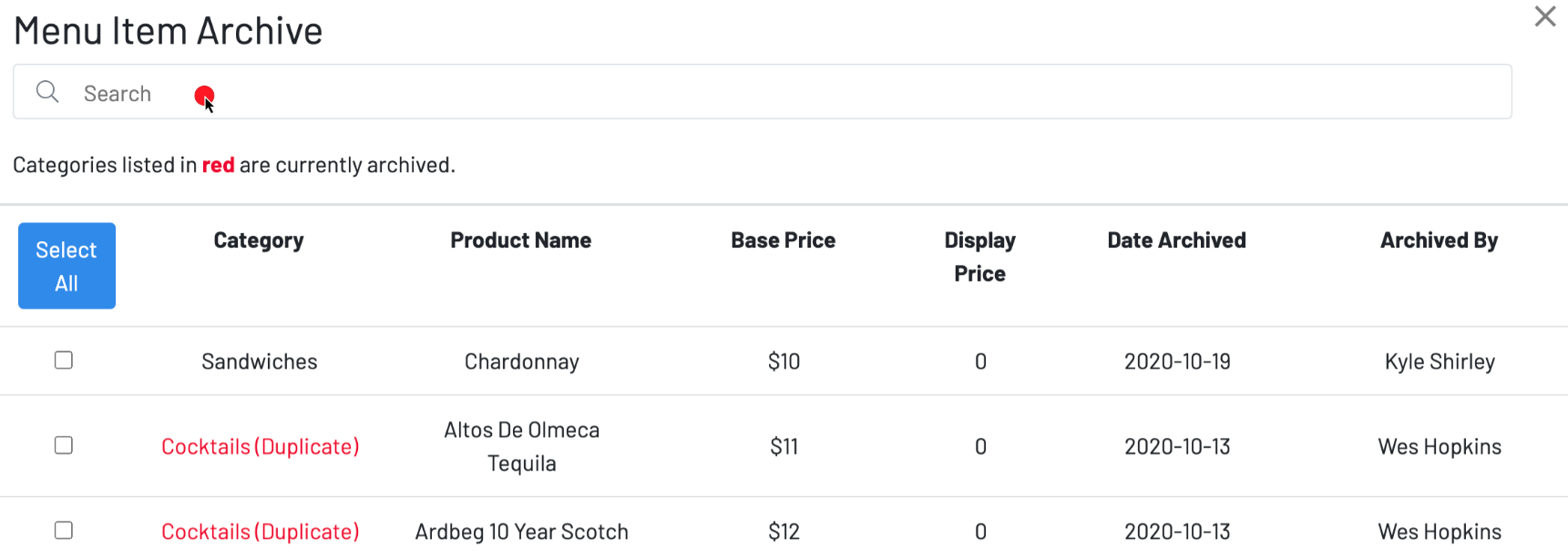
Step 3: Choose a category and restore the selected products.