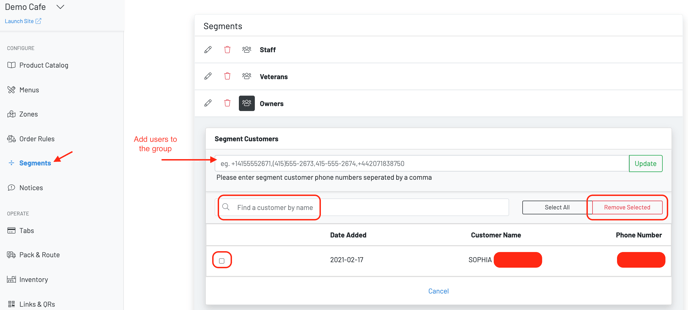How to Add and Remove Customers from Discount Groups
Unrestricted Segment
Any user who scans the segment QR or is sent the segment link can join
- To add users:
- Click on Links & QRs and scroll to the bottom
- Either print the QR for customers to scan or click the blue copy button next to the segment and embed the link in an email or send via sms
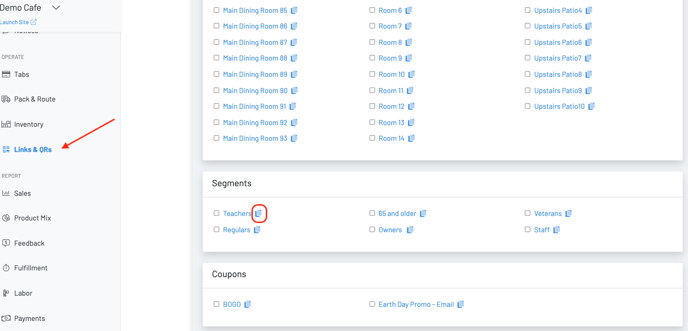
- To remove users, follow the steps below
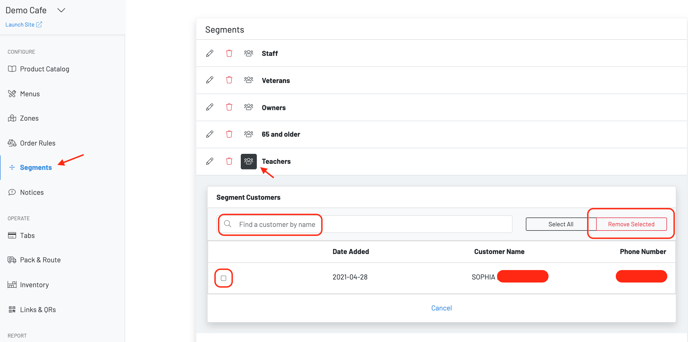
Restricted Segment
Add a layer of security - only users whose numbers have been associated with the segment will be able to join the group
- To add users to the group, enter their phone number
- To remove users, follow the steps below