How to Add a Tip to a Closed Tab
You can easily add a tip to any closed tab for up to 72 hours.
Add Tip to Current Day's Tab
You can press "add tip" at the top or the "+" button at the bottom.
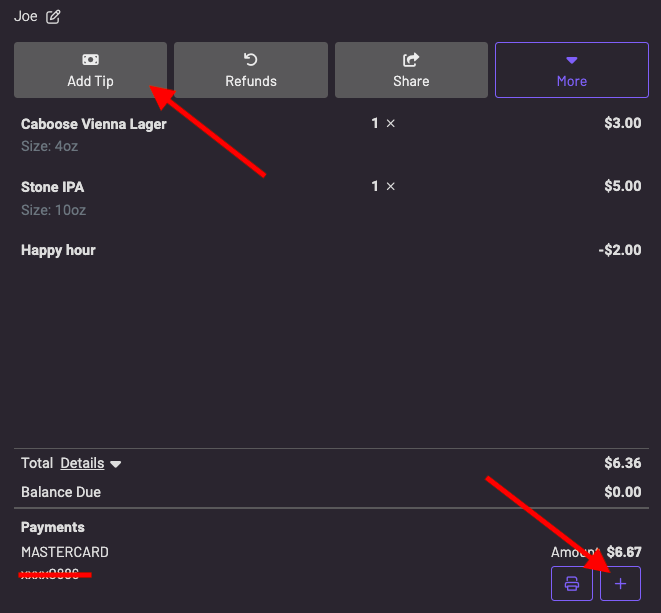
You can manually add the tip or press a tip percentage of the tab:
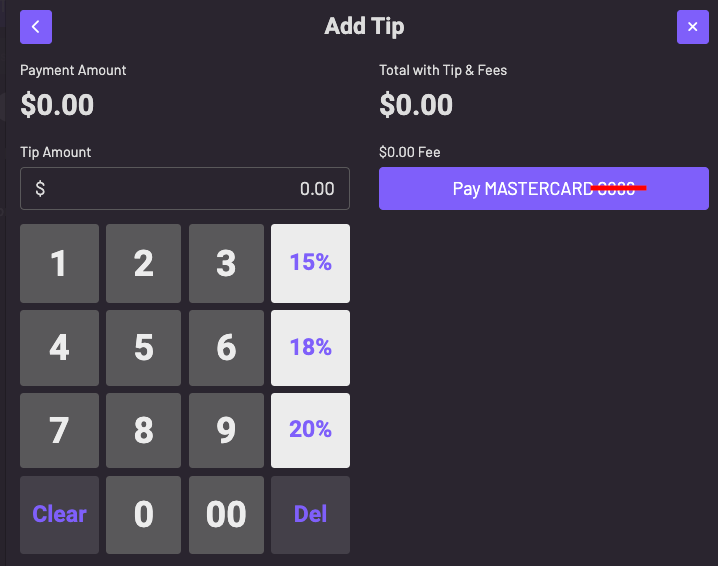
Add Tip to Previous Day's Tab
To add a tip to a closed tab from a previous day, you will need to reopen the tab on the Manager Dashboard through the tabs page:
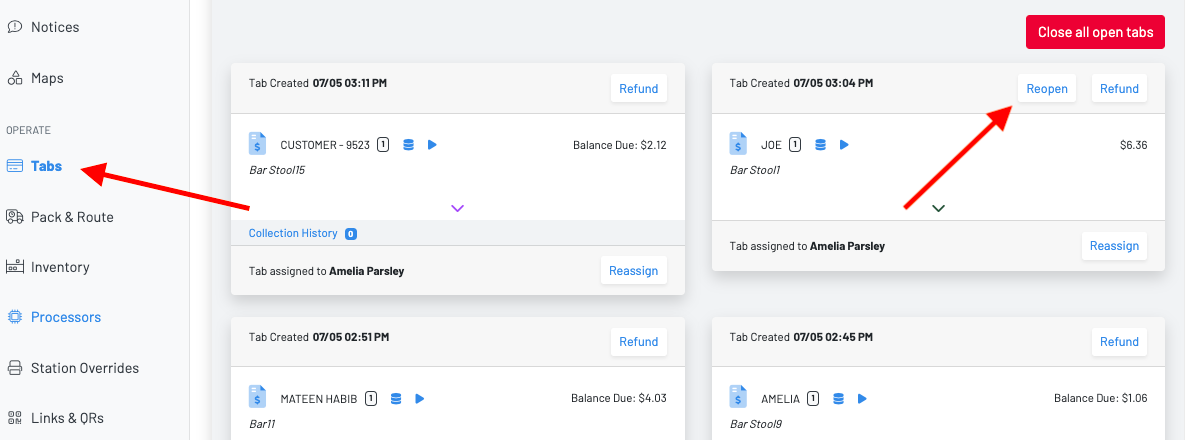
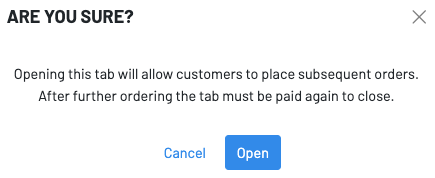
Once reopened, you can find the tab under All Tabs--Prev Unpaid in the POS and add a tip.