How do I view all tabs with no tip?
You can view all tabs with no tip on the POS by pressing "all closed" tabs and choosing "View Tabs With No Tip." From here, you can add a tip to any tab.
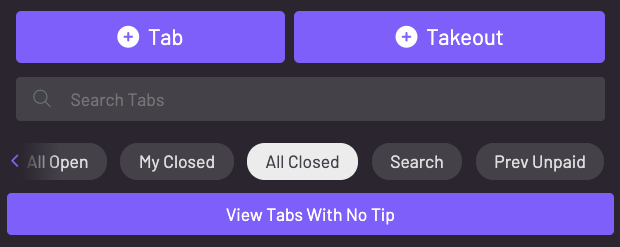
Search or choose the tab you would like to add a tip on:
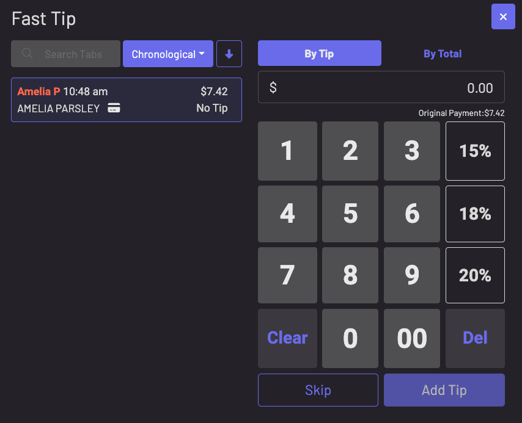
You can add on a tip amount or type in the total of the tab and GoTab will do the math for you.