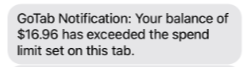How do I set a spend limit on a tab?
You can set a spend limit on a tab to notify the server when the limit is hit. The spend limit will not stop orders from being sent. For a server to receive a text about the spend limit, they must have the contact: spend limit permission and be an unrestricted user.
To set a spend limit, navigate to the tab functions and press "spend limit"

Set the spend limit for the tab:

Once a spend limit is reached, a server will receive a text like this: