How do I rush orders from my POS?
You can rush orders directly from your POS.
To enable rush orders on the POS, navigate to your Manager Dashboard.
- Location Settings > Edit > Scroll down to "Display Settings"
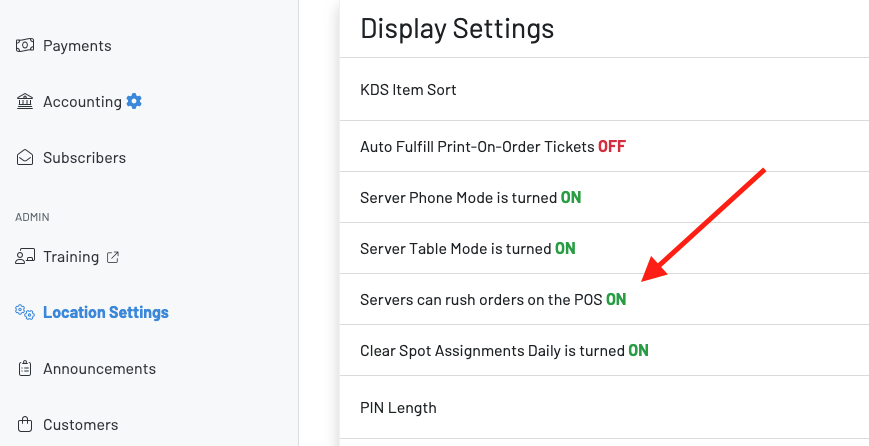
Make sure this is turned on.
Next, navigate to your POS and begin to place an order.
- Press the RUSH icon.
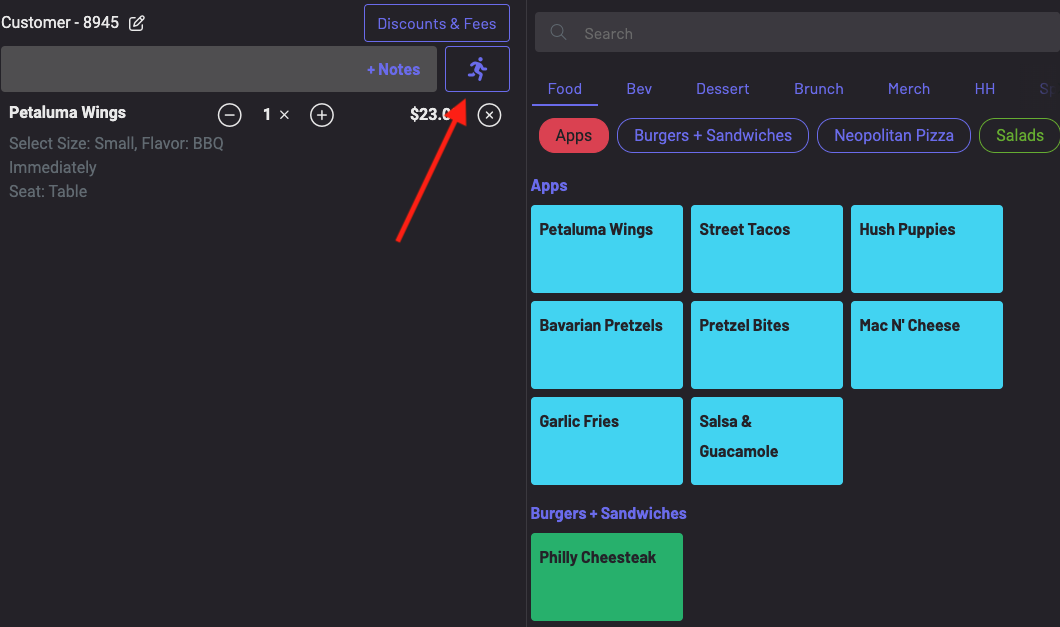
The icon will then highlight in red and your order will be listed as rushed.
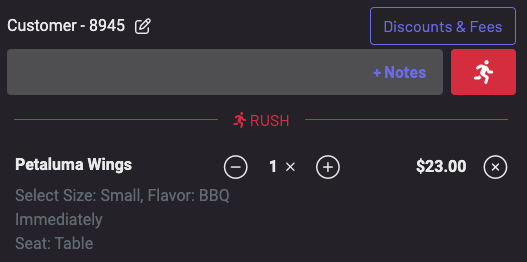
View your rushed orders first on your KDS.
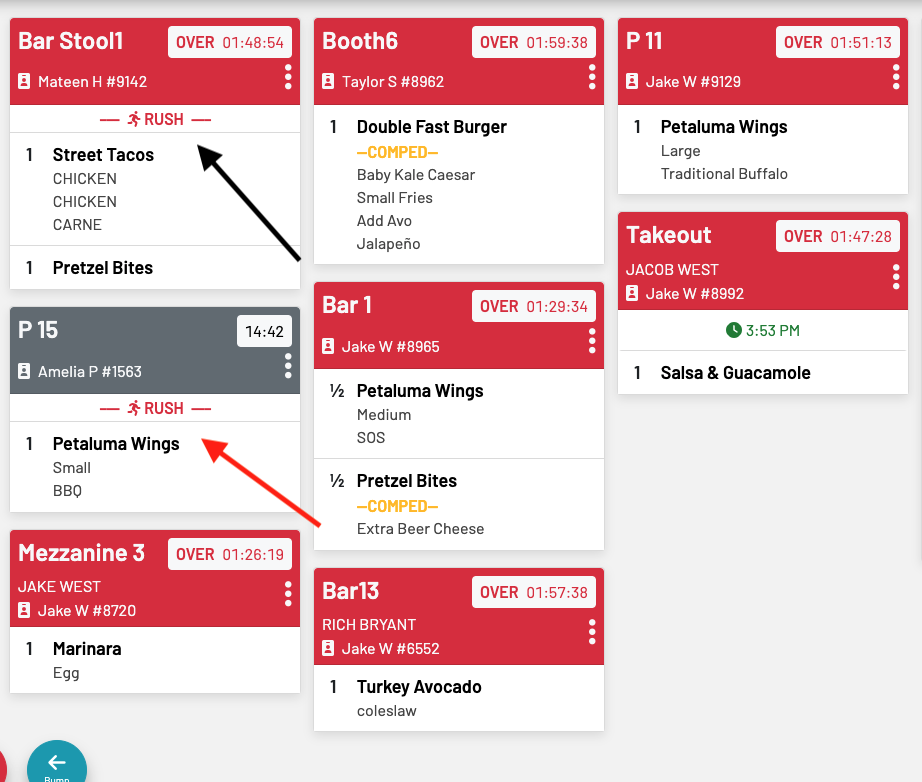
Note: You can only rush newly created orders. You cannot rush any existing orders on previous tabs.