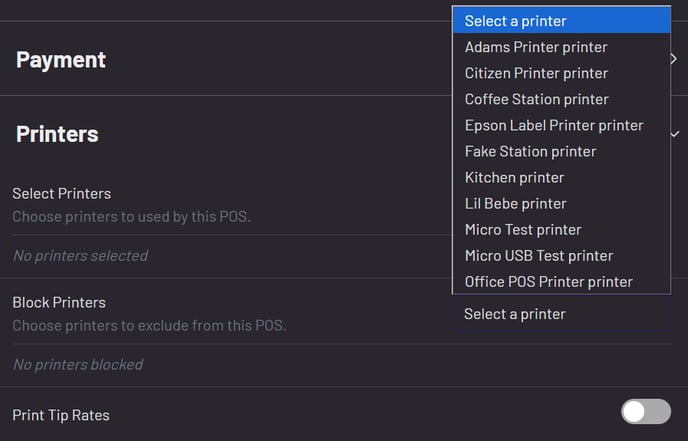How do I ring in an item at a station and have it not print?
You can choose to block printers from specific POS stations.
GoTab allows you to ring in items at one station and block the item(s) from printing to the printer the item is routed to.
Use Cases:
Bartenders take orders at the bar but do not want their POS-initiated orders to print. However, when servers ring in items on their POS outside of the bar, the bartenders need those drink tickets to print.
Navigate to your POS More > Settings to configure this for your displays.
- Printers
- Block Printers
- Select the printer you do not want items to print at