Guest Help Button
Allow your guests to reach you from their mobile ordering screen.
You can enable the guest help button which allows guests to reach out to you during their mobile ordering experience.
When enabled, guests will see the help button on the bottom left of their ordering screen and send a pre-fixed message.
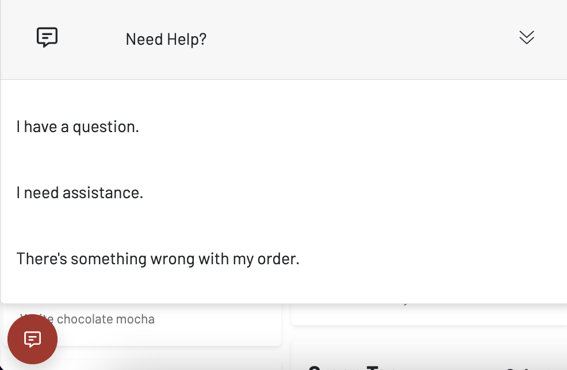
Guests can add other information once pressing one of the pre-fixed options.
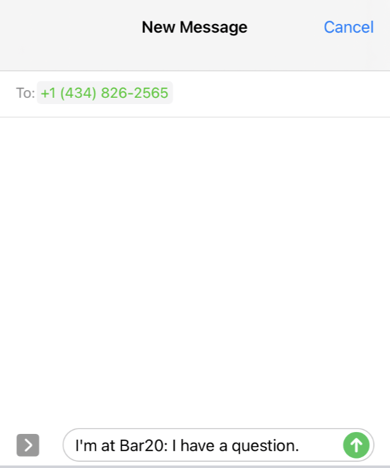
Any expo KDS will receive these messages sent in by guests. Staff members on the expo KDS' can respond to guests via text or send a staff member to the table.
To enable this option for your location, navigate to your Location Settings.
- Edit
- Toggle on the "Help Button"
If guests are still unable to send messages via text to your operation, contact GoTab to make sure your guest communication is toggled on.