GoTab’s RFID Technology
Using GoTab, you can utilize RFID technology to allow next-level guest experiences. With GoTab-powered RFID tech, a server opens a tab for a guest by scanning an RFID card and then pre-authorizes a credit card for the tab. Guests can then tap their RFID card at self-serve stations or at the POS when ordering.
Customer Journeys
There are two different customer journeys. The type of journey you decide to use is entirely dependent on your location and operating style. In addition to these customer journeys, we also allow a continuous ordering flow on the open RFID tabs.
Customer Journey 1:
This journey focuses on an operation that wants all newly created tabs to have an RFID card attached to them.
- A staff member opens a tab on the POS by hitting + Open.
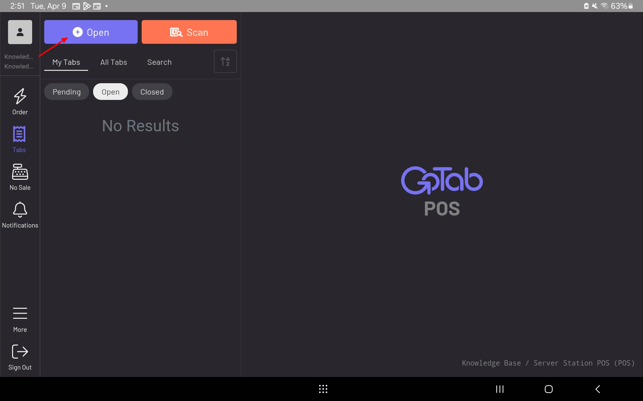
- A prompt then populates to tap the RFID card to an RFID reader that plugs directly into your POS.
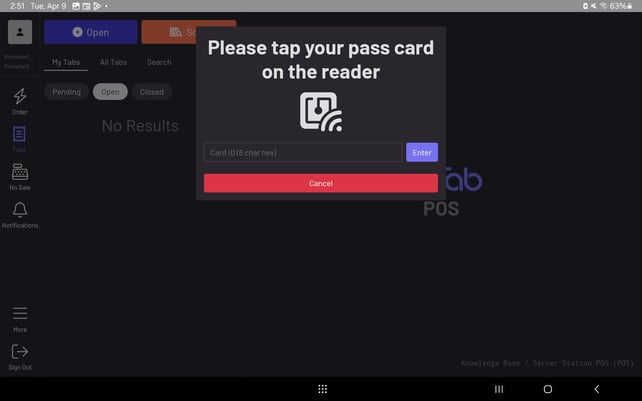
- A staff member will then be prompted to pre-authorize the tab with the guest's credit card.
- Note, if the staff member is not using a quick spot they will need to select a spot
- Without a customer facing display: The server will input the guest name and phone number which will send the guest a text.
- With a customer facing display: The guest will input their name and number to receive their text.
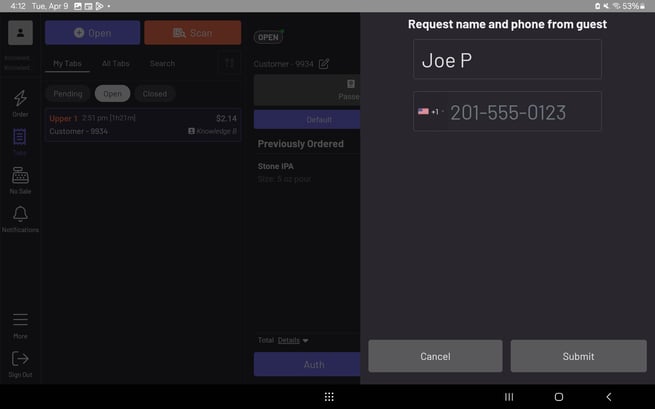
- The RFID Card is now connected to their tab and is used to access their orders.
- The RFID card tracks what they have ordered via the self-serve stations and through a staff member at a POS. Then, the running total is reported to the tab on the POS allowing a staff member to close out the tab to the guest's card on file.
Customer Journey 2:
This journey focuses on an operation that allows some tabs not to have an RFID attached to them.
- A staff member starts a tab and orders items for the guest. (This is the normal flow of starting a tab).
- After submitting the order, the staff member will then press “passes” on the tab.
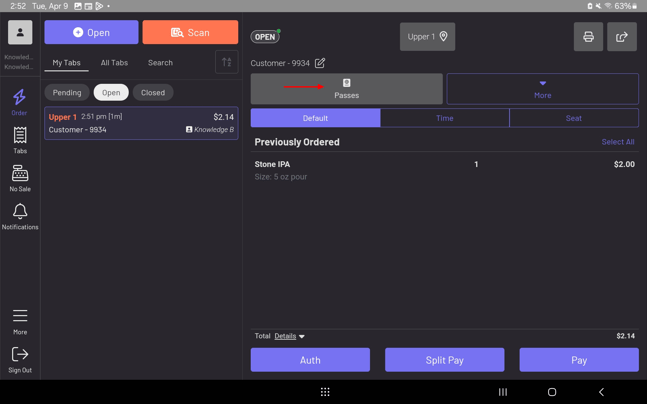
- They will then press the “+” sign on the passes, prompting them to scan the pass card.
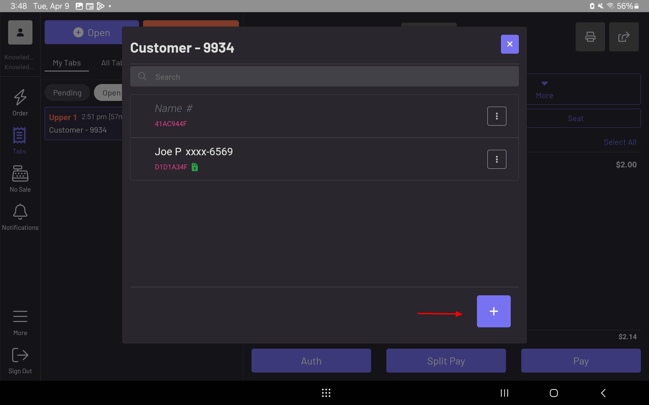
- Without a customer facing display: The server will input the guest name and phone number which will send the guest a text.
- With a customer facing display: The guest will input their name and number to receive their text.
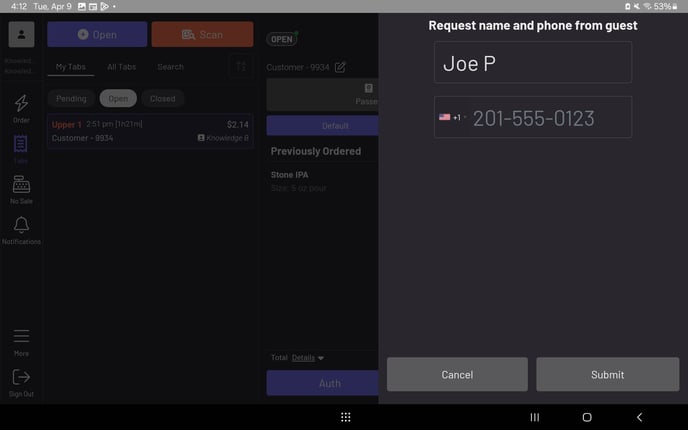
- Once they have captured the guest's information, the staff member will pre-authorize the guest's credit card.
- The guest can now use the RFID card to freely utilize self-serve areas or to order through a POS.
- A staff member can close out a guest's tab to the pre-authorized card on file.
Note: RFID cards can be reused after they are closed out by a staff member, or automatically closed at the end of the night.
Staff Ordering Flow Journey
Just like our standard open tab ordering flow, RFID-integrated tabs allow guests to keep a tab open while they use their RFID card. Staff members can access these tabs by doing the following:
- A staff member will press “scan” and then scan the RFID card
.jpg?width=647&height=405&name=Screenshot_20240409_145124_GoT%20Ops%20(1).jpg)
- They will then be dropped into the typical ordering flow attached to the tab of the RFID card they scanned
- Staff members can input new orders as usual
To continue using RFID:
RFID FAQ
- For multi-operators, tap your card at any vendor location that is using RFID to add items to your running tabs.
- Customers can choose to leave a tip. Tips can be left the standard way through the payment terminal using the CFD, or through a receipt entry.
- Multiple RFID cards can be added on the same tab attached to the same credit card for payment.
To attach multiple RFID cards:
- Navigate to the tab
- Press “passes”
- Hit the + sign on the bottom right and it will prompt the RFID to be scanned
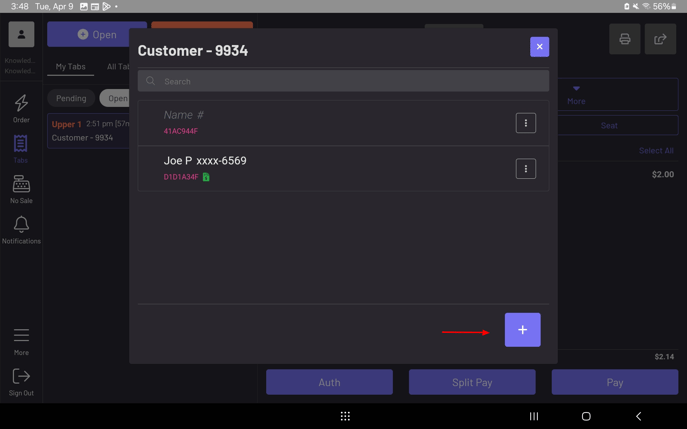
Use Case:
- A family of four wants to purchase an RFID card for each member to allow all of them the ability to use them for ordering.
- The tab would be started using the normal workflow, then each family member would have their pass added to the tab.
- When the tab is closed, all of the RFID cards associated will be closed and the total of all of them will be charged.
If you would like to learn more about using RFID technology at your location, please reach out to your customer success manager.