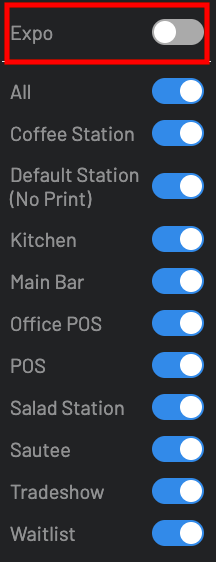KDS: EXPO vs PREP Mode
EXPO: When your KDS is set to EXPO, that means that you have the ability to view all orders across all zones (i.e. Bar, Kitchen, Upstairs Bar, Etc.) Typically, an operator will have someone manage the EXPO KDS and fulfill tickets as they go out to the tables.
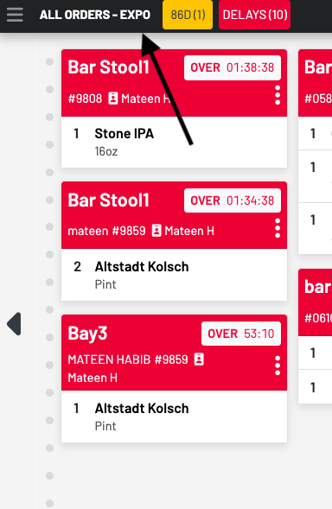
PREP: When your KDS is set to PREP mode, that means your specific KDS is meant to only view certain stations (i.e. Bar, Kitchen, Coffee, Etc.)
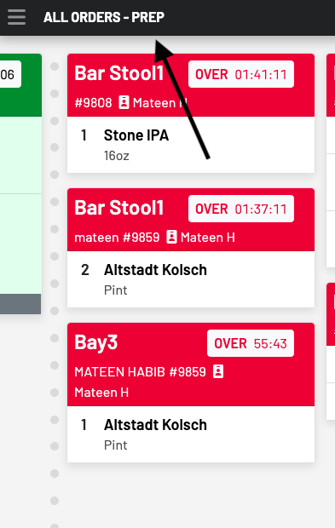
To set your KDS to view a specific station only, click the menu icon (upper left) and toggle the preferred station on.