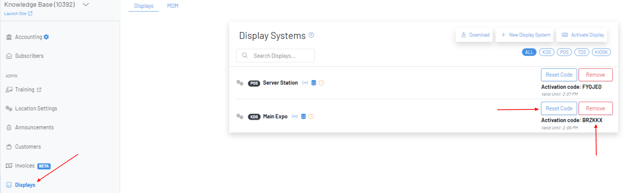Getting Started: How to receive a new activation code
If your device is asking for a 6 digit activation code, you can quickly grab one from your GoTab Manager Dashboard.
- Navigate to the "Displays" page on the Manager Dashboard.
- Then, find the device you need an activation code for and press "reset code." This will give you the activation code for that device.
Note: An activation code is valid for 15 minutes. If you miss the 15 minute window, simply press "Reset Code" again for a fresh activation code.