Discoverable on the POS
The Discoverable feature allows a guest to easily access their server-initiated tab.
When a server opens a tab, the guest will scan the QR code at the same spot the server created the tab at, thus being prompted to join the tab. Remember, the guest will need to add a credit card (if there isn't a card associated with their GoTab profile) to continue ordering. The timer on the right indicates how long the tab will be Discoverable. Tabs can be set to discoverable for up to two hours.
- On the open tab, click the share icon in the top right, then click on Spot
- To add more time, hit +10 mins
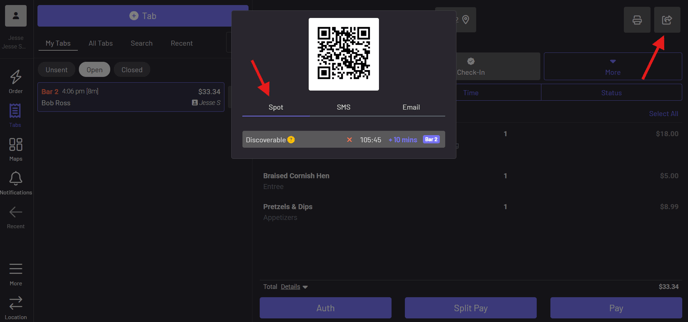
When a guest scans in at that same QR, they will see the name of the tab and be able to join:
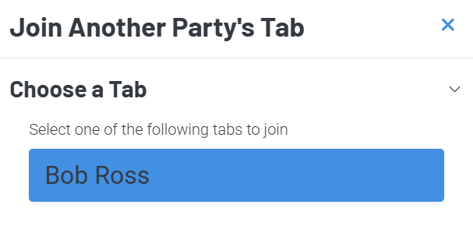
The ability to have server-initiated tabs be Discoverable can be controlled through your individual Zone settings.
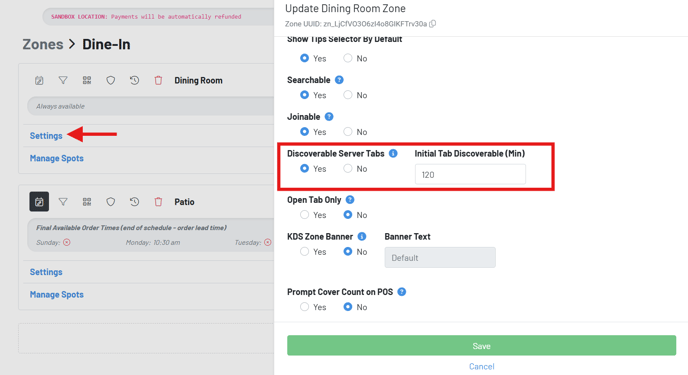
Note: Only server-initiated tabs can be Discoverable for security purposes.