Location Settings: Daily Insight Email
Email Generator/ Email Contacts
Learn how to add/remove your email to our daily email generator so that you can receive your location-specific daily insight report. GoTab offers a daily insight email that provides a snapshot of your daily sales, product mix, projected sales, and fulfillment times.
When to Use:
- This feature allows you to receive a detailed insight report delivered right to your inbox on a daily basis.
Here are the steps to register your email: - 1) Go to your "Location Configurations" dashboard and click on "Daily Emails"
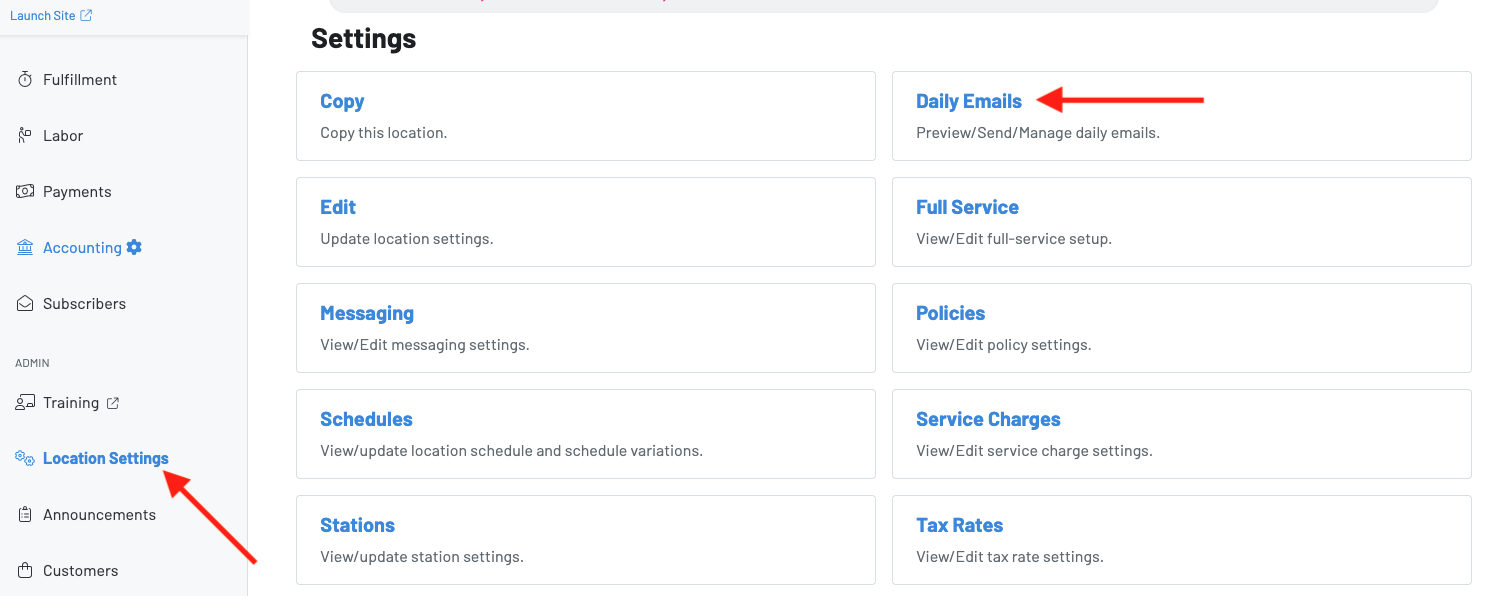
- 2) You will brought to this screen. Click on "Daily Email Contacts" to enroll your email address.
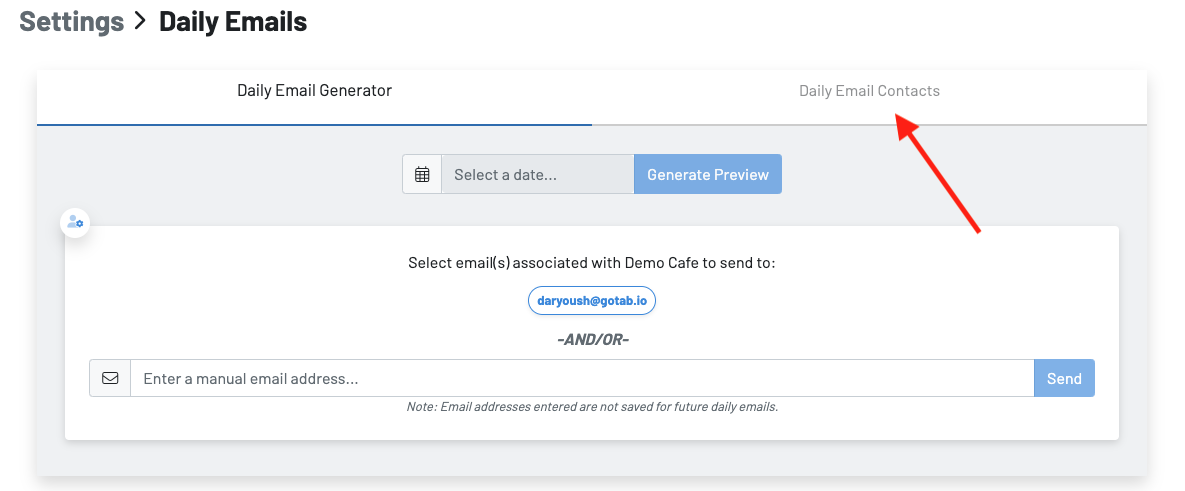
- 3) Then enter your email here. Once you have entered your email you should see your email populate below. Alternatively, you can also remove (unsubscribe) yourself from here as well just by clicking on the "x" next to your email address.
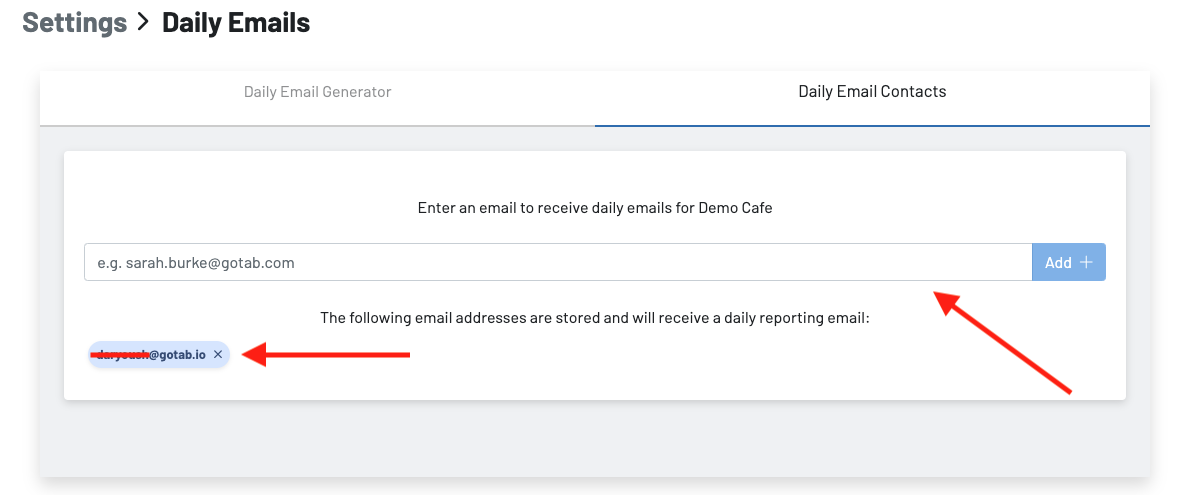
- Missed an email and would like another one sent? You can click on the "Daily Email Generator" tab, select the date that you would like the report for
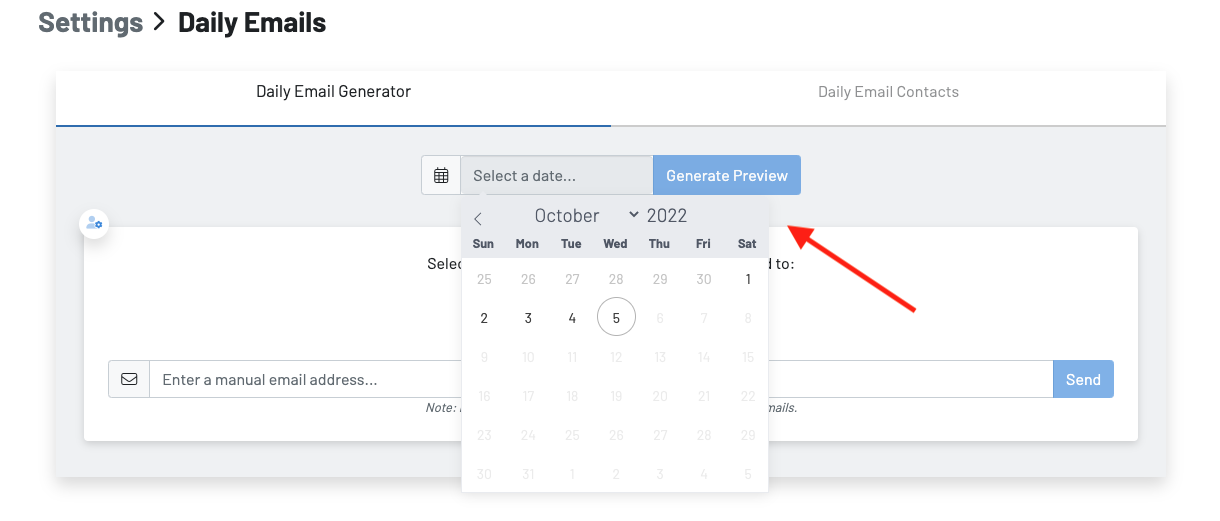
- select the email(s) that are receiving the email and hit send
Customize Daily Email
You can now also customize the data your receive in your daily email.
.png?width=688&height=326&name=Screenshot%202025-01-06%20100955%20(1).png)