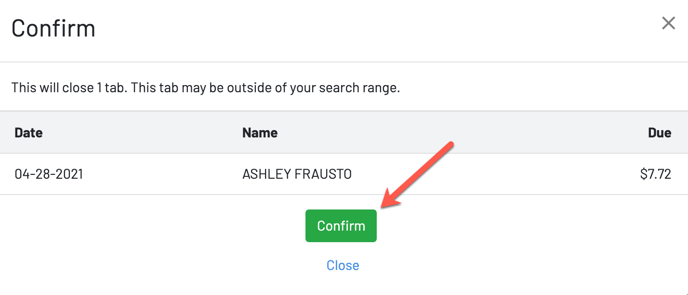- GoTab Help Center and Knowledge Base
- Managing Your Tabs
-
Getting Started
-
Server Training
-
Menu Management
-
POS
-
KDS, Printers & Additional Display Setup
-
Processors: Cash, Gift Cards & House Accounts
-
Integrations
-
Managing Your Tabs
-
Inventory
-
User Experience
-
Cart Rules, Segments & Loyalty/Memberships
-
Manager Dashboard
-
Pack & Route
-
GoTab Apps
-
GoTab Marketplace
-
Product Spotlight
-
GoTab Manager Dashboard Announcements
Closing All Open Tabs from the Manager Dashboard
Feature Definition: How to close out your open tabs.
To close all open tabs simply click the Close all open tabs button from the tabs page.
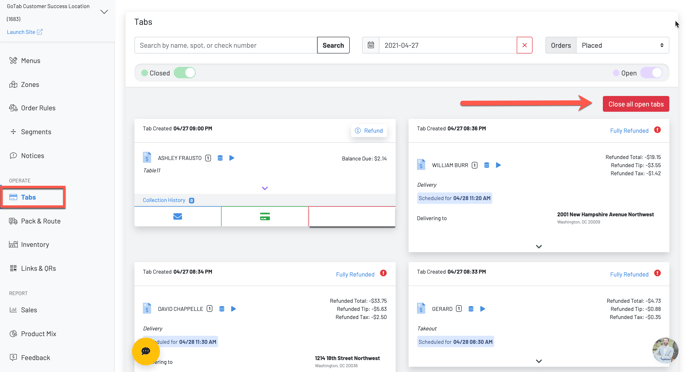
To confirm the action, simply click the confirm button from the confirmation screen.