Cash Tax-Inclusive
Our cash tax-inclusive feature allows you to build the tax amount into the purchase price of a product paid with cash.
Why Use Cash Tax-Inclusive?
Simplify cash handling. Servers can now operate with whole numbers rather than having to worry about counting to the penny, saving time during the checkout process, as well as reducing time spent counting coins at the end of a shift.
"Cash is king." Not only is your cash management easier, but it incentivizes your guests to pay save a little bit of money, pay in cash thereby increasing the amount of cash you immediately have on hand.
Cash Tax-Inclusive on the POS
Here we have an item priced at $2.00. On the left you can see the regular balance due, but on the right is the flat balance due of $2.00 if paid with cash.

Cash Tax-Inclusive on Sales Page
On the sales page, we see the net sales for the $2.00 item is really $1.87 with tax of $0.13 for a total of $2.00.

Cash Tax-Inclusive on Customer Receipt

How To Turn On Cash Tax-Inclusive
Cash tax-inclusive is a display specific setting. You can have some displays running cash tax-inclusive and others not.
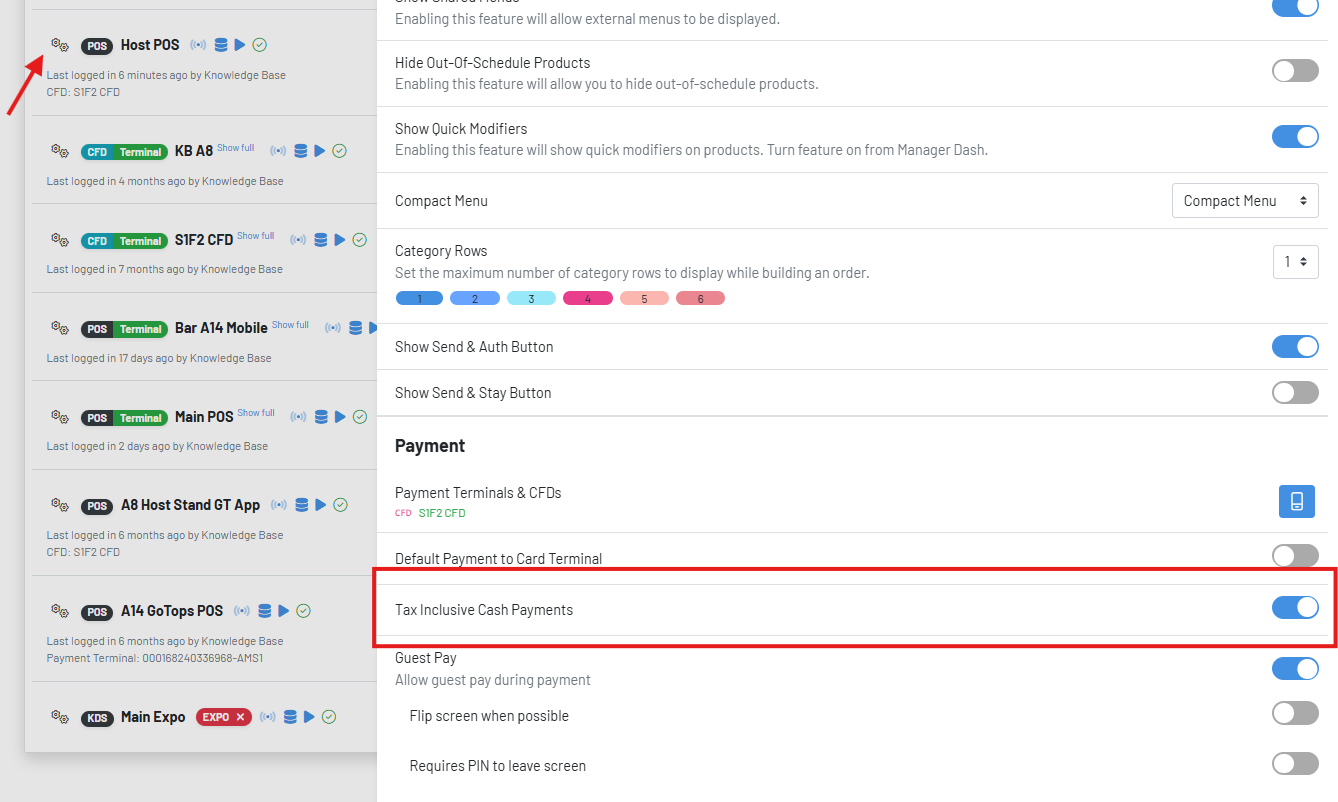
-Navigate to Displays Page in GoTab Manager Dashboard.
-Gear icon on display(s).
-Toggle on Tax inclusive cash payments